How to open iPhone pictures on Windows 10 11
Here we go over the codes that are needed to view iPhone images saved in HEIC format on Windows 10 or 11
Step 1 HEVC Run this command in the command prompt: start ms-windows-store://pdp/?ProductId=9n4wgh0z6vhq
Step 2 HEIF Open this link in your web browser https://www.microsoft.com/en-us/p/heif-image-extensions/9pmmsr1cgpwg?activetab=pivot:overviewtab
Видео How to open iPhone pictures on Windows 10 11 канала TechCoreDuo
Step 1 HEVC Run this command in the command prompt: start ms-windows-store://pdp/?ProductId=9n4wgh0z6vhq
Step 2 HEIF Open this link in your web browser https://www.microsoft.com/en-us/p/heif-image-extensions/9pmmsr1cgpwg?activetab=pivot:overviewtab
Видео How to open iPhone pictures on Windows 10 11 канала TechCoreDuo
Показать
Комментарии отсутствуют
Информация о видео
Другие видео канала
 Navigating the Linux File System via CLI
Navigating the Linux File System via CLI What is the Shell ?
What is the Shell ? The best Windows Package Manager Chocolatey!
The best Windows Package Manager Chocolatey! ☠️ Erase all data instantly ☠️
☠️ Erase all data instantly ☠️ Synology Security with Apple HomeKit ?
Synology Security with Apple HomeKit ? Network Bonding on Proxmox!
Network Bonding on Proxmox! Setting up Two Factor on your Synology NAS! DSM 7!
Setting up Two Factor on your Synology NAS! DSM 7!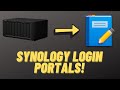 Synology Login Portals on DSM 7!
Synology Login Portals on DSM 7! Power Automate RSS Feed to Teams Channel Post
Power Automate RSS Feed to Teams Channel Post Acrobat Pro 2020 NO subscription (not free)
Acrobat Pro 2020 NO subscription (not free) Disable TouchBar - EASY!
Disable TouchBar - EASY! The Best Multi-Remote tool! mRemoteNG! (2021)
The Best Multi-Remote tool! mRemoteNG! (2021) Synology Migration! (2021 Tutorial)
Synology Migration! (2021 Tutorial) USB Installer macOS Monterey
USB Installer macOS Monterey SSH - Alpine Linux on iPadOS
SSH - Alpine Linux on iPadOS Yacht Docker Management Install and Overview! (Portainter Alternative!)
Yacht Docker Management Install and Overview! (Portainter Alternative!) Laptop Search Part 1 - Gateway 14.1inch Laptop (GWTN141-4GR)
Laptop Search Part 1 - Gateway 14.1inch Laptop (GWTN141-4GR) Alpine Linux iPadOS FileSystem Mount
Alpine Linux iPadOS FileSystem Mount Alpine Linux on iPad
Alpine Linux on iPad Open Source Remote Management! (Remotely!)
Open Source Remote Management! (Remotely!)