Create a Windows 10 Virtual Machine on Synology NAS! | 4K TUTORIAL
With Synology's Virtual Machine Manager you can install Windows 10, or any other windows versions on your NAS! This is great for business cases where you need a windows machine that is constantly on and can easily be backed up. It is also great for home uses where you can still install windows without having to either dual boot your Mac / Linux computer or buy an entirely separate computer for those windows exclusive applications.
#Tutorial #Windows #Synology
Hire Me! https://www.spacerex.co/hire-me/
Get Early Access to Videos! https://www.youtube.com/channel/UC_n6DdR6FClpCbWnNM7Zp6A/join
SpaceRex Site!: https://www.SpaceRex.co
What is in my Rack: https://www.SpaceRex.co/my-rack/
Snapshots on Synology: https://youtu.be/b4z1yH5pq80
Create Linux (Ubuntu VM (free)): https://youtu.be/Hr5ULPFysDw
Create SSD Cache on Synology: https://youtu.be/IFEOrR0OjdQ
Upgrade the RAM on your Synology: https://youtu.be/tNep2qj_EzE
Affilate Links: (Synology Recommendations)
Cheapest you can buy: https://amzn.to/3lHaSUW
Most powerful 4 Bay: https://amzn.to/3fB2ylG
6 bays, with performance overhead: https://amzn.to/3ChBvpv
Insane Performance!: https://amzn.to/3yufUb0
12 Bays in a Desktop!: https://amzn.to/3CqySS2
Hard drives that I use: https://amzn.to/3jtbGtN
*These are Amazon affiliate links, which means that if you purchase a product through one of them, I will receive a small commission (at no additional cost to you). Thank you for supporting my channel!
Видео Create a Windows 10 Virtual Machine on Synology NAS! | 4K TUTORIAL канала SpaceRex
#Tutorial #Windows #Synology
Hire Me! https://www.spacerex.co/hire-me/
Get Early Access to Videos! https://www.youtube.com/channel/UC_n6DdR6FClpCbWnNM7Zp6A/join
SpaceRex Site!: https://www.SpaceRex.co
What is in my Rack: https://www.SpaceRex.co/my-rack/
Snapshots on Synology: https://youtu.be/b4z1yH5pq80
Create Linux (Ubuntu VM (free)): https://youtu.be/Hr5ULPFysDw
Create SSD Cache on Synology: https://youtu.be/IFEOrR0OjdQ
Upgrade the RAM on your Synology: https://youtu.be/tNep2qj_EzE
Affilate Links: (Synology Recommendations)
Cheapest you can buy: https://amzn.to/3lHaSUW
Most powerful 4 Bay: https://amzn.to/3fB2ylG
6 bays, with performance overhead: https://amzn.to/3ChBvpv
Insane Performance!: https://amzn.to/3yufUb0
12 Bays in a Desktop!: https://amzn.to/3CqySS2
Hard drives that I use: https://amzn.to/3jtbGtN
*These are Amazon affiliate links, which means that if you purchase a product through one of them, I will receive a small commission (at no additional cost to you). Thank you for supporting my channel!
Видео Create a Windows 10 Virtual Machine on Synology NAS! | 4K TUTORIAL канала SpaceRex
Показать
Комментарии отсутствуют
Информация о видео
Другие видео канала
 you need to learn Virtual Machines RIGHT NOW!! (Kali Linux VM, Ubuntu, Windows)
you need to learn Virtual Machines RIGHT NOW!! (Kali Linux VM, Ubuntu, Windows)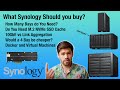 What Synology Should You Buy? | Everything You Need To Know!
What Synology Should You Buy? | Everything You Need To Know! Synology DS920+ to the max - How much does maxing out RAM and caching make a difference?
Synology DS920+ to the max - How much does maxing out RAM and caching make a difference? How to Secure your Synology NAS | 4K TUTORIAL
How to Secure your Synology NAS | 4K TUTORIAL
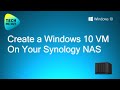 How to Create a Windows 10 Virtual Machine on a Synology NAS (Super Easy)
How to Create a Windows 10 Virtual Machine on a Synology NAS (Super Easy) Synology DS720+ NAS Review
Synology DS720+ NAS Review Creating a Windows 10 Virtual Machine on Synology DS918+
Creating a Windows 10 Virtual Machine on Synology DS918+ Synology DS220+ NAS Review
Synology DS220+ NAS Review Synology DS920+ vs DS420+ vs DS720+ vs DS220+ NAS Comparison
Synology DS920+ vs DS420+ vs DS720+ vs DS220+ NAS Comparison Synology NAS Setup Guide 2020 - Build, Setup, RAID, Volumes IP and Shared Folders
Synology NAS Setup Guide 2020 - Build, Setup, RAID, Volumes IP and Shared Folders Synology Connect to DSM from Anywhere in the World | 4K TUTORIAL
Synology Connect to DSM from Anywhere in the World | 4K TUTORIAL Synology HyperBackup to External HardDrive | 4K TUTORIAL
Synology HyperBackup to External HardDrive | 4K TUTORIAL What is a Virtual Machine and Why Should I Install One on my NAS
What is a Virtual Machine and Why Should I Install One on my NAS Synology DS220+ Unboxing | Includes Setup of PC Backup / Cloud Sync / DNLA Service
Synology DS220+ Unboxing | Includes Setup of PC Backup / Cloud Sync / DNLA Service Link Aggregation on Synology NAS + NetGear - Get Better Performance out of Your NAS! | 4K TUTORIAL
Link Aggregation on Synology NAS + NetGear - Get Better Performance out of Your NAS! | 4K TUTORIAL Top Synology Feature - Backup Any Windows PC to a Synology NAS with Active Backup for Business
Top Synology Feature - Backup Any Windows PC to a Synology NAS with Active Backup for Business How To Install a Windows 11 VM on a Synology NAS
How To Install a Windows 11 VM on a Synology NAS Synology Virtual Machine Manager Walkthrough
Synology Virtual Machine Manager Walkthrough Using Docker on Synology NAS | 4K TUTORIAL
Using Docker on Synology NAS | 4K TUTORIAL