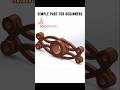- Популярные видео
- Авто
- Видео-блоги
- ДТП, аварии
- Для маленьких
- Еда, напитки
- Животные
- Закон и право
- Знаменитости
- Игры
- Искусство
- Комедии
- Красота, мода
- Кулинария, рецепты
- Люди
- Мото
- Музыка
- Мультфильмы
- Наука, технологии
- Новости
- Образование
- Политика
- Праздники
- Приколы
- Природа
- Происшествия
- Путешествия
- Развлечения
- Ржач
- Семья
- Сериалы
- Спорт
- Стиль жизни
- ТВ передачи
- Танцы
- Технологии
- Товары
- Ужасы
- Фильмы
- Шоу-бизнес
- Юмор
Learn SolidWorks Basics: Bowl Modeling Project
Welcome to this SolidWorks tutorial! 🎥
In this video, we’ll learn how to create a simple Bowl in SolidWorks step by step. This project is perfect for beginners who want to practice 3D modeling and understand the basics of SolidWorks features.
👉 What you’ll learn in this tutorial:
- How to create sketches for a bowl shape
- How to use Revolve Feature in SolidWorks
- Tips for beginners to make 3D modeling easier
- Step by step explanation from start to finish
Whether you are a student, engineer, or SolidWorks beginner, this video will help you build confidence in CAD design.
💡 Don’t forget to Like, Share, and Subscribe for more tutorials on SolidWorks: assemblies, sheet metal, design table, surface modeling, and much more.
📌 Stay tuned for upcoming SolidWorks tutorials every week!
Видео Learn SolidWorks Basics: Bowl Modeling Project канала CAD CAM 23
In this video, we’ll learn how to create a simple Bowl in SolidWorks step by step. This project is perfect for beginners who want to practice 3D modeling and understand the basics of SolidWorks features.
👉 What you’ll learn in this tutorial:
- How to create sketches for a bowl shape
- How to use Revolve Feature in SolidWorks
- Tips for beginners to make 3D modeling easier
- Step by step explanation from start to finish
Whether you are a student, engineer, or SolidWorks beginner, this video will help you build confidence in CAD design.
💡 Don’t forget to Like, Share, and Subscribe for more tutorials on SolidWorks: assemblies, sheet metal, design table, surface modeling, and much more.
📌 Stay tuned for upcoming SolidWorks tutorials every week!
Видео Learn SolidWorks Basics: Bowl Modeling Project канала CAD CAM 23
#SolidWorksTutorial #SolidWorksBeginner #LearnSolidWorks #SolidWorksForBeginners #CADDesign #MechanicalDesign #3DModeling #FromSketchToSolid #FirstSolidWorksPart #SolidWorksBasics #SolidWorksTraining #SolidWorks3D #CADTutorial #SolidWorksSketch #EngineeringDesign #SolidWorksTips #CADBeginner #SimpleSolidWorksDesign #SolidWorksProject #CADForBeginners #SolidWorksPartModel #SolidWorksFullTutorial #SolidWorksYouTube #SolidWorksPractice #MechanicalEngineering #SolidWorksWalkthrough #ProductDesign
Комментарии отсутствуют
Информация о видео
15 сентября 2025 г. 18:07:00
00:06:14
Другие видео канала