2D printing on a 3D printer - Free and easy guide
Remco, one of my patrons, shared this great project: using your 3D printer to plot 2D pictures. I liked it enough to make a how to video. This guide will take you through my failures and successes so you can pick up all of the tips you need to 2D print smoothly.
The cornerstone of this technique is Inkscape and two extensions/plugins. Inkscape is a free vector based graphics program. Remco’s tremendous guide made it easy for me to get up and running and hopefully for you too.
I mainly used the Prusa i3 MK3, Ender 5 and Artillery3D X1 for this video. Pretty much any 3D printer should be compatible. Remember that G2/G3 arc support must be enabled in Marlin, and probably is unless you turned it off yourself.
This is a cool novelty and well worth a go as a weekend project. I’d love to hear your thoughts in the comments below.
If you are having random crashes of the print head, there is a fair chance you've left something off to the side in Inkscape that has been converted to gcode and sitting outside of the print area.
Inkscape free software download: https://inkscape.org/release/
KM-Laser gcode plugin for making hatsch infill in Inkscape: https://github.com/KnoxMakers/KM-Laser
Jtech plugin for generating gcode: https://jtechphotonics.com/?page_id=1980
Remco’s Creality pen mount: https://www.thingiverse.com/thing:3388191
My universal pen holder: https://www.thingiverse.com/thing:3436158
Recommended header gcode:
G28
G90
G0 Z20
M117 Deploy Pen NOW! 10
G4 P1000
M117 Deploy Pen NOW! 9
G4 P1000
M117 Deploy Pen NOW! 8
G4 P1000
M117 Deploy Pen NOW! 7
G4 P1000
M117 Deploy Pen NOW! 6
G4 P1000
M117 Deploy Pen NOW! 5
G4 P1000
M117 Deploy Pen NOW! 4
G4 P1000
M117 Deploy Pen NOW! 3
G4 P1000
M117 Deploy Pen NOW! 2
G4 P1000
M117 Deploy Pen NOW! 1
G4 P1000
M117 Drawing..
Recommended footer gcode:
G0 Z20
G28 X0 Y0
M18
Buy quality and affordable filament from X3D. Buy 3, get 1 free and a free sample pack with every order: www.x3d.com.au
Gearbest affiliate link (help support the channel): https://www.gearbest.com/?lkid=13807527
Take a look around and if you like what you see, please subscribe.
Support me on Patreon: http://www.patreon.com/teachingtech
#3dprining #2dprinter #plotter
Видео 2D printing on a 3D printer - Free and easy guide канала Teaching Tech
The cornerstone of this technique is Inkscape and two extensions/plugins. Inkscape is a free vector based graphics program. Remco’s tremendous guide made it easy for me to get up and running and hopefully for you too.
I mainly used the Prusa i3 MK3, Ender 5 and Artillery3D X1 for this video. Pretty much any 3D printer should be compatible. Remember that G2/G3 arc support must be enabled in Marlin, and probably is unless you turned it off yourself.
This is a cool novelty and well worth a go as a weekend project. I’d love to hear your thoughts in the comments below.
If you are having random crashes of the print head, there is a fair chance you've left something off to the side in Inkscape that has been converted to gcode and sitting outside of the print area.
Inkscape free software download: https://inkscape.org/release/
KM-Laser gcode plugin for making hatsch infill in Inkscape: https://github.com/KnoxMakers/KM-Laser
Jtech plugin for generating gcode: https://jtechphotonics.com/?page_id=1980
Remco’s Creality pen mount: https://www.thingiverse.com/thing:3388191
My universal pen holder: https://www.thingiverse.com/thing:3436158
Recommended header gcode:
G28
G90
G0 Z20
M117 Deploy Pen NOW! 10
G4 P1000
M117 Deploy Pen NOW! 9
G4 P1000
M117 Deploy Pen NOW! 8
G4 P1000
M117 Deploy Pen NOW! 7
G4 P1000
M117 Deploy Pen NOW! 6
G4 P1000
M117 Deploy Pen NOW! 5
G4 P1000
M117 Deploy Pen NOW! 4
G4 P1000
M117 Deploy Pen NOW! 3
G4 P1000
M117 Deploy Pen NOW! 2
G4 P1000
M117 Deploy Pen NOW! 1
G4 P1000
M117 Drawing..
Recommended footer gcode:
G0 Z20
G28 X0 Y0
M18
Buy quality and affordable filament from X3D. Buy 3, get 1 free and a free sample pack with every order: www.x3d.com.au
Gearbest affiliate link (help support the channel): https://www.gearbest.com/?lkid=13807527
Take a look around and if you like what you see, please subscribe.
Support me on Patreon: http://www.patreon.com/teachingtech
#3dprining #2dprinter #plotter
Видео 2D printing on a 3D printer - Free and easy guide канала Teaching Tech
Показать
Комментарии отсутствуют
Информация о видео
Другие видео канала
 Over-Engineered Pen Holder?
Over-Engineered Pen Holder? Draw with your 3D Printer | Plotter
Draw with your 3D Printer | Plotter 3D printer to laser engraver for under $60
3D printer to laser engraver for under $60 $90 hobby lathe tested - trash or treasure?
$90 hobby lathe tested - trash or treasure? CNC ROUTER . G CODE generate INKSCAPE FOR PEN DRAW
CNC ROUTER . G CODE generate INKSCAPE FOR PEN DRAW How to Make Homework Writing Machine at home
How to Make Homework Writing Machine at home Achieve true 3D printing with non planar slicing
Achieve true 3D printing with non planar slicing First 24 Upgrades & Mods for my Ender 3 Pro
First 24 Upgrades & Mods for my Ender 3 Pro Draw with your 3D Printer!
Draw with your 3D Printer! Ender 3 Vinyl Cutter / Plotter Conversion Upgrade
Ender 3 Vinyl Cutter / Plotter Conversion Upgrade Draw with your 3D Printer as a Pen Plotter ( Anet A8 i3 and Others )
Draw with your 3D Printer as a Pen Plotter ( Anet A8 i3 and Others ) ☄ Laser Control with Inkscape #2
☄ Laser Control with Inkscape #2 Ender 5 Vinyl Cutter Tool Demo
Ender 5 Vinyl Cutter Tool Demo 3D PRINTED ARDUINO MINI CNC PLOTTER
3D PRINTED ARDUINO MINI CNC PLOTTER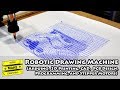 Robotic Drawing Machine (Arduino, 3D Printing, CAD, PCB Design, Programming, Stepper Motors)
Robotic Drawing Machine (Arduino, 3D Printing, CAD, PCB Design, Programming, Stepper Motors) ☄ Laser Control with Inkscape #1
☄ Laser Control with Inkscape #1 HyperCube CNC: Drawing with Fusion360
HyperCube CNC: Drawing with Fusion360 How do I draw selfie on Sovol Pen Plotter /Sovol SO-1& Inkscape Tutorial
How do I draw selfie on Sovol Pen Plotter /Sovol SO-1& Inkscape Tutorial Making Flower Pots and Planters using 3D Printing
Making Flower Pots and Planters using 3D Printing Ender 3 Pro Upgrades
Ender 3 Pro Upgrades