How to Add and Work With Layers in Photoshop Elements 2018 - Part 2
Get my free 3 hour Photoshop Elements 2018 course ► https://theskillstream.com/free-pse-2018-course
Over 20 videos to help make those digital photos look magnificent!
Get the complete 14-hour Photoshop Elements 2018 training course here ► https://www.simonsezit.com/courses/adobe/learn-photoshop-elements-2018-training-tutorials/
During this Adobe Photoshop Elements 2018 tutorial video, we will be working with layers. You will learn how to add layers by copying and pasting a selection, as well as how to delete, flatten, link/unlink, merge layer and group layers.
Checkout some of our other training on YouTube:
Adobe Photoshop Elements 2018 training tutorials:
https://www.youtube.com/playlist?list=PLzj7TwUeMQ3gUVDLraD_Cf_VxrvV1-ZSG
Adobe Photoshop Elements 15 training tutorials:
https://www.youtube.com/playlist?list=PLzj7TwUeMQ3iHJP60TZ5qhHbqC2zWImqb
Adobe Photoshop Elements 14 training tutorials:
https://www.youtube.com/playlist?list=PLzj7TwUeMQ3iQfQsEu4ztCKgUspBpjhvk
Adobe Photoshop Elements 13 training tutorials:
https://www.youtube.com/playlist?list=PLzj7TwUeMQ3ibWk1tZreQIGIF-FwKrnrx
Get the complete PSE 15 course here: http://streamskill.com/p/learn-adobe-photoshop-elements-15-course/
Stay in touch:
SimonSezIT.com: https://www.SimonSezIT.com/
StreamSkill.com: https://streamskill.com/
YouTube Channel: https://www.youtube.com/user/simonsezittraining
Twitter: https://twitter.com/SimonSezIT
If you enjoyed the video, please give a "thumbs up" and subscribe to the channel ;-)
Видео How to Add and Work With Layers in Photoshop Elements 2018 - Part 2 канала Simon Sez IT
Over 20 videos to help make those digital photos look magnificent!
Get the complete 14-hour Photoshop Elements 2018 training course here ► https://www.simonsezit.com/courses/adobe/learn-photoshop-elements-2018-training-tutorials/
During this Adobe Photoshop Elements 2018 tutorial video, we will be working with layers. You will learn how to add layers by copying and pasting a selection, as well as how to delete, flatten, link/unlink, merge layer and group layers.
Checkout some of our other training on YouTube:
Adobe Photoshop Elements 2018 training tutorials:
https://www.youtube.com/playlist?list=PLzj7TwUeMQ3gUVDLraD_Cf_VxrvV1-ZSG
Adobe Photoshop Elements 15 training tutorials:
https://www.youtube.com/playlist?list=PLzj7TwUeMQ3iHJP60TZ5qhHbqC2zWImqb
Adobe Photoshop Elements 14 training tutorials:
https://www.youtube.com/playlist?list=PLzj7TwUeMQ3iQfQsEu4ztCKgUspBpjhvk
Adobe Photoshop Elements 13 training tutorials:
https://www.youtube.com/playlist?list=PLzj7TwUeMQ3ibWk1tZreQIGIF-FwKrnrx
Get the complete PSE 15 course here: http://streamskill.com/p/learn-adobe-photoshop-elements-15-course/
Stay in touch:
SimonSezIT.com: https://www.SimonSezIT.com/
StreamSkill.com: https://streamskill.com/
YouTube Channel: https://www.youtube.com/user/simonsezittraining
Twitter: https://twitter.com/SimonSezIT
If you enjoyed the video, please give a "thumbs up" and subscribe to the channel ;-)
Видео How to Add and Work With Layers in Photoshop Elements 2018 - Part 2 канала Simon Sez IT
Показать
Комментарии отсутствуют
Информация о видео
Другие видео канала
 Dreamweaver CS6 Training - Part 21 - Modifying and Deleting Links - Creating a Website Course
Dreamweaver CS6 Training - Part 21 - Modifying and Deleting Links - Creating a Website Course Microsoft SharePoint 2010 Training Tutorial - Making Your Site Functional to SharePoint 2010
Microsoft SharePoint 2010 Training Tutorial - Making Your Site Functional to SharePoint 2010 Microsoft Excel Training Advanced - Part 11 - How to Show Differences Using Bar Charts
Microsoft Excel Training Advanced - Part 11 - How to Show Differences Using Bar Charts Photoshop CC Blur Filters: Expert Tips and Tricks
Photoshop CC Blur Filters: Expert Tips and Tricks Learn how to use Photoshop Elements 11 - Part 59 - How to Add Text to a Photo
Learn how to use Photoshop Elements 11 - Part 59 - How to Add Text to a Photo Learn how to use Photoshop Elements 11 - Part 51 - Refine Edge and Feathering Tools
Learn how to use Photoshop Elements 11 - Part 51 - Refine Edge and Feathering Tools Learn how to use Photoshop Elements 11 - Part 33 - How to Resize a Picture in Photoshop
Learn how to use Photoshop Elements 11 - Part 33 - How to Resize a Picture in Photoshop Dreamweaver CS6 Training - Part 29 - How to Modify a Table in a Web page - Create a Website Course
Dreamweaver CS6 Training - Part 29 - How to Modify a Table in a Web page - Create a Website Course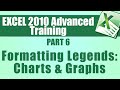 Microsoft Excel Training Advanced - Part 6 - Formatting Legends within Charts and Graphs
Microsoft Excel Training Advanced - Part 6 - Formatting Legends within Charts and Graphs Microsoft SharePoint Online Interface Explained - Office 365
Microsoft SharePoint Online Interface Explained - Office 365 Getting Started in Power BI: Microsoft Power BI Tutorial for Beginners
Getting Started in Power BI: Microsoft Power BI Tutorial for Beginners QuickBooks 2019 Training Tutorial Part 7: Setting Up Users in QuickBooks
QuickBooks 2019 Training Tutorial Part 7: Setting Up Users in QuickBooks Great Shortcuts in Excel 2007 - Using the Fill Handle
Great Shortcuts in Excel 2007 - Using the Fill Handle Microsoft Project 2016 Course for Project Management - Learn MS Project 2016 Tutorial - Part 5
Microsoft Project 2016 Course for Project Management - Learn MS Project 2016 Tutorial - Part 5 How to Link Project Tasks in Microsoft Project 2019
How to Link Project Tasks in Microsoft Project 2019 QuickBooks 2018 Training Tutorial Part 4: Setting Preferences in QuickBooks - Part 2
QuickBooks 2018 Training Tutorial Part 4: Setting Preferences in QuickBooks - Part 2 How to Print Column Headers on Every Page: Better Spreadsheet Printing and Sharing
How to Print Column Headers on Every Page: Better Spreadsheet Printing and Sharing QuickBooks 2018 Training Tutorial Part 8: How to Set Up Customers and Jobs in QuickBooks
QuickBooks 2018 Training Tutorial Part 8: How to Set Up Customers and Jobs in QuickBooks Learn how to use Photoshop Elements 11 - Part 4 - Importing images from your camera
Learn how to use Photoshop Elements 11 - Part 4 - Importing images from your camera Microsoft Access Tutorial 2019: Numeric Fields in MS Access 2019
Microsoft Access Tutorial 2019: Numeric Fields in MS Access 2019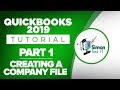 QuickBooks 2019 Training Tutorial Part 1: How to Create Your Company File
QuickBooks 2019 Training Tutorial Part 1: How to Create Your Company File