Configuring NGinX Web Server on Linux for free with Amazon Web Services (AWS) - Side Study
Hello Students, warm wishes from side study.
In this video, we will show you how you can configure your first server with Amazon Web Services.
Firstly we will give you a little knowledge about Amazon Web Services also known as AWS. AWS is leading cloud service provider. It provides lots of managed cloud services to developers. To use their services you have to register your account with AWS. Also, you will get 12 months of free access to limited AWS resources.
If your account is new and you are following our video, you will not be charged anything as we have used all the free tier eligible options in the video. But be alert, because changing any of the options will charge you bills.
Here is the full explanation of the video:
1. Login to AWS management console at http://console.aws.amazon.com
2. Launch an ec2 instance as shown in video. Remeber if you are using free tier and don't want to pay for instance use consider using t2.micro.
3. Connect to your ec2-instance with help of putty.
4. Run following commands in order:
a. sudo yum update
b. sudo yum install nginx
c. sudo service nginx start
5. Now these 4 commands has installed and started your server.
6. You can host your files in /usr/share/nginx/html
Видео Configuring NGinX Web Server on Linux for free with Amazon Web Services (AWS) - Side Study канала Side Study
In this video, we will show you how you can configure your first server with Amazon Web Services.
Firstly we will give you a little knowledge about Amazon Web Services also known as AWS. AWS is leading cloud service provider. It provides lots of managed cloud services to developers. To use their services you have to register your account with AWS. Also, you will get 12 months of free access to limited AWS resources.
If your account is new and you are following our video, you will not be charged anything as we have used all the free tier eligible options in the video. But be alert, because changing any of the options will charge you bills.
Here is the full explanation of the video:
1. Login to AWS management console at http://console.aws.amazon.com
2. Launch an ec2 instance as shown in video. Remeber if you are using free tier and don't want to pay for instance use consider using t2.micro.
3. Connect to your ec2-instance with help of putty.
4. Run following commands in order:
a. sudo yum update
b. sudo yum install nginx
c. sudo service nginx start
5. Now these 4 commands has installed and started your server.
6. You can host your files in /usr/share/nginx/html
Видео Configuring NGinX Web Server on Linux for free with Amazon Web Services (AWS) - Side Study канала Side Study
Показать
Комментарии отсутствуют
Информация о видео
Другие видео канала
 How to Install Wordpress on Nginx Server in AWS EC2 Instance (Complete Tutorial)
How to Install Wordpress on Nginx Server in AWS EC2 Instance (Complete Tutorial) AWS Classic Load Balancer (ELB) with ACM and Route 53
AWS Classic Load Balancer (ELB) with ACM and Route 53 HLS Streaming Server with NGINX
HLS Streaming Server with NGINX Configuring nginx as a reverse proxy for web application
Configuring nginx as a reverse proxy for web application Using Nginx to Host Multiple Websites on One Server
Using Nginx to Host Multiple Websites on One Server Most Useful Commands on Amazon Linux AMI in AWS Cloud and On Premises Linux Server - Side Study
Most Useful Commands on Amazon Linux AMI in AWS Cloud and On Premises Linux Server - Side Study 3.Linux для Не Начинающих - SSH подключение к удаленному Linux
3.Linux для Не Начинающих - SSH подключение к удаленному Linux Apache, MySQL, PHP7 - Wordpress - on Linux for free with Amazon Web Services (AWS) - Side Study
Apache, MySQL, PHP7 - Wordpress - on Linux for free with Amazon Web Services (AWS) - Side Study Практические приемы этичного хакинга. Часть 1: взлом веб-сервера
Практические приемы этичного хакинга. Часть 1: взлом веб-сервера Tutoriales AWS: 1. Creando Instancias Centos 7 en AWS EC2 y conectándonos via SSH con una llave PPK
Tutoriales AWS: 1. Creando Instancias Centos 7 en AWS EC2 y conectándonos via SSH con una llave PPK AWS Elastic Load Balancing Tutorial
AWS Elastic Load Balancing Tutorial NGINX as a Reverse Proxy (listening on port 80)
NGINX as a Reverse Proxy (listening on port 80) Terraform in 16 Minutes : Provision EC2 on AWS | Step by Step guide for beginners
Terraform in 16 Minutes : Provision EC2 on AWS | Step by Step guide for beginners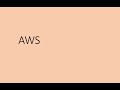 Installing nginx on Amazon Linux on an EC2 instance
Installing nginx on Amazon Linux on an EC2 instance Launching Your First AWS Linux EC2 Instance
Launching Your First AWS Linux EC2 Instance Publish your PHP website & Web Services on AWS using LEMP
Publish your PHP website & Web Services on AWS using LEMP Deploy Dockerized Web API application on Amazon EC2 & RDS - Episode #6
Deploy Dockerized Web API application on Amazon EC2 & RDS - Episode #6 Ansible Best Practices - How to Install Nginx using Ansible
Ansible Best Practices - How to Install Nginx using Ansible Password less ssh between 2 AWS EC2 instances using SSH Keys - Mithun Technologies +91-9980923226
Password less ssh between 2 AWS EC2 instances using SSH Keys - Mithun Technologies +91-9980923226 How to set up nginx as a reverse proxy for apache : Hands-on!
How to set up nginx as a reverse proxy for apache : Hands-on!