How to easily install Catalina (10.15.5) on unsupported Macs in 2020!
A simple guide on how to install Catalina on Mac that is 'officially' too old to run the latest OS.
Thanks to all of you that have both viewed and commented on the video. I’m really thrilled that it has had so many views! If you feel that you have saved a little money (or maybe thousands!) on bringing your old Mac to life for a few more years, could you consider donating using this link :
http://paypal.me/mactwentyfourseven
and showing your support for myself, the channel and the video? There is absolutely no obligation to do this but I would very much appreciate it if you did!
You can download the patcher from dosdude1 website;
http://dosdude1.com/catalina/
At the time of making this video the latest Mac OS is 15.15.5 however that may change. Be sure to check dos dude's website for further updates as newer versions (like the upcoming Big Sur - 10.16)
Click here if you want to learn something new!:
https://youtu.be/-gDN1i9YlLA
Known compatible devices;
• Early-2008 or newer Mac Pro, iMac, or MacBook Pro:
• MacPro3,1
• MacPro4,1
• MacPro5,1
• iMac8,1
• iMac9,1
• iMac10,x
• iMac11,x (systems with AMD Radeon HD 5xxx and 6xxx series GPUs will be almost unusable when running Mojave. More details are located in the Known Issues section below.)
• iMac12,x (systems with AMD Radeon HD 5xxx and 6xxx series GPUs will be almost unusable when running Mojave. More details are located in the Known Issues section below.)
• MacBookPro4,1
• MacBookPro5,x
• MacBookPro6,x
• MacBookPro7,1
• MacBookPro8,x
You need to disable the AMD video card on a 2011 15"/17" MacBook Pro (MacBookPro8,2/8,3), you can follow the guide found here: http://dosdude1.com/gpudisable
• Late-2008 or newer MacBook Air or Aluminum Unibody MacBook:
• MacBookAir2,1
• MacBookAir3,x
• MacBookAir4,x
• MacBook5,1
• Early-2009 or newer Mac Mini or white MacBook:
• Macmini3,1
• Macmini4,1
• Macmini5,x
• MacBook5,2
• MacBook6,1
• MacBook7,1
• Early-2008 or newer Xserve:
• Xserve2,1
• Xserve3,1
Intro (0:00)
Catalina Patcher Website (0:43)
Installing Catalina on a USB drive (1:47)
Booting into Mac Recovery (3:38)
Installing Catalina on the local drive (3:44)
-~-~~-~~~-~~-~-
Please watch: "How to cancel an Apple TV+ subscription"
https://www.youtube.com/watch?v=somgpjoXtyE
-~-~~-~~~-~~-~-
Видео How to easily install Catalina (10.15.5) on unsupported Macs in 2020! канала mac twentyfourseven
Thanks to all of you that have both viewed and commented on the video. I’m really thrilled that it has had so many views! If you feel that you have saved a little money (or maybe thousands!) on bringing your old Mac to life for a few more years, could you consider donating using this link :
http://paypal.me/mactwentyfourseven
and showing your support for myself, the channel and the video? There is absolutely no obligation to do this but I would very much appreciate it if you did!
You can download the patcher from dosdude1 website;
http://dosdude1.com/catalina/
At the time of making this video the latest Mac OS is 15.15.5 however that may change. Be sure to check dos dude's website for further updates as newer versions (like the upcoming Big Sur - 10.16)
Click here if you want to learn something new!:
https://youtu.be/-gDN1i9YlLA
Known compatible devices;
• Early-2008 or newer Mac Pro, iMac, or MacBook Pro:
• MacPro3,1
• MacPro4,1
• MacPro5,1
• iMac8,1
• iMac9,1
• iMac10,x
• iMac11,x (systems with AMD Radeon HD 5xxx and 6xxx series GPUs will be almost unusable when running Mojave. More details are located in the Known Issues section below.)
• iMac12,x (systems with AMD Radeon HD 5xxx and 6xxx series GPUs will be almost unusable when running Mojave. More details are located in the Known Issues section below.)
• MacBookPro4,1
• MacBookPro5,x
• MacBookPro6,x
• MacBookPro7,1
• MacBookPro8,x
You need to disable the AMD video card on a 2011 15"/17" MacBook Pro (MacBookPro8,2/8,3), you can follow the guide found here: http://dosdude1.com/gpudisable
• Late-2008 or newer MacBook Air or Aluminum Unibody MacBook:
• MacBookAir2,1
• MacBookAir3,x
• MacBookAir4,x
• MacBook5,1
• Early-2009 or newer Mac Mini or white MacBook:
• Macmini3,1
• Macmini4,1
• Macmini5,x
• MacBook5,2
• MacBook6,1
• MacBook7,1
• Early-2008 or newer Xserve:
• Xserve2,1
• Xserve3,1
Intro (0:00)
Catalina Patcher Website (0:43)
Installing Catalina on a USB drive (1:47)
Booting into Mac Recovery (3:38)
Installing Catalina on the local drive (3:44)
-~-~~-~~~-~~-~-
Please watch: "How to cancel an Apple TV+ subscription"
https://www.youtube.com/watch?v=somgpjoXtyE
-~-~~-~~~-~~-~-
Видео How to easily install Catalina (10.15.5) on unsupported Macs in 2020! канала mac twentyfourseven
Показать
Комментарии отсутствуют
Информация о видео
Другие видео канала
 How to Install MacOS Catalina 10.15 on an Unsupported Mac, iMac, Mac Pro or Mac Mini in 2021
How to Install MacOS Catalina 10.15 on an Unsupported Mac, iMac, Mac Pro or Mac Mini in 2021 How to create a bootable macOS Catalina USB Install drive
How to create a bootable macOS Catalina USB Install drive How to install macOS Catalina on an unsupported Mac (Tutorial for 2008-2011 Macs)
How to install macOS Catalina on an unsupported Mac (Tutorial for 2008-2011 Macs) How to install macOS Catalina on an Unsupported Mac
How to install macOS Catalina on an Unsupported Mac Here's why old Macs last forever... and how to make them last even longer
Here's why old Macs last forever... and how to make them last even longer How well does macOS Catalina run on minimum requirements?
How well does macOS Catalina run on minimum requirements? Is it worth upgrading an old iMac in 2021? High Sierra is now obsolete. Catalina on 2011 27" iMac?
Is it worth upgrading an old iMac in 2021? High Sierra is now obsolete. Catalina on 2011 27" iMac? How to Upgrade from Mac OS X Lion to macOS High Sierra
How to Upgrade from Mac OS X Lion to macOS High Sierra![Big Sur on Unsupported Mac [2008-2013] OpenCore Legacy Patcher THE EASY WAY for Older Macs!!!!](https://i.ytimg.com/vi/5M1MepotME0/default.jpg) Big Sur on Unsupported Mac [2008-2013] OpenCore Legacy Patcher THE EASY WAY for Older Macs!!!!
Big Sur on Unsupported Mac [2008-2013] OpenCore Legacy Patcher THE EASY WAY for Older Macs!!!! How to Install macOS 10.15 Catalina on an Unsupported Mac
How to Install macOS 10.15 Catalina on an Unsupported Mac How to install MacOs Catalina on a Unsupported Mac - MacOS 10.15 Catalina
How to install MacOs Catalina on a Unsupported Mac - MacOS 10.15 Catalina Secret Mac Boot Commands - Mac Boot Key Combinations
Secret Mac Boot Commands - Mac Boot Key Combinations INSTALL MacOS 11 "Big Sur" on UNSUPPORTED MACs | FULL TUTORIAL | MacBook | iMac | MacPro | Mac Mini
INSTALL MacOS 11 "Big Sur" on UNSUPPORTED MACs | FULL TUTORIAL | MacBook | iMac | MacPro | Mac Mini Mac OS Catalina for unsupported MAC
Mac OS Catalina for unsupported MAC How to Install Mountain Lion on an Unsupported Mac
How to Install Mountain Lion on an Unsupported Mac Breath life into your older Mac! | ft. macOS Catalina Patcher by dosdude1
Breath life into your older Mac! | ft. macOS Catalina Patcher by dosdude1 Top 4 Macs you can buy for UNDER $200!
Top 4 Macs you can buy for UNDER $200! Update your Old Macbook Macbook Air Macbook Pro Mac Mini iMac Xserve to macOS Catalina 10.15
Update your Old Macbook Macbook Air Macbook Pro Mac Mini iMac Xserve to macOS Catalina 10.15 Upgrade older Mac to the newest OS (2011 and later)
Upgrade older Mac to the newest OS (2011 and later)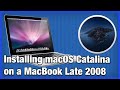 Installing macOS Catalina on a MacBook Late 2008
Installing macOS Catalina on a MacBook Late 2008