Three.js Tutorial on Shaders (beginners)
Follow me on:
Twitter: https://twitter.com/iced_coffee_dev
Github: https://github.com/simondevyoutube/
In this video I'll be taking a look at customizing shaders in Three.js and JavaScript. This tutorial is very beginner friendly, we'll be starting with what shaders are, before moving on to how to integrate and customize your own shaders in three.js and working through some easy examples. There's a few api points to cover in Three.js, including classes like ShaderMaterial and RawShaderMaterial, as well as going over vertex/fragment shader and uniform support.
This is yet another video in a series aimed at beginners and new users of Three.js, aimed at helping you get started. There's no requirement or background needed, beyond having watched other videos in the series. With each project, you should walk away with a solid understanding of both the concepts involved, such as what shaders are fundamentally, as well as working through concrete examples.
The three.js library is available in JavaScript for cross-browser 3d graphics, wrapping webgl and making high level functionality available in the web browser. It’s an extremely mature and well maintained library that I use for many of these videos.
In the video, we cover:
* WebGL Shaders, what they are, what vertex/fragment shaders are.
* Shader bindings, the difference between attributes, varying, and uniform values, and how to think about them.
* Three.js API's such as ShaderMaterial and RawShaderMaterial
* How to instantiate and use your own shaders in Three.js/JavaScript
Видео Three.js Tutorial on Shaders (beginners) канала SimonDev
Twitter: https://twitter.com/iced_coffee_dev
Github: https://github.com/simondevyoutube/
In this video I'll be taking a look at customizing shaders in Three.js and JavaScript. This tutorial is very beginner friendly, we'll be starting with what shaders are, before moving on to how to integrate and customize your own shaders in three.js and working through some easy examples. There's a few api points to cover in Three.js, including classes like ShaderMaterial and RawShaderMaterial, as well as going over vertex/fragment shader and uniform support.
This is yet another video in a series aimed at beginners and new users of Three.js, aimed at helping you get started. There's no requirement or background needed, beyond having watched other videos in the series. With each project, you should walk away with a solid understanding of both the concepts involved, such as what shaders are fundamentally, as well as working through concrete examples.
The three.js library is available in JavaScript for cross-browser 3d graphics, wrapping webgl and making high level functionality available in the web browser. It’s an extremely mature and well maintained library that I use for many of these videos.
In the video, we cover:
* WebGL Shaders, what they are, what vertex/fragment shaders are.
* Shader bindings, the difference between attributes, varying, and uniform values, and how to think about them.
* Three.js API's such as ShaderMaterial and RawShaderMaterial
* How to instantiate and use your own shaders in Three.js/JavaScript
Видео Three.js Tutorial on Shaders (beginners) канала SimonDev
Показать
Комментарии отсутствуют
Информация о видео
Другие видео канала
 Three.js Post Processing Tutorial | Easy & Quick for Beginners (JavaScript)
Three.js Post Processing Tutorial | Easy & Quick for Beginners (JavaScript) Writing a Particle System (using Three.js)
Writing a Particle System (using Three.js) How I Optimized My JavaScript Project (Complete Walkthrough) | Faster Spatial Hash Grids
How I Optimized My JavaScript Project (Complete Walkthrough) | Faster Spatial Hash Grids Pass by Value vs Reference (JavaScript): Memory, Functions, and more!
Pass by Value vs Reference (JavaScript): Memory, Functions, and more! I Tried Making a 3D MMORPG Game in JavaScript
I Tried Making a 3D MMORPG Game in JavaScript Scrolling Images With WebGL and Three.js #41
Scrolling Images With WebGL and Three.js #41 Procedural Plant Generation with L-Systems
Procedural Plant Generation with L-Systems Memory, Cache Locality, and why Arrays are Fast (Data Structures and Optimization)
Memory, Cache Locality, and why Arrays are Fast (Data Structures and Optimization) Making Minecraft from scratch in 48 hours (NO GAME ENGINE)
Making Minecraft from scratch in 48 hours (NO GAME ENGINE)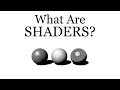 What Are Shaders?
What Are Shaders? 3D World Generation: #4 (Planetary LOD): Generating Procedural Planets with Level-of-Detail!
3D World Generation: #4 (Planetary LOD): Generating Procedural Planets with Level-of-Detail! Shaders, Attributes, Uniforms, and Varying - WebGL Explained
Shaders, Attributes, Uniforms, and Varying - WebGL Explained Hacking into Google's Network for $133,337
Hacking into Google's Network for $133,337 I made an EVEN BETTER Minecraft
I made an EVEN BETTER Minecraft Three.js Shadows Explained | Tutorial for Beginners! (JavaScript)
Three.js Shadows Explained | Tutorial for Beginners! (JavaScript)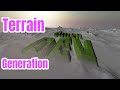 3D World Generation: Heightmap Tutorial
3D World Generation: Heightmap Tutorial Three.js Crash Course for Absolute Beginners - 3D in the Browser
Three.js Crash Course for Absolute Beginners - 3D in the Browser Getting Started with THREE.JS in 2021!
Getting Started with THREE.JS in 2021!
 Three.js Lighting Tutorial (JavaScript) | Light Types Explained!
Three.js Lighting Tutorial (JavaScript) | Light Types Explained!