Organize Your Windows with the Tab Bar in Emacs 27
In this video we'll be learning about a new feature in Emacs 27 - the Tab Bar. While the name might be misleading, this feature actually provides built-in support for workspaces to rival that of external packages like Eyebrowse. I'll walk you through how you can use this feature to organize your windows into workspaces and also how to configure the feature to be more effective for your workflow.
The show notes can be found here: https://github.com/daviwil/emacs-from-scratch/blob/82f03806d90eb356b815cf514d10b6d863a2cbdc/show-notes/Emacs-Tips-06.org
My Emacs configuration: https://github.com/daviwil/dotfiles/blob/master/Emacs.org
If you enjoy this series, please consider becoming a GitHub Sponsor: https://github.com/sponsors/daviwil
You can also leave a tip via PayPal: https://paypal.me/daviwil
Follow me on Twitter for more Emacs content!
https://twitter.com/SystemCrafters
Chat with the System Crafters community on Discord: https://discord.gg/yVD8Gx6
Intro music: Coriolis Effect by logos feat. stefsax, licensed CC-BY
http://ccmixter.org/files/mseq/26296
Видео Organize Your Windows with the Tab Bar in Emacs 27 канала System Crafters
The show notes can be found here: https://github.com/daviwil/emacs-from-scratch/blob/82f03806d90eb356b815cf514d10b6d863a2cbdc/show-notes/Emacs-Tips-06.org
My Emacs configuration: https://github.com/daviwil/dotfiles/blob/master/Emacs.org
If you enjoy this series, please consider becoming a GitHub Sponsor: https://github.com/sponsors/daviwil
You can also leave a tip via PayPal: https://paypal.me/daviwil
Follow me on Twitter for more Emacs content!
https://twitter.com/SystemCrafters
Chat with the System Crafters community on Discord: https://discord.gg/yVD8Gx6
Intro music: Coriolis Effect by logos feat. stefsax, licensed CC-BY
http://ccmixter.org/files/mseq/26296
Видео Organize Your Windows with the Tab Bar in Emacs 27 канала System Crafters
Показать
Комментарии отсутствуют
Информация о видео
Другие видео канала
 Three HUGE Mistakes New Emacs Users Make
Three HUGE Mistakes New Emacs Users Make
 Dynamic Tiling Windows like dwm in Emacs with Edwina
Dynamic Tiling Windows like dwm in Emacs with Edwina I've Used Emacs for a Week - Here Are My Thoughts
I've Used Emacs for a Week - Here Are My Thoughts A Review of Emacs Markdown Mode
A Review of Emacs Markdown Mode GNU/Emacs - Vertico Embark Consult Marginalia Orderless for completion & some extra functionalities
GNU/Emacs - Vertico Embark Consult Marginalia Orderless for completion & some extra functionalities Lex Fridman on Emacs
Lex Fridman on Emacs Getting Started with Org Roam - Build a Second Brain in Emacs
Getting Started with Org Roam - Build a Second Brain in Emacs Emacs From Scratch #6 - Organize Your Life with Org Mode
Emacs From Scratch #6 - Organize Your Life with Org Mode 10 Ways You're Using Your Computer WRONG!
10 Ways You're Using Your Computer WRONG! Emacs Tips - How to Give Presentations with Org Mode
Emacs Tips - How to Give Presentations with Org Mode Emacs From Scratch #3 - Key Bindings and Evil
Emacs From Scratch #3 - Key Bindings and Evil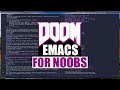 Doom Emacs For Noobs
Doom Emacs For Noobs Org-roam (with Md-roam) demo with 10,000 markdown files
Org-roam (with Md-roam) demo with 10,000 markdown files Org-remark Demo #1 - Introducing Org-remark
Org-remark Demo #1 - Introducing Org-remark Unlock the Power of the Daemon with emacsclient
Unlock the Power of the Daemon with emacsclient Declutter Your Buffer Lists in Emacs with Perspective.el
Declutter Your Buffer Lists in Emacs with Perspective.el How to Encrypt Your Passwords with Emacs
How to Encrypt Your Passwords with Emacs Teach Emacs to Keep Your Folders Clean
Teach Emacs to Keep Your Folders Clean Emacs: Discovering project.el
Emacs: Discovering project.el