Control GPIO Pins of Raspberry Pi4 using Node-Red
Lets learn how to control GPIO Pins of Raspberry Pi4 using Node-Red.
We'll first use raspberry pi specific node palates. And later on, we'll install ui widgets like button, gauge etc. This will let us design very sophisticated node-red dashboard to control GPIO Pins of Raspberry Pi4 from Browser.
This example demonstrate controlling an LED connected to GPIO21 Pin of Raspberry Pi4 from Node-red Dashboard
Видео Control GPIO Pins of Raspberry Pi4 using Node-Red канала BINARY UPDATES
We'll first use raspberry pi specific node palates. And later on, we'll install ui widgets like button, gauge etc. This will let us design very sophisticated node-red dashboard to control GPIO Pins of Raspberry Pi4 from Browser.
This example demonstrate controlling an LED connected to GPIO21 Pin of Raspberry Pi4 from Node-red Dashboard
Видео Control GPIO Pins of Raspberry Pi4 using Node-Red канала BINARY UPDATES
Показать
Комментарии отсутствуют
Информация о видео
Другие видео канала
![[Curso Raspberry Pi - #3] Uso de los pines GPIO](https://i.ytimg.com/vi/8JB1iI-IDIQ/default.jpg) [Curso Raspberry Pi - #3] Uso de los pines GPIO
[Curso Raspberry Pi - #3] Uso de los pines GPIO I Built a Van Smart Computer with a Raspberry Pi! - Mercedes Vito Camper Conversion Episode 17
I Built a Van Smart Computer with a Raspberry Pi! - Mercedes Vito Camper Conversion Episode 17 Node Red MQTT on the Raspberry Pi
Node Red MQTT on the Raspberry Pi Raspberry Pi GPIO - Getting Started with gpiozero
Raspberry Pi GPIO - Getting Started with gpiozero #352 Raspberry Pi4 Home Automation Server (incl. Docker, OpenHAB, HASSIO, NextCloud)
#352 Raspberry Pi4 Home Automation Server (incl. Docker, OpenHAB, HASSIO, NextCloud) Top 5 Node-RED Core Nodes
Top 5 Node-RED Core Nodes Raspberry Pi: Using GPIO Inputs
Raspberry Pi: Using GPIO Inputs Raspberry Pi Automation #1: Mains Relay HAT
Raspberry Pi Automation #1: Mains Relay HAT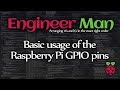 Basic usage of the Raspberry Pi GPIO pins
Basic usage of the Raspberry Pi GPIO pins Node-Red Dashboard Tutorial
Node-Red Dashboard Tutorial Raspberry Pi 4 Getting Started
Raspberry Pi 4 Getting Started Raspberry Pi: 8 Channel Relay step-by-step with software examples for automation
Raspberry Pi: 8 Channel Relay step-by-step with software examples for automation Tutorial: Control Raspberry Pi GPIO via HTTP Web Server
Tutorial: Control Raspberry Pi GPIO via HTTP Web Server How to drive WLED from Node-Red
How to drive WLED from Node-Red Intro to Node-RED: Part 1 Fundamentals
Intro to Node-RED: Part 1 Fundamentals #03 Control an LED from your phone the easy way with Node red on your Raspberry Pi
#03 Control an LED from your phone the easy way with Node red on your Raspberry Pi Raspberry Pi Node-RED Tutorial
Raspberry Pi Node-RED Tutorial Node-RED Kellerlüftung #7 / BME280 + Node-RED + Raspberry PI: GPIO-Exkurs mit Transistorschaltung
Node-RED Kellerlüftung #7 / BME280 + Node-RED + Raspberry PI: GPIO-Exkurs mit Transistorschaltung Node-RED + Home Assistant How-To
Node-RED + Home Assistant How-To Geolocation using LoRa and Node Red
Geolocation using LoRa and Node Red