Jetson Nano Developer Kit - Getting Started with the NVIDIA Jetson Nano
Today we will look at the NVIDIA Jetson Nano Developer Kit, a low-cost platform for developing Artificial Intelligence (AI) applications. I’ll show you how to get started with the Jetson Nano.
Article at https://dbot.ws/jetson01
More articles and tutorials at https://dronebotworkshop.com
Join the newsletter - https://dbot.ws/dbnews
The NVIDIA Jetson Developer Kit was introduced in late 2018 and became available in early 2019. It’s an inexpensive product with impressive capabilities.
The Jetson Nano Development Kit is part of the NVIDIA Jetson line of Artificial Intelligence development platforms. While most of the Jetson platforms are quite expensive the Nano kit is priced at only $99 USD, bringing the power of Jetson platform to students, experimenters, makers, and independent developers.
The NVIDIA Jetson Nano Developer kit contains a Jetson Nano module mounted on a carrier board. The carrier board has 4 USB3 ports, a Gigabit Ethernet connector and both HDMI and DisplayPort video connectors. There is also a 40-pin GPIO connector that is Raspberry Pi GPIO compatible.
The Jetson Module is a card with a huge heatsink and a 260-pin SODIMM connector. It has a Quad-core ARM A57 CPU running at 1.43 GHz, a 128-core Maxwell GPU and 4GB of ultra-fast memory.
In the Jetson Nano Developer Kit the module has a microSD card, there is also a production version of the module that uses NVRAM.
As this is a developer kit the idea is that you would develop your software on a microSD card and then burn it onto NVRAM in your production design. Your design would use a 260-pin SODIMM connector for the module, bringing the power of Jetson to your own products.
I’ll show you how to get an image for Ubuntu Linux 18.04 configured with the NVIDIA JetPack SDK. We’ll burn the image onto a microSD card and use it to set up the Jetson.
Once we have it set up we will run a few CUDA parallel processing demos.
Here is what is in today's video:
Introducing NVIDIA Jetson Nano - 2:04
Getting the microSD Image - 10:23
Installing Ubuntu and Jetpack SDK - 12:16
CUDA Parallel Processing Demos - 16:05
I’ll be using the Jetson Nano in a number of projects, including my DB1 Robot from my “Build a REAL Robot” series. I also have a few Jetson-only projects in store. So you’ll be seeing a lot more of the Jetson Nano in future videos.
If you need more information about the NVIDIA Jetson Nano you can check out the article at https://dbot.ws/jetson01
Видео Jetson Nano Developer Kit - Getting Started with the NVIDIA Jetson Nano канала DroneBot Workshop
Article at https://dbot.ws/jetson01
More articles and tutorials at https://dronebotworkshop.com
Join the newsletter - https://dbot.ws/dbnews
The NVIDIA Jetson Developer Kit was introduced in late 2018 and became available in early 2019. It’s an inexpensive product with impressive capabilities.
The Jetson Nano Development Kit is part of the NVIDIA Jetson line of Artificial Intelligence development platforms. While most of the Jetson platforms are quite expensive the Nano kit is priced at only $99 USD, bringing the power of Jetson platform to students, experimenters, makers, and independent developers.
The NVIDIA Jetson Nano Developer kit contains a Jetson Nano module mounted on a carrier board. The carrier board has 4 USB3 ports, a Gigabit Ethernet connector and both HDMI and DisplayPort video connectors. There is also a 40-pin GPIO connector that is Raspberry Pi GPIO compatible.
The Jetson Module is a card with a huge heatsink and a 260-pin SODIMM connector. It has a Quad-core ARM A57 CPU running at 1.43 GHz, a 128-core Maxwell GPU and 4GB of ultra-fast memory.
In the Jetson Nano Developer Kit the module has a microSD card, there is also a production version of the module that uses NVRAM.
As this is a developer kit the idea is that you would develop your software on a microSD card and then burn it onto NVRAM in your production design. Your design would use a 260-pin SODIMM connector for the module, bringing the power of Jetson to your own products.
I’ll show you how to get an image for Ubuntu Linux 18.04 configured with the NVIDIA JetPack SDK. We’ll burn the image onto a microSD card and use it to set up the Jetson.
Once we have it set up we will run a few CUDA parallel processing demos.
Here is what is in today's video:
Introducing NVIDIA Jetson Nano - 2:04
Getting the microSD Image - 10:23
Installing Ubuntu and Jetpack SDK - 12:16
CUDA Parallel Processing Demos - 16:05
I’ll be using the Jetson Nano in a number of projects, including my DB1 Robot from my “Build a REAL Robot” series. I also have a few Jetson-only projects in store. So you’ll be seeing a lot more of the Jetson Nano in future videos.
If you need more information about the NVIDIA Jetson Nano you can check out the article at https://dbot.ws/jetson01
Видео Jetson Nano Developer Kit - Getting Started with the NVIDIA Jetson Nano канала DroneBot Workshop
Показать
Комментарии отсутствуют
Информация о видео
Другие видео канала
 Jetson Nano: Vision Recognition Neural Network Demo
Jetson Nano: Vision Recognition Neural Network Demo Getting Started with LIDAR
Getting Started with LIDAR Raspberry Pi 4B vs Jetson Nano
Raspberry Pi 4B vs Jetson Nano RCWL-0516 Microwave Proximity Sensor - With & Without Arduino
RCWL-0516 Microwave Proximity Sensor - With & Without Arduino JETSON NANO + INTEL WIFI
JETSON NANO + INTEL WIFI Introduction to ESP32 - Getting Started
Introduction to ESP32 - Getting Started $99 Jetson Nano - Intro, Setup and Demo
$99 Jetson Nano - Intro, Setup and Demo TB6612FNG H-Bridge Motor Controller - Better than L298N?
TB6612FNG H-Bridge Motor Controller - Better than L298N? NVIDIA Jetson Partner Stories: Intelligent Flying Machines (IFM)
NVIDIA Jetson Partner Stories: Intelligent Flying Machines (IFM) Pixy2 Camera - Image Recognition for Arduino & Raspberry Pi
Pixy2 Camera - Image Recognition for Arduino & Raspberry Pi NVIDIA JetBot: Jetson Nano Vision-Controlled AI Robot
NVIDIA JetBot: Jetson Nano Vision-Controlled AI Robot Using SD Cards with Arduino - Record Servo Motor Movements
Using SD Cards with Arduino - Record Servo Motor Movements Jetson Nano 2GB First Look & Test, It’s Awesome!
Jetson Nano 2GB First Look & Test, It’s Awesome! Raspberry Pi Remote Camera with motionEyeOS - Build a Surveillance System
Raspberry Pi Remote Camera with motionEyeOS - Build a Surveillance System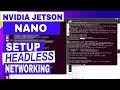 HEADLESS SETUP - Jetson Nano
HEADLESS SETUP - Jetson Nano Simple A.I. Demo with Jetson Nano
Simple A.I. Demo with Jetson Nano Using EEPROM with Arduino - Internal & External
Using EEPROM with Arduino - Internal & External Machine Learning 101: Intro To Neural Networks (NVIDIA Jetson Nano Review and Setup)
Machine Learning 101: Intro To Neural Networks (NVIDIA Jetson Nano Review and Setup) Hello, AI World. Meet Jetson Nano
Hello, AI World. Meet Jetson Nano USE the POWER! - Jetson Nano
USE the POWER! - Jetson Nano