PROPERLY Share Your Screen in a Microsoft Teams Meeting (For BEST Experience!)
Learn how to properly share your screen in a Microsoft Teams meeting.
When you’re in a Teams meeting and you need to share your screen, you have the option to share
- Desktop (anything you see, the audience sees)
- Window (a specific application you have open)
- PowerPoint is for a presentation. It uploads the file directly to SharePoint and allows you to easily go through the slides in Teams directly. However in this view there are PowerPoint features that are not visible for your audience. I discuss these in the video so you can see how to best present your Microsoft PowerPoint slides in Microsoft Teams (You have other options depending on what you need to present).
We also cover common mistakes people make when sharing their screen in Microsoft Teams. Because what you see may not be what others see! Specially if you're sharing a window in a Teams meeting, the audience may not be able to see some of the features and dialogue boxes. This specially applies to sharing Excel files in a Teams meeting.
We'll cover the differences between Sharing Desktop and Sharing Window and how you can change your screen resolution so everything is readable for your audience. We'll also take a look at how to properly present PowerPoint slides in Teams. You don't necessarily need to use the PowerPoint option - specially if you need to annotate your slides or play a video.
You'll experience the Teams screen sharing from both sides: The presenter view AND what the participants see. Sometimes you need to share computer audio. You'll find out how you can easily share audio so everyone can hear the video playing on your side.
Time Stamps
00:00 Common Mistakes When Sharing Screen in Microsoft Teams
03:18 How to Share Desktop in Microsoft Teams
05:47 Windows Magnifier to zoom in
06:34 How to Share Window in Microsoft Teams
08:45 The problem with sharing windows in Teams
10:35 Different Methods to Share PowerPoint in Teams
12:06 How to include System Audio when Screen Sharing in Microsoft Teams
12:38 How to Annotate Screen in Microsoft Teams
13:36 How to Share PowerPoint Slides in Teams
16:01 Wrap Up
Complete article on XelPlus: https://www.xelplus.com/teams-meeting-share-your-screen
LINK to Microsoft Teams for Beginners video: https://youtu.be/z6IUiamE3-U
★★ My Online Excel Courses ► https://www.xelplus.com/courses/
✉ Not sure which of my Excel courses fits best for you? Take the quiz: https://www.xelplus.com/course-quiz/
EXCEL RESOURCES I Recommend: https://www.xelplus.com/resources/
Get Microsoft 365: https://microsoft.msafflnk.net/15OEg
Microsoft Surface: https://microsoft.msafflnk.net/c/1327040/451518/7593
GEAR
Screen recorder: http://techsmith.pxf.io/c/1252781/347799/5161
Main Camera: https://amzn.to/3a5ldBs
Backup Camera: https://amzn.to/2FLiFho
Main Lens: https://amzn.to/39apgeD
Zoom Lens: https://amzn.to/3bd5pN7
Audio Recorder: https://amzn.to/2Uo5rLm
Microphone: https://amzn.to/2xYy9em
Lights: http://amzn.to/2eJKg1U
More resources on my Amazon page: https://www.amazon.com/shop/leilagharani
Let’s connect on social:
Instagram: https://www.instagram.com/lgharani
Twitter: https://twitter.com/leilagharani
LinkedIn: https://at.linkedin.com/in/leilagharani
Note: This description contains affiliate links, which means at no additional cost to you, we will receive a small commission if you make a purchase using the links. This helps support the channel and allows us to continue to make videos like this. Thank you for your support!
#MicrosoftTeams #TeamsMeetings
Видео PROPERLY Share Your Screen in a Microsoft Teams Meeting (For BEST Experience!) канала Leila Gharani
When you’re in a Teams meeting and you need to share your screen, you have the option to share
- Desktop (anything you see, the audience sees)
- Window (a specific application you have open)
- PowerPoint is for a presentation. It uploads the file directly to SharePoint and allows you to easily go through the slides in Teams directly. However in this view there are PowerPoint features that are not visible for your audience. I discuss these in the video so you can see how to best present your Microsoft PowerPoint slides in Microsoft Teams (You have other options depending on what you need to present).
We also cover common mistakes people make when sharing their screen in Microsoft Teams. Because what you see may not be what others see! Specially if you're sharing a window in a Teams meeting, the audience may not be able to see some of the features and dialogue boxes. This specially applies to sharing Excel files in a Teams meeting.
We'll cover the differences between Sharing Desktop and Sharing Window and how you can change your screen resolution so everything is readable for your audience. We'll also take a look at how to properly present PowerPoint slides in Teams. You don't necessarily need to use the PowerPoint option - specially if you need to annotate your slides or play a video.
You'll experience the Teams screen sharing from both sides: The presenter view AND what the participants see. Sometimes you need to share computer audio. You'll find out how you can easily share audio so everyone can hear the video playing on your side.
Time Stamps
00:00 Common Mistakes When Sharing Screen in Microsoft Teams
03:18 How to Share Desktop in Microsoft Teams
05:47 Windows Magnifier to zoom in
06:34 How to Share Window in Microsoft Teams
08:45 The problem with sharing windows in Teams
10:35 Different Methods to Share PowerPoint in Teams
12:06 How to include System Audio when Screen Sharing in Microsoft Teams
12:38 How to Annotate Screen in Microsoft Teams
13:36 How to Share PowerPoint Slides in Teams
16:01 Wrap Up
Complete article on XelPlus: https://www.xelplus.com/teams-meeting-share-your-screen
LINK to Microsoft Teams for Beginners video: https://youtu.be/z6IUiamE3-U
★★ My Online Excel Courses ► https://www.xelplus.com/courses/
✉ Not sure which of my Excel courses fits best for you? Take the quiz: https://www.xelplus.com/course-quiz/
EXCEL RESOURCES I Recommend: https://www.xelplus.com/resources/
Get Microsoft 365: https://microsoft.msafflnk.net/15OEg
Microsoft Surface: https://microsoft.msafflnk.net/c/1327040/451518/7593
GEAR
Screen recorder: http://techsmith.pxf.io/c/1252781/347799/5161
Main Camera: https://amzn.to/3a5ldBs
Backup Camera: https://amzn.to/2FLiFho
Main Lens: https://amzn.to/39apgeD
Zoom Lens: https://amzn.to/3bd5pN7
Audio Recorder: https://amzn.to/2Uo5rLm
Microphone: https://amzn.to/2xYy9em
Lights: http://amzn.to/2eJKg1U
More resources on my Amazon page: https://www.amazon.com/shop/leilagharani
Let’s connect on social:
Instagram: https://www.instagram.com/lgharani
Twitter: https://twitter.com/leilagharani
LinkedIn: https://at.linkedin.com/in/leilagharani
Note: This description contains affiliate links, which means at no additional cost to you, we will receive a small commission if you make a purchase using the links. This helps support the channel and allows us to continue to make videos like this. Thank you for your support!
#MicrosoftTeams #TeamsMeetings
Видео PROPERLY Share Your Screen in a Microsoft Teams Meeting (For BEST Experience!) канала Leila Gharani
Показать
Комментарии отсутствуют
Информация о видео
Другие видео канала
 How to Use Microsoft Teams Effectively | Your COMPLETE Guide
How to Use Microsoft Teams Effectively | Your COMPLETE Guide When Should you Use the Hash Sign (#) in Excel Formulas?
When Should you Use the Hash Sign (#) in Excel Formulas? 15 Amazing Shortcuts You Aren't Using
15 Amazing Shortcuts You Aren't Using 5 QUICK Ways to Improve Your PowerPoint Design
5 QUICK Ways to Improve Your PowerPoint Design![HOW TO LOOK BETTER ON ZOOM [ How to Light & Angle Your Screen to Look Your Best]](https://i.ytimg.com/vi/YO6utfQm7Bg/default.jpg) HOW TO LOOK BETTER ON ZOOM [ How to Light & Angle Your Screen to Look Your Best]
HOW TO LOOK BETTER ON ZOOM [ How to Light & Angle Your Screen to Look Your Best] 10 Amazing (Less Known) Excel Tricks You Should Know
10 Amazing (Less Known) Excel Tricks You Should Know 3 Ways to Share Screen in MS Teams
3 Ways to Share Screen in MS Teams Animate Charts Properly in PowerPoint
Animate Charts Properly in PowerPoint How to see Chat & Hand Raises when presenting in Microsoft Teams
How to see Chat & Hand Raises when presenting in Microsoft Teams The RIGHT way to share a PowerPoint in a Teams meeting
The RIGHT way to share a PowerPoint in a Teams meeting Access Beginner Tutorial
Access Beginner Tutorial FREE Options to Sign PDF | Make an Electronic Signature
FREE Options to Sign PDF | Make an Electronic Signature
 5 Excel Functions YOU NEED in 2021
5 Excel Functions YOU NEED in 2021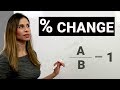 Calculate Percentages the Right Way in Excel (% Change & Amount after % increase)
Calculate Percentages the Right Way in Excel (% Change & Amount after % increase) 🧙♂️ Top 20 Microsoft Teams Meeting Tips & Tricks
🧙♂️ Top 20 Microsoft Teams Meeting Tips & Tricks Excel Pivot Tables EXPLAINED in 10 Minutes (Productivity tips included!)
Excel Pivot Tables EXPLAINED in 10 Minutes (Productivity tips included!) How to Use OneNote Effectively (Stay organized with little effort!)
How to Use OneNote Effectively (Stay organized with little effort!) How to share MS Teams files
How to share MS Teams files 6 FREE Add-Ins for Excel to Start Using Now
6 FREE Add-Ins for Excel to Start Using Now