TikTok Ads Pixel and Conversion Tracking
Once you have the TikTok pixel installed on your website, you will be able to track conversion and engagement events. This video will cover how to install the TikTok pixel with Google Tag Manager. Then we'll go over URL-based conversion tracking, click-based event tracking, and the pixel events dashboard.
1:02 - Navigating to the Events Manager in TikTok Ads
1:25 - How to Create & Install the TikTok Pixel with Google Tag Manager
2:53 - Creating URL Events Also Called URL Keywords
4:45 - Confirming Your TikTok Ads Pixel Placement in Google Tag Manager
5:31 - How to Create a Click Event
8:37 - Reviewing the Pixels & Events You’ve Set Up
10:08 - How to Test Events on Mobile Devices or Desktop
#tiktokpixel #tiktokpixeltracking #tiktokconversiontracking
--
Have a topic you want the Paid Media Pros to breakdown?
Let us know in the comments below!
CHECK OUT OUR AFFILIATES:
Unbounce - https://bit.ly/pmp-unbounce
Instapage - https://instapage.grsm.io/paidmediapros
Supermetrics - https://bit.ly/supermetrics-pmp
TubeBuddy - https://www.tubebuddy.com/paidmediapros
Canva - https://partner.canva.com/paidmediapros
Find more about the Paid Media Pros here:
Website: https://www.paidmediapros.com
Merch: https://my-store-c4f630.creator-spring.com
Facebook: https://www.facebook.com/PaidMediaPros/
Instagram: https://www.instagram.com/paidmediapros/
Twitter: https://twitter.com/paidmediapros
Видео TikTok Ads Pixel and Conversion Tracking канала Paid Media Pros
1:02 - Navigating to the Events Manager in TikTok Ads
1:25 - How to Create & Install the TikTok Pixel with Google Tag Manager
2:53 - Creating URL Events Also Called URL Keywords
4:45 - Confirming Your TikTok Ads Pixel Placement in Google Tag Manager
5:31 - How to Create a Click Event
8:37 - Reviewing the Pixels & Events You’ve Set Up
10:08 - How to Test Events on Mobile Devices or Desktop
#tiktokpixel #tiktokpixeltracking #tiktokconversiontracking
--
Have a topic you want the Paid Media Pros to breakdown?
Let us know in the comments below!
CHECK OUT OUR AFFILIATES:
Unbounce - https://bit.ly/pmp-unbounce
Instapage - https://instapage.grsm.io/paidmediapros
Supermetrics - https://bit.ly/supermetrics-pmp
TubeBuddy - https://www.tubebuddy.com/paidmediapros
Canva - https://partner.canva.com/paidmediapros
Find more about the Paid Media Pros here:
Website: https://www.paidmediapros.com
Merch: https://my-store-c4f630.creator-spring.com
Facebook: https://www.facebook.com/PaidMediaPros/
Instagram: https://www.instagram.com/paidmediapros/
Twitter: https://twitter.com/paidmediapros
Видео TikTok Ads Pixel and Conversion Tracking канала Paid Media Pros
Показать
Комментарии отсутствуют
Информация о видео
Другие видео канала
 Lead Generation Landing Page Best Practices & Live Audits
Lead Generation Landing Page Best Practices & Live Audits Google Ads Similar Audiences Going Away
Google Ads Similar Audiences Going Away TikTok Campaign Objectives
TikTok Campaign Objectives LinkedIn Ads Campaign Objectives
LinkedIn Ads Campaign Objectives Google Ad Status Types
Google Ad Status Types Google Ads Engaged-View Conversions
Google Ads Engaged-View Conversions Snapchat Ads Campaign Experiments
Snapchat Ads Campaign Experiments Facebook Ads Dynamic Creatives
Facebook Ads Dynamic Creatives Facebook Ads Conversion Tracking for Holiday 2021
Facebook Ads Conversion Tracking for Holiday 2021 Reddit Carousel Ads
Reddit Carousel Ads Quora Video Ads
Quora Video Ads YouTube Ads Competitor Targeting
YouTube Ads Competitor Targeting LinkedIn Thought Leader Ads
LinkedIn Thought Leader Ads Should You Use Landing Pages or Lead Forms for Paid Media Campaigns?
Should You Use Landing Pages or Lead Forms for Paid Media Campaigns? Microsoft Ads Flyer Extensions
Microsoft Ads Flyer Extensions Spotify Ads Canvas Feature
Spotify Ads Canvas Feature Google Ads Access and Security Settings
Google Ads Access and Security Settings YouTube Remarketing Campaign Considerations
YouTube Remarketing Campaign Considerations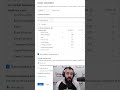 New In-Market Audiences in Microsoft Ads
New In-Market Audiences in Microsoft Ads Google Ads Keyword Match Types
Google Ads Keyword Match Types Google Ads Ad Scheduling
Google Ads Ad Scheduling