2021 Lexus LC Convertible Full Tutorial - Deep Dive
Take a virtual delivery of the 2021 Lexus LC Convertible. We are bringing the in-person introduction of your new LC Convertible right to the comfort of your home or driveway. Watch the whole thing or use the INDEX below to jump through different sections. See additional video links below that are referred to in the tutorial. Enjoy.
---------------------------------------------------
INDEX:
0:00 Start
0:58 Top Operation
1:39 Top Controls
3:38 No Rear Wing
3:56 Wind Screen
7:43 Wind Deflector
7:52 Parking Sensors
8:31 Cool Tip! Low Stance
8:50 Emergency Towing Anchor Points
9:04 Run Flat Tires
9:24 Wheel Locks & Key
9:33 Trunk Operation
10:02 Front License Plate Bracket
10:13 Cargo Net
10:16 Store Cargo Mat
11:04 Inside Convertible Trunk
11:12 Tools & Wheel Lock Key
11:34 Accessory Battery
11:39 First Aid Kit & Storage
11:59 Emergency Towing Eyelet
12:27 Smart Access key
12:40 Lexus App & Enform Remote
13:07 Entry & Door Handles
13:56 Interior Features
14:08 Quick Access for Backseats
15:46 Car Seats – Lower Anchors ONLY
16:21 Full Seat Adjustment
16:49 Seat Belt Holders
17:03 Seat Adjustment
18:05 Steering Wheel Adjustment
18:20 Mirror Adjustment
18:51 Driver Position Memory
19:17 Programmable Tilt-In Reverse Mirrors
20:43 Cancel Tilt-In Reverse
21:00 Window & Door Locks
21:12 Dash Panel Buttons
21:18 Adjust Brightness for Gauges
21:32 Odometer/Trip Meter
21:56 Trunk Operation from inside
22:17 Remove Metal Key
24:42 Heads Up Display Button
25:04 Fuel Door Button
25:09 Hood Release
25:13 Headlight Controls
26:25 Windshield Wiper Controls
28:07 Emergency/Parking Brake
29:33 Gear Shift
30:10 Manual Mode
30:22 Paddle Shifters
30:59 Brake Hold
31:46 HomeLink for Garage or Gate
31:58 Auto-Dimming Rearview Mirror
32:19 Dome Lights
32:47 SOS Button
33:01 Lexus Enform
33:07 Steering Wheel Buttons – Left Side
34:01 Multi Information Display
37:20 Settings Menu in MID
39:26 Blind Spot Monitor & Rear Cross Traffic Alert
40:20 Parking Sensors On/Off
40:39 HUD Brightness & Position
41:23 Addition Safety Feature Customizations
42:07 HUD Settings
43:35 Tire Pressure – Set
43:46 Scheduled Maintenance – Reset
44:16 Meter Settings in MID
44:51 Customize Drive Info Screens
47:04 Phone Pop-Up Controls
48:04 Additional Metered Settings
49:26 Steering Wheel Buttons – Right Side
49:34 Mode Button
49:50 Radio Preset Arrows
49:54 Lane Keep Assist Button
50:26 Dynamic Radar Cruise Control
51:28 Traditional Cruise Control
52:10 Dials at the Top of the Dash
52:35 Drive Mode Selector
54:54 Arm Rest Operation
55:14 USB, Aux, 12-Volt Charger
55:29 Touch Pad
55:57 Small Arrow Button (Additional Menu)
56:09 Audio Controls
57:44 1st Launch of Voice Command System
58:49 Save Radio Presets
59:50 Additional Audio Controls on Screen
1:02:03 Climate Control Settings
1:06:04 Climate Concierge
1:07:12 Neck Heaters (If Equipped)
1:07:57 Additional Climate Settings
1:08:29 Full Screen Mode
1:08:48 Right Side Menu Items
1:09:49 Navigation
1:18:32 Phone
1:20:36 Lexus App
1:21:13 Projection for Apple CarPlay & Android Auto
1:21:48 Apple CarPlay Example
1:23:56 Android Auto Setup Info
1:24:34 Info
1:24:53 Weather
1:25:35 eOwner’s Manual
1:26:16 Setup Menu
1:27:19 Clock
1:28:09 Language Settings
1:28:37 Projection Settings
1:29:30 Auto Screen Change
1:30:48 Screen Selection Sounds Options
1:31:07 Touch Pad Settings
1:32:56 Bluetooth Settings
1:33:39 Audio Settings & Customizations
1:33:59 Phone Settings
1:34:06 Car’s Volume (Voice Volume for NAV)
1:34:40 Vehicle Settings
1:35:07 Vehicle Customization
1:35:39 Park Assist Settings
1:35:57 Drive Mode Customization
1:36:05 Valet Mode
1:36:30 Navigation Customizations
1:36:45 Wi-Fi Settings
1:37:33 Traffic Settings
--------------------------------------------
Tech Tip Tuesday - How to Use Apple CarPlay in your Lexus:
https://youtu.be/Yatf9H11jQM
Tech Tip Tuesday - The Lexus App - Including Lexus Enform Remote and Smart Watch Compatibility:
https://youtu.be/eRIIqZQ9IEo
HomeLink Garage Door Pairing - Tech Tip Tuesday: https://youtu.be/sB6RUZnKVRw
How to properly clean your screens, touch pad and smartphone holder in your Lexus - Tech Tip Tuesday: https://youtu.be/GWgMqZnRT3k
Northside Lexus Brake Hold & Automatic Parking Brake Tutorial - Tech Tip Tuesday: https://youtu.be/3nEpyxmtnm
Видео 2021 Lexus LC Convertible Full Tutorial - Deep Dive канала Northside Lexus
---------------------------------------------------
INDEX:
0:00 Start
0:58 Top Operation
1:39 Top Controls
3:38 No Rear Wing
3:56 Wind Screen
7:43 Wind Deflector
7:52 Parking Sensors
8:31 Cool Tip! Low Stance
8:50 Emergency Towing Anchor Points
9:04 Run Flat Tires
9:24 Wheel Locks & Key
9:33 Trunk Operation
10:02 Front License Plate Bracket
10:13 Cargo Net
10:16 Store Cargo Mat
11:04 Inside Convertible Trunk
11:12 Tools & Wheel Lock Key
11:34 Accessory Battery
11:39 First Aid Kit & Storage
11:59 Emergency Towing Eyelet
12:27 Smart Access key
12:40 Lexus App & Enform Remote
13:07 Entry & Door Handles
13:56 Interior Features
14:08 Quick Access for Backseats
15:46 Car Seats – Lower Anchors ONLY
16:21 Full Seat Adjustment
16:49 Seat Belt Holders
17:03 Seat Adjustment
18:05 Steering Wheel Adjustment
18:20 Mirror Adjustment
18:51 Driver Position Memory
19:17 Programmable Tilt-In Reverse Mirrors
20:43 Cancel Tilt-In Reverse
21:00 Window & Door Locks
21:12 Dash Panel Buttons
21:18 Adjust Brightness for Gauges
21:32 Odometer/Trip Meter
21:56 Trunk Operation from inside
22:17 Remove Metal Key
24:42 Heads Up Display Button
25:04 Fuel Door Button
25:09 Hood Release
25:13 Headlight Controls
26:25 Windshield Wiper Controls
28:07 Emergency/Parking Brake
29:33 Gear Shift
30:10 Manual Mode
30:22 Paddle Shifters
30:59 Brake Hold
31:46 HomeLink for Garage or Gate
31:58 Auto-Dimming Rearview Mirror
32:19 Dome Lights
32:47 SOS Button
33:01 Lexus Enform
33:07 Steering Wheel Buttons – Left Side
34:01 Multi Information Display
37:20 Settings Menu in MID
39:26 Blind Spot Monitor & Rear Cross Traffic Alert
40:20 Parking Sensors On/Off
40:39 HUD Brightness & Position
41:23 Addition Safety Feature Customizations
42:07 HUD Settings
43:35 Tire Pressure – Set
43:46 Scheduled Maintenance – Reset
44:16 Meter Settings in MID
44:51 Customize Drive Info Screens
47:04 Phone Pop-Up Controls
48:04 Additional Metered Settings
49:26 Steering Wheel Buttons – Right Side
49:34 Mode Button
49:50 Radio Preset Arrows
49:54 Lane Keep Assist Button
50:26 Dynamic Radar Cruise Control
51:28 Traditional Cruise Control
52:10 Dials at the Top of the Dash
52:35 Drive Mode Selector
54:54 Arm Rest Operation
55:14 USB, Aux, 12-Volt Charger
55:29 Touch Pad
55:57 Small Arrow Button (Additional Menu)
56:09 Audio Controls
57:44 1st Launch of Voice Command System
58:49 Save Radio Presets
59:50 Additional Audio Controls on Screen
1:02:03 Climate Control Settings
1:06:04 Climate Concierge
1:07:12 Neck Heaters (If Equipped)
1:07:57 Additional Climate Settings
1:08:29 Full Screen Mode
1:08:48 Right Side Menu Items
1:09:49 Navigation
1:18:32 Phone
1:20:36 Lexus App
1:21:13 Projection for Apple CarPlay & Android Auto
1:21:48 Apple CarPlay Example
1:23:56 Android Auto Setup Info
1:24:34 Info
1:24:53 Weather
1:25:35 eOwner’s Manual
1:26:16 Setup Menu
1:27:19 Clock
1:28:09 Language Settings
1:28:37 Projection Settings
1:29:30 Auto Screen Change
1:30:48 Screen Selection Sounds Options
1:31:07 Touch Pad Settings
1:32:56 Bluetooth Settings
1:33:39 Audio Settings & Customizations
1:33:59 Phone Settings
1:34:06 Car’s Volume (Voice Volume for NAV)
1:34:40 Vehicle Settings
1:35:07 Vehicle Customization
1:35:39 Park Assist Settings
1:35:57 Drive Mode Customization
1:36:05 Valet Mode
1:36:30 Navigation Customizations
1:36:45 Wi-Fi Settings
1:37:33 Traffic Settings
--------------------------------------------
Tech Tip Tuesday - How to Use Apple CarPlay in your Lexus:
https://youtu.be/Yatf9H11jQM
Tech Tip Tuesday - The Lexus App - Including Lexus Enform Remote and Smart Watch Compatibility:
https://youtu.be/eRIIqZQ9IEo
HomeLink Garage Door Pairing - Tech Tip Tuesday: https://youtu.be/sB6RUZnKVRw
How to properly clean your screens, touch pad and smartphone holder in your Lexus - Tech Tip Tuesday: https://youtu.be/GWgMqZnRT3k
Northside Lexus Brake Hold & Automatic Parking Brake Tutorial - Tech Tip Tuesday: https://youtu.be/3nEpyxmtnm
Видео 2021 Lexus LC Convertible Full Tutorial - Deep Dive канала Northside Lexus
Показать
Комментарии отсутствуют
Информация о видео
Другие видео канала
 2020 Lexus LC Full Tutorial - Deep Dive
2020 Lexus LC Full Tutorial - Deep Dive How To Use Voice Commands In Your Lexus - Tech Tip Tuesday
How To Use Voice Commands In Your Lexus - Tech Tip Tuesday 2021 Lexus LC 500 Convertible - POV Driving Impressions
2021 Lexus LC 500 Convertible - POV Driving Impressions The 2021 Lexus LC500 Convertible Is the Coolest Car Nobody Will Buy
The 2021 Lexus LC500 Convertible Is the Coolest Car Nobody Will Buy 2021 Lexus LS Full Tutorial - Deep Dive
2021 Lexus LS Full Tutorial - Deep Dive 2022 and 2021 UX Full Tutorial - Deep Dive
2022 and 2021 UX Full Tutorial - Deep Dive Escape In Luxury! The 2021 Lexus LC 500 Convertible Is High Concept Tanning.
Escape In Luxury! The 2021 Lexus LC 500 Convertible Is High Concept Tanning. 2021 Lexus LC 500 Convertible // Open-Top Performance Luxury PERFECTION!
2021 Lexus LC 500 Convertible // Open-Top Performance Luxury PERFECTION! The $100,000 Convertible Lexus | LC500
The $100,000 Convertible Lexus | LC500 Lexus LC500 Convertible 2021 review - see why it’s worth £90,000!
Lexus LC500 Convertible 2021 review - see why it’s worth £90,000! 2022 and 2021 Lexus RX Full Tutorial Deep Dive
2022 and 2021 Lexus RX Full Tutorial Deep Dive 2021 Lexus LC Deep Full Tutorial - Deep Dive
2021 Lexus LC Deep Full Tutorial - Deep Dive CAR OF THE YEAR?! 2021 Lexus LC500 Review
CAR OF THE YEAR?! 2021 Lexus LC500 Review 2021 Lexus LC Full Tutorial - Deep Dive
2021 Lexus LC Full Tutorial - Deep Dive 2021 Lexus LC 500 Review | Beauty is more than skin deep.
2021 Lexus LC 500 Review | Beauty is more than skin deep. 2021 Lexus LC 500 Convertible - POV California Coast Drive
2021 Lexus LC 500 Convertible - POV California Coast Drive The 2021 Lexus LC 500 Convertible is Pure Driving Bliss
The 2021 Lexus LC 500 Convertible is Pure Driving Bliss 2021 ES Full Tutorial - Deep Dive
2021 ES Full Tutorial - Deep Dive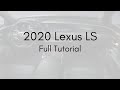 2020 Lexus LS Full Tutorial - Deep Dive
2020 Lexus LS Full Tutorial - Deep Dive Engineer's Review of the 2021 Lexus LC500. Sharing Automotive Engineering Insights.
Engineer's Review of the 2021 Lexus LC500. Sharing Automotive Engineering Insights.