Transfer a file to PC via Radio or from the Audio Cassette | TrueTTY
A final video about file transferring via sound(maybe)
This time, I did not go too much into detail as it's very similar to the previous video I did:
Transfer a File to PC via PayPhone
https://www.youtube.com/watch?v=t4YBEEvxJwY
This time I used a program called "TrueTTY"
http://www.dxsoft.com/en/products/truetty/
I also used this program to convert a file to symbols.
Base64 Encode/Decode Utility
http://sourceforge.net/projects/base64decoder/
First, I transferred a Pac-man to the laptop by using audio cassette.
It took me around 6 minutes - 32.2 KB
Then, I transferred a video to the laptop by using FM radio. I used an FM Transmitter to do that.
It took me around 13 minutes - 68.5 KB
This programs is perfect for file transfer via Radio. If you are an amateur radio operator, you can transfer files all over the world without the internet.
The only thing I don't know, if they are allowed to do it :)
Are they?
You might wonder, why I did not use this program for the Phone transfer?! Phone companies cut certain range of frequencies, so if I would try to do a Phone transfer, it would not work. At least with these speeds and settings.
Thanks for taking time to watch this video.
----------------------------------------------------------------------
Disclaimer:
Some of the links in description are affiliate links. If you’ll purchase an item via link, I’ll receive a small commission. Thank You for the support!
Видео Transfer a file to PC via Radio or from the Audio Cassette | TrueTTY канала Shake the Future
This time, I did not go too much into detail as it's very similar to the previous video I did:
Transfer a File to PC via PayPhone
https://www.youtube.com/watch?v=t4YBEEvxJwY
This time I used a program called "TrueTTY"
http://www.dxsoft.com/en/products/truetty/
I also used this program to convert a file to symbols.
Base64 Encode/Decode Utility
http://sourceforge.net/projects/base64decoder/
First, I transferred a Pac-man to the laptop by using audio cassette.
It took me around 6 minutes - 32.2 KB
Then, I transferred a video to the laptop by using FM radio. I used an FM Transmitter to do that.
It took me around 13 minutes - 68.5 KB
This programs is perfect for file transfer via Radio. If you are an amateur radio operator, you can transfer files all over the world without the internet.
The only thing I don't know, if they are allowed to do it :)
Are they?
You might wonder, why I did not use this program for the Phone transfer?! Phone companies cut certain range of frequencies, so if I would try to do a Phone transfer, it would not work. At least with these speeds and settings.
Thanks for taking time to watch this video.
----------------------------------------------------------------------
Disclaimer:
Some of the links in description are affiliate links. If you’ll purchase an item via link, I’ll receive a small commission. Thank You for the support!
Видео Transfer a file to PC via Radio or from the Audio Cassette | TrueTTY канала Shake the Future
Показать
Комментарии отсутствуют
Информация о видео
Другие видео канала
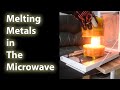 Metal Melting in the Microwave | Teaser 1
Metal Melting in the Microwave | Teaser 1 Microwave Kilns, Lost Wax/PLA/Resin casting with a Vacuum Cleaner
Microwave Kilns, Lost Wax/PLA/Resin casting with a Vacuum Cleaner DIY Jewelry from Glass Bottles | Microwave Kiln #1
DIY Jewelry from Glass Bottles | Microwave Kiln #1 Bottle Bottom Coaster | Microwave Kiln #2
Bottle Bottom Coaster | Microwave Kiln #2 Melt Metals in the Microwave | The Ultimate Guide
Melt Metals in the Microwave | The Ultimate Guide 3 DIY's You Can Make From Recycled Bottles
3 DIY's You Can Make From Recycled Bottles Metal Casting a Hook with a Microwave
Metal Casting a Hook with a Microwave Make an Awesome PVC Light/Lamp Shade
Make an Awesome PVC Light/Lamp Shade Melting Cast Iron in a Microwave
Melting Cast Iron in a Microwave Battery-less Temperature Indicator for the Faucet
Battery-less Temperature Indicator for the Faucet The Secret PIN Number | Hide Your Pin or Password
The Secret PIN Number | Hide Your Pin or Password Metal Casting Iron Benchy #metalcasting #diy #metalmelting
Metal Casting Iron Benchy #metalcasting #diy #metalmelting Transfer a File to PC via PayPhone
Transfer a File to PC via PayPhone Disposable Vegetable Peeler from a Soda Can | Life Hacks
Disposable Vegetable Peeler from a Soda Can | Life Hacks Not your ordinary wine bottle
Not your ordinary wine bottle The Color Changing Rose | Magic Trick
The Color Changing Rose | Magic Trick Aluminium Pencil #diy
Aluminium Pencil #diy DIY ideas: Light Bulb Vase with a Flat Bottom
DIY ideas: Light Bulb Vase with a Flat Bottom DIY: Magnetic Selfie Stick
DIY: Magnetic Selfie Stick How to Cut Bottles in Half (Lengthwise)
How to Cut Bottles in Half (Lengthwise)