Photoshop Gold Text Effect
How to create gold text in Photoshop! Turn letters into gold with this easy to create text effect.
🔍 Using a newer Photoshop version? Find the brush you need: https://youtu.be/ZcpkttU1qLY
🔍 How to remove the background behind the text: https://youtu.be/DQ-2IF5Civ8
➡ Complete written version on my website: https://www.photoshopessentials.com/photoshop-text/text-effects/turning-text-into-gold-with-photoshop/
➡ Get the latest version of Photoshop here: http://bit.ly/Get_PSCC
🔍 MORE TEXT EFFECTS VIDEOS 🔎
https://www.youtube.com/watch?v=6bIAkUbuMGk&list=PL_olfKyZIvovhTUrxCUh_Rag3B8XL11SZ
🔍 MORE PHOTO EFFECTS VIDEOS 🔎
https://www.youtube.com/watch?v=_a60ur9Dkps&list=PL_olfKyZIvose_rmq_fyYfNJZfewqduYN
CHAPTERS
00:00 Intro
00:38 Create a new Photoshop document
01:24 Fill the new document with black
01:55 Select the Type Tool
02:00 Set your font options
02:21 Set your type color to white
02:47 Add your text
02:57 Resize the text with Free Transform
03:41 Duplicate the Type layer
04:08 Add a Gradient Overlay layer style
04:27 Edit the gradient
05:39 Save the gradient as a new preset
06:03 Change the gradient Style to "Reflected"
06:17 Add a Bevel and Emboss layer style
06:28 Change Technique to "Chisel Hard"
06:35 Change Gloss Contour to "Ring Double"
06:49 Change the Angle and turn on Anti-Aliaising
07:02 Set the Highlight Mode and Shadow Mode opacity to 75%
07:10 Increase the Size to fill in the letters
07:39 Increase the Depth to 170%
07:47 Add an Inner Glow layer style
08:37 Select the original Type layer
08:42 Add a stroke
08:50 Change the Fill Type and choose the "Gold" gradient
09:10 Set the Style, Position and Size of the stroke
09:29 Apply Bevel and Emboss to the stroke
10:27 Apply an Outer Glow layer style
11:15 Select the copy of the Type layer
11:24 Add a new blank layer
11:56 Select the Brush Tool
12:03 Load the Assorted brushes
12:42 Choose the "Crosshatch 4" brush
13:12 Sample a brush color from the gold letters
13:38 Paint random sparkles around the letters
14:07 Lower the opacity of the "Sparkles" layer
If you enjoyed this video, please Like, Share and Subscribe!
► Subscribe to my channel: https://www.youtube.com/c/PhotoshopEssentialsChannel?sub_confirmation=1
SUPPORT PHOTOSHOP ESSENTIALS
Help support this channel by becoming a member of Photoshop Essentials and get HUNDREDS of Photoshop tutorials as PDFs!
► Learn more https://www.photoshopessentials.com/print-ready-pdfs/
► Visit my website: https://www.photoshopessentials.com
Видео Photoshop Gold Text Effect канала Photoshop Essentials
🔍 Using a newer Photoshop version? Find the brush you need: https://youtu.be/ZcpkttU1qLY
🔍 How to remove the background behind the text: https://youtu.be/DQ-2IF5Civ8
➡ Complete written version on my website: https://www.photoshopessentials.com/photoshop-text/text-effects/turning-text-into-gold-with-photoshop/
➡ Get the latest version of Photoshop here: http://bit.ly/Get_PSCC
🔍 MORE TEXT EFFECTS VIDEOS 🔎
https://www.youtube.com/watch?v=6bIAkUbuMGk&list=PL_olfKyZIvovhTUrxCUh_Rag3B8XL11SZ
🔍 MORE PHOTO EFFECTS VIDEOS 🔎
https://www.youtube.com/watch?v=_a60ur9Dkps&list=PL_olfKyZIvose_rmq_fyYfNJZfewqduYN
CHAPTERS
00:00 Intro
00:38 Create a new Photoshop document
01:24 Fill the new document with black
01:55 Select the Type Tool
02:00 Set your font options
02:21 Set your type color to white
02:47 Add your text
02:57 Resize the text with Free Transform
03:41 Duplicate the Type layer
04:08 Add a Gradient Overlay layer style
04:27 Edit the gradient
05:39 Save the gradient as a new preset
06:03 Change the gradient Style to "Reflected"
06:17 Add a Bevel and Emboss layer style
06:28 Change Technique to "Chisel Hard"
06:35 Change Gloss Contour to "Ring Double"
06:49 Change the Angle and turn on Anti-Aliaising
07:02 Set the Highlight Mode and Shadow Mode opacity to 75%
07:10 Increase the Size to fill in the letters
07:39 Increase the Depth to 170%
07:47 Add an Inner Glow layer style
08:37 Select the original Type layer
08:42 Add a stroke
08:50 Change the Fill Type and choose the "Gold" gradient
09:10 Set the Style, Position and Size of the stroke
09:29 Apply Bevel and Emboss to the stroke
10:27 Apply an Outer Glow layer style
11:15 Select the copy of the Type layer
11:24 Add a new blank layer
11:56 Select the Brush Tool
12:03 Load the Assorted brushes
12:42 Choose the "Crosshatch 4" brush
13:12 Sample a brush color from the gold letters
13:38 Paint random sparkles around the letters
14:07 Lower the opacity of the "Sparkles" layer
If you enjoyed this video, please Like, Share and Subscribe!
► Subscribe to my channel: https://www.youtube.com/c/PhotoshopEssentialsChannel?sub_confirmation=1
SUPPORT PHOTOSHOP ESSENTIALS
Help support this channel by becoming a member of Photoshop Essentials and get HUNDREDS of Photoshop tutorials as PDFs!
► Learn more https://www.photoshopessentials.com/print-ready-pdfs/
► Visit my website: https://www.photoshopessentials.com
Видео Photoshop Gold Text Effect канала Photoshop Essentials
Показать
Комментарии отсутствуют
Информация о видео
Другие видео канала
 Ultimate Gold Text Effect | Photoshop Tutorial
Ultimate Gold Text Effect | Photoshop Tutorial SIMPLE LOGO DESIGN IN PHOTOSHOP | PHOTOSHOP TUTORIAL
SIMPLE LOGO DESIGN IN PHOTOSHOP | PHOTOSHOP TUTORIAL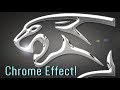 Photoshop: How to Transform Any Shape into CHROME!
Photoshop: How to Transform Any Shape into CHROME!
 Photoshop | Advertising Poster Design by Ju Joy Design Bangla
Photoshop | Advertising Poster Design by Ju Joy Design Bangla Photoshop Tutorials - Light Painting Text Effect
Photoshop Tutorials - Light Painting Text Effect How to create 3D Logo Design in Photoshop
How to create 3D Logo Design in Photoshop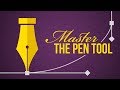 Master the Pen Tool in 30 Minutes | Photoshop In-Depth Tutorial
Master the Pen Tool in 30 Minutes | Photoshop In-Depth Tutorial![Turn Your Photos Into Gold Statues in Photoshop [Quick & Easy!]](https://i.ytimg.com/vi/ssBfEYIeHPI/default.jpg) Turn Your Photos Into Gold Statues in Photoshop [Quick & Easy!]
Turn Your Photos Into Gold Statues in Photoshop [Quick & Easy!] The EASY Background Remover Hidden in Photoshop!
The EASY Background Remover Hidden in Photoshop! Place An Image In Text With Photoshop - Step by Step
Place An Image In Text With Photoshop - Step by Step Create a Drop Shadow Photo Border in Photoshop
Create a Drop Shadow Photo Border in Photoshop Regal Gold Text Effect in Photoshop (Layer Styles Trickery)
Regal Gold Text Effect in Photoshop (Layer Styles Trickery) Photoshop Gold Text Effect | Part 2: Remove the Background
Photoshop Gold Text Effect | Part 2: Remove the Background Photoshop: How to Create Shiny Plastic Text and Graphics.
Photoshop: How to Create Shiny Plastic Text and Graphics. How To Create a Realistic Coin In Photoshop
How To Create a Realistic Coin In Photoshop Create Colorful Overlapping Text in Photoshop
Create Colorful Overlapping Text in Photoshop Photoshop Tutorial: How to Create a Glowing, Multi-colored NEON Sign!
Photoshop Tutorial: How to Create a Glowing, Multi-colored NEON Sign! 3D Text | Photoshop
3D Text | Photoshop Photoshop CC 2017: How to Create Powerful, Fiery Text!
Photoshop CC 2017: How to Create Powerful, Fiery Text!