How to Add More Sections to Pages in Shopify
In this tutorial I show you How to Add More Sections to Pages in Shopify. This is a simple and easy to follow guide. There is no coding knowledge required. What I am presenting is a simple step by step solution to adding more sections to pages. I also go in to explain some common bugs.
Step 1:
Create a new Page
Step 2:
Make a Duplicate of your theme and go to "edit code"
Step 3:
Once you are in code, create a "new template" in the template folder. Make sure it is in the "page" category, and name it what you want.
Step 4:
In a folder called "sections", you will find all the theme sections supported.
Step 5:
Once you find out which section you want to add into the page, copy the section name without the ".liquid" into the quotation marks.
Step 6:
Make sure you save the new page template you created with the section name in it.
Step 7:
Go back to the page you created (not in customize but in the back end)
Step 8:
Select your Page Template which should be on the right side of the screen.
We create branding and graphic design assets for businesses around the world.
See our portfolio and contact us at:
https://www.zurekdesigns.co.nz
Видео How to Add More Sections to Pages in Shopify канала Moona io
Step 1:
Create a new Page
Step 2:
Make a Duplicate of your theme and go to "edit code"
Step 3:
Once you are in code, create a "new template" in the template folder. Make sure it is in the "page" category, and name it what you want.
Step 4:
In a folder called "sections", you will find all the theme sections supported.
Step 5:
Once you find out which section you want to add into the page, copy the section name without the ".liquid" into the quotation marks.
Step 6:
Make sure you save the new page template you created with the section name in it.
Step 7:
Go back to the page you created (not in customize but in the back end)
Step 8:
Select your Page Template which should be on the right side of the screen.
We create branding and graphic design assets for businesses around the world.
See our portfolio and contact us at:
https://www.zurekdesigns.co.nz
Видео How to Add More Sections to Pages in Shopify канала Moona io
Показать
Комментарии отсутствуют
Информация о видео
Другие видео канала
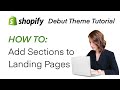 Shopify Tutorial | How to Add Sections to Landing Pages | Debut Theme
Shopify Tutorial | How to Add Sections to Landing Pages | Debut Theme Shopify Tutorial for Beginners (Full Tutorial) - Create A Professional Online Store
Shopify Tutorial for Beginners (Full Tutorial) - Create A Professional Online Store Learn SHOPIFY LIQUID in 10 minutes as a Beginner
Learn SHOPIFY LIQUID in 10 minutes as a Beginner How to create new Theme Sections and Blocks
How to create new Theme Sections and Blocks How To Organize Shopify | Setting Up Collections, Tags, and the Navigation Bar (Quick & Easy)
How To Organize Shopify | Setting Up Collections, Tags, and the Navigation Bar (Quick & Easy) Shopify - How To Duplicate Page Template
Shopify - How To Duplicate Page Template SHOPIFY - How to Create Sub Category drop down menu
SHOPIFY - How to Create Sub Category drop down menu How to make custom Shopify page layout templates, sections, and themes
How to make custom Shopify page layout templates, sections, and themes HOW TO DESIGN A WEBSITE IN ONE DAY USING SHOPIFY | QUICK & EASY WEB DESIGN TUTORIAL
HOW TO DESIGN A WEBSITE IN ONE DAY USING SHOPIFY | QUICK & EASY WEB DESIGN TUTORIAL How To Add Your Refund Policy To Shopify (+4 More Important Pages)
How To Add Your Refund Policy To Shopify (+4 More Important Pages) Shopify Product Page Customization | Complete Tutorial Step By Step
Shopify Product Page Customization | Complete Tutorial Step By Step Shopify Tutorial 2021 For Beginners (Step-By-Step EASY Shopify Guide)
Shopify Tutorial 2021 For Beginners (Step-By-Step EASY Shopify Guide) How to Create Custom Theme Sections and Blocks // Liam Griffin
How to Create Custom Theme Sections and Blocks // Liam Griffin Custom CSS Shopify 2021 ( Shopify Basic Expert Tutorial )
Custom CSS Shopify 2021 ( Shopify Basic Expert Tutorial ) How To Add Sections To ANY Shopify Page | Add More Sections To Shopify Pages
How To Add Sections To ANY Shopify Page | Add More Sections To Shopify Pages How to edit menu items || Shopify Help Center
How to edit menu items || Shopify Help Center SHOPIFY TUTORIAL FOR BEGINNERS 2021: 9 MISTAKES TO AVOID
SHOPIFY TUTORIAL FOR BEGINNERS 2021: 9 MISTAKES TO AVOID How to Create Menu's and Pages In Your Shopify Store
How to Create Menu's and Pages In Your Shopify Store Shopify: How To Create A Sub Collection Within A Collection (Pre OS:2.0)
Shopify: How To Create A Sub Collection Within A Collection (Pre OS:2.0) COMPLETE Shopify Tutorial For Beginners 2021 - How To Create A Profitable Shopify Store From Scratch
COMPLETE Shopify Tutorial For Beginners 2021 - How To Create A Profitable Shopify Store From Scratch