Wise Owl Answers - How do I populate a listbox using an ADO recordset in VBA?
Check out our other answers here https://youtube.com/playlist?list=PLNIs-AWhQzcluqE43JKakRKslaYwCouJu
Listbox controls https://youtu.be/Y3HZT5Jg6bU
Get files here https://www.wiseowl.co.uk/vba-macros/videos/vba-ado-net-recordsets/recordset-to-listbox/
If you'd like to help fund Wise Owl's conversion of tea and biscuits into quality training videos, you can click this link https://www.wiseowl.co.uk/donate?t=1 to make a donation. Thanks for watching!
This video shows you how to extract the results of an ADO recordset using the GetRows method and use it to populate a Listbox on a user form in VBA. You'll learn about ActiveX Data Objects connections and recordsets, how to add values to a listbox using both the AddItem method and the List property and how to transpose an array in VBA.
Chapters
00:00 The Question
00:56 Creating a Basic User Form
03:41 Accessing Form Events
04:34 Connecting to another Workbook
08:11 Testing the Connection
08:53 Populating a Recordset
11:57 Populating a Listbox with an Array
13:15 Returning an Array from a Recordset
15:13 Adding Columns to the Listbox
16:45 Changing Column Widths
17:41 Sorting the List
18:35 Adding Criteria to the Query
Visit www.wiseowl.co.uk for more online training resources in Microsoft Excel, Power BI, DAX, SQL Server, Reporting Services, Analysis Services, Integration Services, ASP.NET, C#, Visual Basic, Microsoft Access and more
Видео Wise Owl Answers - How do I populate a listbox using an ADO recordset in VBA? канала WiseOwlTutorials
Listbox controls https://youtu.be/Y3HZT5Jg6bU
Get files here https://www.wiseowl.co.uk/vba-macros/videos/vba-ado-net-recordsets/recordset-to-listbox/
If you'd like to help fund Wise Owl's conversion of tea and biscuits into quality training videos, you can click this link https://www.wiseowl.co.uk/donate?t=1 to make a donation. Thanks for watching!
This video shows you how to extract the results of an ADO recordset using the GetRows method and use it to populate a Listbox on a user form in VBA. You'll learn about ActiveX Data Objects connections and recordsets, how to add values to a listbox using both the AddItem method and the List property and how to transpose an array in VBA.
Chapters
00:00 The Question
00:56 Creating a Basic User Form
03:41 Accessing Form Events
04:34 Connecting to another Workbook
08:11 Testing the Connection
08:53 Populating a Recordset
11:57 Populating a Listbox with an Array
13:15 Returning an Array from a Recordset
15:13 Adding Columns to the Listbox
16:45 Changing Column Widths
17:41 Sorting the List
18:35 Adding Criteria to the Query
Visit www.wiseowl.co.uk for more online training resources in Microsoft Excel, Power BI, DAX, SQL Server, Reporting Services, Analysis Services, Integration Services, ASP.NET, C#, Visual Basic, Microsoft Access and more
Видео Wise Owl Answers - How do I populate a listbox using an ADO recordset in VBA? канала WiseOwlTutorials
Показать
Комментарии отсутствуют
Информация о видео
Другие видео канала
 Wise Owl Answers - How do I copy data from multiple worksheets in other workbooks?
Wise Owl Answers - How do I copy data from multiple worksheets in other workbooks? Excel VBA Online Course - 3.1.4 ElseIf Conditions
Excel VBA Online Course - 3.1.4 ElseIf Conditions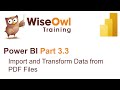 Power BI Part 3.3 - Import and Transform Data from PDF Files
Power BI Part 3.3 - Import and Transform Data from PDF Files Power Automate Part 5 - Variables and Basic Arrays
Power Automate Part 5 - Variables and Basic Arrays Excel VBA Online Course - 2.2.2 Selecting an Entire List
Excel VBA Online Course - 2.2.2 Selecting an Entire List SSRS Report Builder Part 13.2 - Custom Indicator Icons
SSRS Report Builder Part 13.2 - Custom Indicator Icons Wise Owl Answers - How Do I Highlight the Parameter Search String in a Report Builder Table?
Wise Owl Answers - How Do I Highlight the Parameter Search String in a Report Builder Table? Excel Quick Tip #4 - The Quickest Way to Select a Table - Wise Owl
Excel Quick Tip #4 - The Quickest Way to Select a Table - Wise Owl Wise Owl Answers - How do I compare specific columns in a matrix in SSRS?
Wise Owl Answers - How do I compare specific columns in a matrix in SSRS? DAX for Power BI Part 3.2 - The LookupValue Function
DAX for Power BI Part 3.2 - The LookupValue Function SSRS Report Builder Part 10.3 - Default Values for Parameters
SSRS Report Builder Part 10.3 - Default Values for Parameters Excel VBA Online Course - 5.1.1 Displaying a Simple Message
Excel VBA Online Course - 5.1.1 Displaying a Simple Message Wise Owl Answers - How do I get the column names from an ADO recordset?
Wise Owl Answers - How do I get the column names from an ADO recordset? SSRS Report Builder Part 7.8 - Concatenating Values
SSRS Report Builder Part 7.8 - Concatenating Values Excel VBA Introduction Part 58.24 - SQL for Excel Files - Consolidate Worksheets with Derived Tables
Excel VBA Introduction Part 58.24 - SQL for Excel Files - Consolidate Worksheets with Derived Tables Excel VBA Online Course - 5.4.5 Capturing Dates
Excel VBA Online Course - 5.4.5 Capturing Dates Power Automate Part 12 - Approvals
Power Automate Part 12 - Approvals Excel VBA Introduction Part 29.7 - Looping Through all Outlook Folders
Excel VBA Introduction Part 29.7 - Looping Through all Outlook Folders Excel Quick Tip #10 - The Quickest Way to Copy a List of Days and Months - Wise Owl
Excel Quick Tip #10 - The Quickest Way to Copy a List of Days and Months - Wise Owl Excel VBA Online Course - 1.4.6 The With Statement
Excel VBA Online Course - 1.4.6 The With Statement Excel VBA Introduction Part 58.26 - SQL for Excel Files - Nested Subqueries
Excel VBA Introduction Part 58.26 - SQL for Excel Files - Nested Subqueries