How to Make Shadow Outlines for Any Font | Shadow Fonts for Cricut
Have you ever wanted to give your Cricut text an "outline" of a different colour? Here's how!
This video shows you two ways to create shadow fonts to cut on your Cricut machine.
The FIRST way is by using multi-layer Cricut Access fonts to add the text shadow and the SECOND way lets you choose ANY font on your computer to add the font outline to using a fabulous (free!) website called https://www.photopea.com/
Creating shadow fonts is the first step to making your own layered designs in Cricut Design Space.
In this video I'll tell you a little bit about Lovely Layering, my online training course in how to make your own layered Cricut designs.
Find out more about Lovely Layering here: https://craftwithsarah.lpages.co/maysale/
Happy crafting,
Sarah
Видео How to Make Shadow Outlines for Any Font | Shadow Fonts for Cricut канала Craft With Sarah
This video shows you two ways to create shadow fonts to cut on your Cricut machine.
The FIRST way is by using multi-layer Cricut Access fonts to add the text shadow and the SECOND way lets you choose ANY font on your computer to add the font outline to using a fabulous (free!) website called https://www.photopea.com/
Creating shadow fonts is the first step to making your own layered designs in Cricut Design Space.
In this video I'll tell you a little bit about Lovely Layering, my online training course in how to make your own layered Cricut designs.
Find out more about Lovely Layering here: https://craftwithsarah.lpages.co/maysale/
Happy crafting,
Sarah
Видео How to Make Shadow Outlines for Any Font | Shadow Fonts for Cricut канала Craft With Sarah
Показать
Комментарии отсутствуют
Информация о видео
Другие видео канала
 Cricut Design Space How To Shadow/Layer Text Tutorial
Cricut Design Space How To Shadow/Layer Text Tutorial How to design 3D Mandala Letters in Design Space | Cricut 3D SVG Tutorial
How to design 3D Mandala Letters in Design Space | Cricut 3D SVG Tutorial How to fill in writing on Cricut - Stop writing bubble letters - Solid letters in design space
How to fill in writing on Cricut - Stop writing bubble letters - Solid letters in design space Easy Thank You Cards with Cricut Design Space
Easy Thank You Cards with Cricut Design Space How to Combine Words & Shapes in Cricut Design Space
How to Combine Words & Shapes in Cricut Design Space How to Make Negative Punch Art Cards with a Cricut | Easy Cricut Christmas Cards
How to Make Negative Punch Art Cards with a Cricut | Easy Cricut Christmas Cards 20 CRICUT HACKS I LEARNED ON TIKTOK
20 CRICUT HACKS I LEARNED ON TIKTOK What is Attach, Group, Weld, Slice, Contour, Flatten...and When to Use Them?? CRICUT DS CONFUSION!
What is Attach, Group, Weld, Slice, Contour, Flatten...and When to Use Them?? CRICUT DS CONFUSION!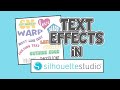 🤩How to Create Text Effects in Silhouette Studio
🤩How to Create Text Effects in Silhouette Studio How to Design Cricut Shadow Boxes with the Design Space Offset Feature
How to Design Cricut Shadow Boxes with the Design Space Offset Feature How To Add A Text Shadow | Cricut Design Space
How To Add A Text Shadow | Cricut Design Space Make Your Own Split Picture Word Art in Cricut Design Space
Make Your Own Split Picture Word Art in Cricut Design Space *NEW* DESIGN SPACE OFFSET! HOW TO DO DESIGN SPACE OFF SET FEATURE | HOW DO I DO KNOCK OUT TEXT?
*NEW* DESIGN SPACE OFFSET! HOW TO DO DESIGN SPACE OFF SET FEATURE | HOW DO I DO KNOCK OUT TEXT? How to Shadow or Offset Text in Cricut Design Space 2020
How to Shadow or Offset Text in Cricut Design Space 2020 How to Use Silhouette Studio with a Cricut Cutting Machine
How to Use Silhouette Studio with a Cricut Cutting Machine How to cut and weed small designs and fonts - Reverse weed - Cricut - washi sheet
How to cut and weed small designs and fonts - Reverse weed - Cricut - washi sheet Download Your Own fonts for designing
Download Your Own fonts for designing Cricut Design Space Tutorials for Beginners (What You Need to Know to Get Started)
Cricut Design Space Tutorials for Beginners (What You Need to Know to Get Started)![How to Add Fonts to Cricut Design Space on iPad [Super Easy!]](https://i.ytimg.com/vi/w7Xqp_ZyQio/default.jpg) How to Add Fonts to Cricut Design Space on iPad [Super Easy!]
How to Add Fonts to Cricut Design Space on iPad [Super Easy!] PowerPoint: AMAZING 3D Text Effect
PowerPoint: AMAZING 3D Text Effect