Editing Bird Photos In Lightroom & Photoshop - How I Select, Edit, Process Raw File Start to Finish
This week I edit a bird photo from last weeks video using Lightroom and Photoshop. I also take some time at the start to explain how I select images to keep and what I am looking for when picking the best image to process.
Timestamps
-----------------------
0:00 - Introduction
1:57 - How I select images to process
7:27 - Comparing images in Lightroom
12:16 - Editing Raw File in Lightroom
19:28 - Final touches in Photoshop
29:23 - Final Image
I use Lightroom to make adjustments to the RAW file using the sliders and also talk about how I crop images. I then export this image as a TIF file and make the final adjustments in Photoshop, I also show how I sharpen images.
I am by no means an expert in Lightroom or Photoshop however I thought sharing my process maybe of interest to people.
Thank you very much to those who subscribed, liked and commented this week, I really appreciate the support.
Make sure you subscribe for next weeks video when we get a visit from a very prickly resident.
Cheers, Duade
**** How to Support Me? ****
My Paypal if you wish to donate directly: https://www.paypal.me/DuadePaton
Business enquiries: duade.paton@gmail.com
------------------
Birds Featured
------------------
White-winged Triller
http://www.photos.duadepaton.com/Youtube/InTheFieldVlog1/i-FMdzwRm/A
Music
DayFox - Days_of_an_Old_Fox_(Instrumental)
Видео Editing Bird Photos In Lightroom & Photoshop - How I Select, Edit, Process Raw File Start to Finish канала Duade Paton
Timestamps
-----------------------
0:00 - Introduction
1:57 - How I select images to process
7:27 - Comparing images in Lightroom
12:16 - Editing Raw File in Lightroom
19:28 - Final touches in Photoshop
29:23 - Final Image
I use Lightroom to make adjustments to the RAW file using the sliders and also talk about how I crop images. I then export this image as a TIF file and make the final adjustments in Photoshop, I also show how I sharpen images.
I am by no means an expert in Lightroom or Photoshop however I thought sharing my process maybe of interest to people.
Thank you very much to those who subscribed, liked and commented this week, I really appreciate the support.
Make sure you subscribe for next weeks video when we get a visit from a very prickly resident.
Cheers, Duade
**** How to Support Me? ****
My Paypal if you wish to donate directly: https://www.paypal.me/DuadePaton
Business enquiries: duade.paton@gmail.com
------------------
Birds Featured
------------------
White-winged Triller
http://www.photos.duadepaton.com/Youtube/InTheFieldVlog1/i-FMdzwRm/A
Music
DayFox - Days_of_an_Old_Fox_(Instrumental)
Видео Editing Bird Photos In Lightroom & Photoshop - How I Select, Edit, Process Raw File Start to Finish канала Duade Paton
Показать
Комментарии отсутствуют
Информация о видео
Другие видео канала
 Fix Your BACKGROUND for Cleaner Shots | Photoshop Tutorial Lightroom
Fix Your BACKGROUND for Cleaner Shots | Photoshop Tutorial Lightroom 6 Ways to GET the BEST Image QUALITY Possible, Including Tips with the Gear You Have!!
6 Ways to GET the BEST Image QUALITY Possible, Including Tips with the Gear You Have!!
 Bird Photography IMAGE EDITING | I Edit YOUR IMAGES Ep. 3 - Jan Wegener VLOG
Bird Photography IMAGE EDITING | I Edit YOUR IMAGES Ep. 3 - Jan Wegener VLOG HISTOGRAM Explained For WILDLIFE Photography - How To READ Histograms For Correct Exposure
HISTOGRAM Explained For WILDLIFE Photography - How To READ Histograms For Correct Exposure I WAS Wrong, PRIMES and ZOOMS Have DIFFERENT Reach at the Same Focal Length!!
I WAS Wrong, PRIMES and ZOOMS Have DIFFERENT Reach at the Same Focal Length!! Bird Photography Budget Gear Challenge $1000 | Can I Take Good Shots With An Old 10mp Camera
Bird Photography Budget Gear Challenge $1000 | Can I Take Good Shots With An Old 10mp Camera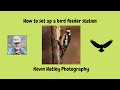 How to set up a Bird Feeder Station in a wood.
How to set up a Bird Feeder Station in a wood. Monopod for WILDLIFE Photography? iFootage Cobra 2 C180 II Field Review.
Monopod for WILDLIFE Photography? iFootage Cobra 2 C180 II Field Review. Editing Wildlife Photos In Lightroom. Secretary Bird Image. Step by step.
Editing Wildlife Photos In Lightroom. Secretary Bird Image. Step by step. How To Edit Bird Photos Using Lightroom And Photoshop | Advanced Techniques From Start To Finish
How To Edit Bird Photos Using Lightroom And Photoshop | Advanced Techniques From Start To Finish How I Used SETUPS to Capture STUNNING Shots Using the Canon R5 & RF100-500
How I Used SETUPS to Capture STUNNING Shots Using the Canon R5 & RF100-500 How to Build Setups to Take Fantastic Bird Photos - Step by Step Guide Showing Exactly How I Do It
How to Build Setups to Take Fantastic Bird Photos - Step by Step Guide Showing Exactly How I Do It How to Avoid a Lightroom Classic CC Catalog Disaster
How to Avoid a Lightroom Classic CC Catalog Disaster Canon 400 f/5.6L Lens Review - Affordable, Light and Super Sharp - Bird Photography Gear Review
Canon 400 f/5.6L Lens Review - Affordable, Light and Super Sharp - Bird Photography Gear Review 7 POWERFUL LIGHTROOM TIPS you SHOULD know
7 POWERFUL LIGHTROOM TIPS you SHOULD know How To Remove Noise From Bird Photos Using Topaz Denoise or Lightroom - Noise Reduction Examples
How To Remove Noise From Bird Photos Using Topaz Denoise or Lightroom - Noise Reduction Examples f/11 lenses? Is It Possible To Take Amazing Shots At f11 with my 500mm f/4? Lets Find Out!!
f/11 lenses? Is It Possible To Take Amazing Shots At f11 with my 500mm f/4? Lets Find Out!! My Lightroom Processing Workflow for Wildlife (Birds)
My Lightroom Processing Workflow for Wildlife (Birds) THIS is how I edit my BIRD PHOTOS in LIGHTROOM // Topaz Denoise
THIS is how I edit my BIRD PHOTOS in LIGHTROOM // Topaz Denoise