Inserting Citations & Bibliographies Using EndNote
EndNote is a reference manager that can help you organise your research and create properly formatted citations and bibliographies in an instant. This video will show you how you can insert citations and bibliographies using EndNote’s Cite While You Write function.
00:00 – Introduction to inserting citations & bibliographies using EndNote
01:55 – Checking the EndNote plugin in Microsoft Word
02:26 – Inserting citations into Microsoft Word
03:29 – Inserting footnote citations into Microsoft Word
04:17 – Adding multiple references into a single citation
04:58 – Deleting citations using EndNote
05:40 – Adding page numbers & removing author’s name
06:43 – Changing citation style
07:48 – Converting Word document to plain text
Visit the NUS Library Guide on EndNote at https://libguides.nus.edu.sg/endnote for more information on how to use EndNote.
Видео Inserting Citations & Bibliographies Using EndNote канала nuslibraries
00:00 – Introduction to inserting citations & bibliographies using EndNote
01:55 – Checking the EndNote plugin in Microsoft Word
02:26 – Inserting citations into Microsoft Word
03:29 – Inserting footnote citations into Microsoft Word
04:17 – Adding multiple references into a single citation
04:58 – Deleting citations using EndNote
05:40 – Adding page numbers & removing author’s name
06:43 – Changing citation style
07:48 – Converting Word document to plain text
Visit the NUS Library Guide on EndNote at https://libguides.nus.edu.sg/endnote for more information on how to use EndNote.
Видео Inserting Citations & Bibliographies Using EndNote канала nuslibraries
Показать
Комментарии отсутствуют
Информация о видео
Другие видео канала
 how to insert citation in word from endnote (download setup)
how to insert citation in word from endnote (download setup) Importing PDFs into EndNote
Importing PDFs into EndNote EndNote: Editing citations in Word
EndNote: Editing citations in Word How to use Endnote for APA , MLA, Harvard, & Chicago Style Referencing and Citation
How to use Endnote for APA , MLA, Harvard, & Chicago Style Referencing and Citation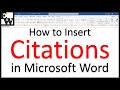 How to Insert Citations in Microsoft Word
How to Insert Citations in Microsoft Word Learn Endnote - Part 01 (Making Library, Importing References)
Learn Endnote - Part 01 (Making Library, Importing References) How to sort multiple in-text citations in chronological order with EndNote?
How to sort multiple in-text citations in chronological order with EndNote? Class clips: adding citations from EndNote online via Insert Citations
Class clips: adding citations from EndNote online via Insert Citations How to fix error in Endnote - fixing fieldcode hyperlink instant formatting in Endnote X9
How to fix error in Endnote - fixing fieldcode hyperlink instant formatting in Endnote X9 How to use EndNote in six minutes: Windows
How to use EndNote in six minutes: Windows Endnote: How to abbreviate an organization or author's name in the in-text citation.
Endnote: How to abbreviate an organization or author's name in the in-text citation. How to insert citations and reference lists with Word
How to insert citations and reference lists with Word How to insert citation and bibliography using mendeley
How to insert citation and bibliography using mendeley Endnote: creating multiple reference lists in one Word document
Endnote: creating multiple reference lists in one Word document EndNote X9 on Windows: The Short Course
EndNote X9 on Windows: The Short Course สอนวิธีการใส่Citationในwordด้วยProgram Endnote X9
สอนวิธีการใส่Citationในwordด้วยProgram Endnote X9 How to use EndNote in six minutes: macOS
How to use EndNote in six minutes: macOS Add a Web Page Reference to EndNote
Add a Web Page Reference to EndNote Adding a Style to EndNote X8
Adding a Style to EndNote X8 Citing a reference when insert Citation in EndNote X9 is not working .. Dr Khaled A Abulfadle
Citing a reference when insert Citation in EndNote X9 is not working .. Dr Khaled A Abulfadle