Case Study: Creating a Work Order Risk Matrix Visual in Power BI Using the Synoptic Panel
In this case study video, I show you how to create a visualisation that displays a risk matrix with the number of work orders in each risk zone. I use a custom visual called the Synoptic Pane that allows you to create an image, then define zones over the image that can be mapped to fields in Power BI.
The visual is fully interactive so you can click on an area and filter the work orders related to that risk zone. This is ideal for allowing you to quickly view how many high-risk defects you have in your plant and then view the list of work order details.
Resources:
To download the file or learn how to build the work order analysis dashboard in the video goto the site below and register for FREE
https://effectivedashboards.com/power-bi-quick-start-create-a-pbi-dashboard-in-90-minutes/
For more information on the visual I use in the video goto here:
https://okviz.com/synoptic-panel/
For the SVG and source files for the matrix visit:
https://effective-maintenance-dashboards-with-powerbi.teachable.com/p/power-bi-resources
Видео Case Study: Creating a Work Order Risk Matrix Visual in Power BI Using the Synoptic Panel канала Jason Davidson
The visual is fully interactive so you can click on an area and filter the work orders related to that risk zone. This is ideal for allowing you to quickly view how many high-risk defects you have in your plant and then view the list of work order details.
Resources:
To download the file or learn how to build the work order analysis dashboard in the video goto the site below and register for FREE
https://effectivedashboards.com/power-bi-quick-start-create-a-pbi-dashboard-in-90-minutes/
For more information on the visual I use in the video goto here:
https://okviz.com/synoptic-panel/
For the SVG and source files for the matrix visit:
https://effective-maintenance-dashboards-with-powerbi.teachable.com/p/power-bi-resources
Видео Case Study: Creating a Work Order Risk Matrix Visual in Power BI Using the Synoptic Panel канала Jason Davidson
Показать
Комментарии отсутствуют
Информация о видео
Другие видео канала
 Creating a Risk matrix in Power BI for Project Online
Creating a Risk matrix in Power BI for Project Online How to create risk map in Excel - Charting Tip
How to create risk map in Excel - Charting Tip Power BI Custom Visuals - Synoptic Panel
Power BI Custom Visuals - Synoptic Panel Power BI Desktop Introduction #4 - DAX Formulas & Creating Measures
Power BI Desktop Introduction #4 - DAX Formulas & Creating Measures Case Study - How I Designed a Maintenance KPI Dashboard Using Power BI
Case Study - How I Designed a Maintenance KPI Dashboard Using Power BI QT#30 - Power BI - How to CLEAR all FILTERS on the screen with ONE CLICK
QT#30 - Power BI - How to CLEAR all FILTERS on the screen with ONE CLICK Using DAX to format a list of values in Power BI Desktop
Using DAX to format a list of values in Power BI Desktop Creating A KPI Scorecard Report: Part 1
Creating A KPI Scorecard Report: Part 1 Power BI Academy: Synoptic Panel Slicer Using Custom Images
Power BI Academy: Synoptic Panel Slicer Using Custom Images CASE STUDY: Creating an MLM Offer
CASE STUDY: Creating an MLM Offer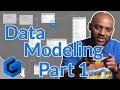 Data modeling best practices - Part 1 - in Power BI and Analysis Services
Data modeling best practices - Part 1 - in Power BI and Analysis Services Risk and How to use a Risk Matrix
Risk and How to use a Risk Matrix Power BI Desktop for Beginners: Create your first Power BI report and dashboard in 10 minutes
Power BI Desktop for Beginners: Create your first Power BI report and dashboard in 10 minutes Power BI - How to Fix Your Scatter Chart
Power BI - How to Fix Your Scatter Chart Managing Your Supply Chain Data w/Power BI - Analysis Techniques
Managing Your Supply Chain Data w/Power BI - Analysis Techniques Creating a Risk matrix in power BI part 2
Creating a Risk matrix in power BI part 2 Using Bookmarks in PowerBI
Using Bookmarks in PowerBI Working with images in Power BI
Working with images in Power BI Create a Heat Map in Power BI
Create a Heat Map in Power BI Developing multi-tenant SaaS application with Power BI Embedded Analytics: Best - BRK4014
Developing multi-tenant SaaS application with Power BI Embedded Analytics: Best - BRK4014