How to Align and Center a Laser Project in 3 Easy Steps - Ortur Laser Master 2
In this video I will show you how to Align and Center a Laser Project in 3 Easy Steps. I am using an Ortur Laser Master 2, but this will work for any laser. If you are using a CO2 laser, you will not use the fire button, but if you have a laser alignment beam or marker, that will show you where you are going to burn. I am also using Lightburn in this tutorial. You can try Lightburn free for 30 days. There is a link below, and it's not an affiliate link.
🛑Subscribe for more: https://www.YouTube.com/theedgeoftech?sub_confirmation=1
🐱🏍Share this video with a friend: https://youtu.be/XxfJelrckjM
💾 Share this channel with a friend: https://www.youtube.com/channel/UC1Ak7Ir1WMOWauY_oH00-Qg/videos
Imag-R: https://www.imag-r.com/
Lightburn: https://lightburnsoftware.com/
Video Editing done by Caleb Fairres: http://www.calebfairres.com
0:00 Intro
0:12 Outline
0:54 Step 1
2:30 Step 2
2:50 Setting up the FIRE button in Lightburn
5:40 Step 3
8:04 Bonus #1
9:07 Bonus #2
10:43 Summary
11:09 Outro
#ortur #orturlasermaster #laserengraver
Disclaimer: Some of these links go to one of my websites and some are affiliate links where I'll earn a small commission if you make a purchase at no additional cost to you. As an Amazon Associate I earn from qualifying purchases.
Ortur Master 2 20w on Gearbest: https://www.gearbest.com/laser-engraving-machine/pp_009895272714.html?wid=1433363&lkid=79682435
Ortur Master 20w on Gearbest: https://www.gearbest.com/laser-engraving-machine/pp_009161200896.html?wid=1433363&lkid=79682437&lkid=79682438
Ortur Rolling Engraver on Gearbest: https://www.gearbest.com/laser-engraving-machine/pp_009161200896.html?wid=1433363&lkid=79682437
Ortur Master 2 15w on Amazon: https://amzn.to/32UK9cv
Ortur Master 20w on Amazon: https://amzn.to/31SBPuG
Ortur Rolling Engraver on Amazon: https://amzn.to/3kgznVY
Ender 3 V2 on Amazon: https://www.amazon.com/shop/theedgeoftech?listId=3LK6LE3DJMZXH
Ender 3 V2 Directly from Creality: https://www.creality3dofficial.com/products/ender-3-v2-3d-printer?sca_ref=14184.gw5rXaIv7L
Ender 3 Pro on Amazon: https://amzn.to/2ZiBLCX
Ender 3 Pro Directly from Creality: https://www.creality3dofficial.com/products/creality-ender-3-pro-3d-printer?sca_ref=14184.gw5rXaIv7L
Slice Engineering Affiliate Link: https://www.sliceengineering.com?p=ryresK6s8
The Edge of Tech Amazon Affiliate Store Front: https://www.amazon.com/shop/theedgeoftech
Support the channel through these links!
PayPal
https://paypal.me/theedgeoftech
Patreon
https://www.patreon.com/theedgeoftech
Watch next – Ender 3 Playlist - https://www.youtube.com/playlist?list=PLVctiritf4zQhJeXFqaimrCKjhH9DPza1
Recommended Playlist – Community Showcase - https://www.youtube.com/playlist?list=PLVctiritf4zSNOqEVQ25_xc-4uyg5VSEL
Let’s connect:
Instagram: https://www.instagram.com/theedgeoftech/
Twitter: https://twitter.com/TheEdgeofTeck
Facebook: www.facebook.com/TheEdgeofTechOfficial
-----------------------------------------Credits------------------------------------------------------------
Music by Wicked Realm
Album - No More Fairy Tales
Song - Feed
https://www.youtube.com/channel/UCzl8D0RVNajIw25Hjl0yISw
Видео How to Align and Center a Laser Project in 3 Easy Steps - Ortur Laser Master 2 канала The Edge of Tech
🛑Subscribe for more: https://www.YouTube.com/theedgeoftech?sub_confirmation=1
🐱🏍Share this video with a friend: https://youtu.be/XxfJelrckjM
💾 Share this channel with a friend: https://www.youtube.com/channel/UC1Ak7Ir1WMOWauY_oH00-Qg/videos
Imag-R: https://www.imag-r.com/
Lightburn: https://lightburnsoftware.com/
Video Editing done by Caleb Fairres: http://www.calebfairres.com
0:00 Intro
0:12 Outline
0:54 Step 1
2:30 Step 2
2:50 Setting up the FIRE button in Lightburn
5:40 Step 3
8:04 Bonus #1
9:07 Bonus #2
10:43 Summary
11:09 Outro
#ortur #orturlasermaster #laserengraver
Disclaimer: Some of these links go to one of my websites and some are affiliate links where I'll earn a small commission if you make a purchase at no additional cost to you. As an Amazon Associate I earn from qualifying purchases.
Ortur Master 2 20w on Gearbest: https://www.gearbest.com/laser-engraving-machine/pp_009895272714.html?wid=1433363&lkid=79682435
Ortur Master 20w on Gearbest: https://www.gearbest.com/laser-engraving-machine/pp_009161200896.html?wid=1433363&lkid=79682437&lkid=79682438
Ortur Rolling Engraver on Gearbest: https://www.gearbest.com/laser-engraving-machine/pp_009161200896.html?wid=1433363&lkid=79682437
Ortur Master 2 15w on Amazon: https://amzn.to/32UK9cv
Ortur Master 20w on Amazon: https://amzn.to/31SBPuG
Ortur Rolling Engraver on Amazon: https://amzn.to/3kgznVY
Ender 3 V2 on Amazon: https://www.amazon.com/shop/theedgeoftech?listId=3LK6LE3DJMZXH
Ender 3 V2 Directly from Creality: https://www.creality3dofficial.com/products/ender-3-v2-3d-printer?sca_ref=14184.gw5rXaIv7L
Ender 3 Pro on Amazon: https://amzn.to/2ZiBLCX
Ender 3 Pro Directly from Creality: https://www.creality3dofficial.com/products/creality-ender-3-pro-3d-printer?sca_ref=14184.gw5rXaIv7L
Slice Engineering Affiliate Link: https://www.sliceengineering.com?p=ryresK6s8
The Edge of Tech Amazon Affiliate Store Front: https://www.amazon.com/shop/theedgeoftech
Support the channel through these links!
PayPal
https://paypal.me/theedgeoftech
Patreon
https://www.patreon.com/theedgeoftech
Watch next – Ender 3 Playlist - https://www.youtube.com/playlist?list=PLVctiritf4zQhJeXFqaimrCKjhH9DPza1
Recommended Playlist – Community Showcase - https://www.youtube.com/playlist?list=PLVctiritf4zSNOqEVQ25_xc-4uyg5VSEL
Let’s connect:
Instagram: https://www.instagram.com/theedgeoftech/
Twitter: https://twitter.com/TheEdgeofTeck
Facebook: www.facebook.com/TheEdgeofTechOfficial
-----------------------------------------Credits------------------------------------------------------------
Music by Wicked Realm
Album - No More Fairy Tales
Song - Feed
https://www.youtube.com/channel/UCzl8D0RVNajIw25Hjl0yISw
Видео How to Align and Center a Laser Project in 3 Easy Steps - Ortur Laser Master 2 канала The Edge of Tech
Показать
Комментарии отсутствуют
Информация о видео
Другие видео канала
 How to Make Money Making Wall Art with a Cheap Desktop Laser
How to Make Money Making Wall Art with a Cheap Desktop Laser Crazy Technique for Etching White Ceramic Tile PERMANENTLY!
Crazy Technique for Etching White Ceramic Tile PERMANENTLY! Make a sign with an Ortur Laser Master 2
Make a sign with an Ortur Laser Master 2 Cutting a single project larger your laser (pass-through version)
Cutting a single project larger your laser (pass-through version) Ortur Laser Master 2 15 Watt looking for the "Sweet Spot" Using colors on Canvas
Ortur Laser Master 2 15 Watt looking for the "Sweet Spot" Using colors on Canvas Ortur Laser - What You Need to Know About Laser Safety Glasses!
Ortur Laser - What You Need to Know About Laser Safety Glasses! ▼ Ortur Master 2 METAL engraving with mustard and the NEW Air Assist
▼ Ortur Master 2 METAL engraving with mustard and the NEW Air Assist
 How a Laser Works
How a Laser Works How To... Painted Tile and Halftone
How To... Painted Tile and Halftone Amazing Scratch Paper Art using a Cheap Desktop Laser Engraver - Ortur Laser Master 2
Amazing Scratch Paper Art using a Cheap Desktop Laser Engraver - Ortur Laser Master 2 Maleficent engraved on a 11x14 Canvas using The Ortur Laser Master 2 15w
Maleficent engraved on a 11x14 Canvas using The Ortur Laser Master 2 15w Centering your Laser in LaserGRBL
Centering your Laser in LaserGRBL Laser Etched Tumblers on a Rotary, more Lake Art with Lasers!
Laser Etched Tumblers on a Rotary, more Lake Art with Lasers!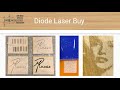 Ortur Diode Laser
Ortur Diode Laser Creative Laser Applications for Business Owners and Entrepreneurs
Creative Laser Applications for Business Owners and Entrepreneurs How to Etch Glass with a 1000mW Colemeter Laser
How to Etch Glass with a 1000mW Colemeter Laser Makeblock Laserbox Pro Unboxing and First Use - Best Laser Engraver?
Makeblock Laserbox Pro Unboxing and First Use - Best Laser Engraver? The Kenny Hack: Photo Images On Glass. Ortur Diode Laser
The Kenny Hack: Photo Images On Glass. Ortur Diode Laser How to Make Money with a Desktop Laser!
How to Make Money with a Desktop Laser!