How to import your price tag database into Edikio software
The latest video in the Euroswift "How to" series for retail and food service businesses shows you how to import your database of products into Edikio Price Tag software so you can print your new food grade tickets on your Edikio card printer.
Watch to learn how to -
- create your database in Excel for seamless importing
- add a different product or category picture to each tag
- match your Excel data with the objects in your tag layout
- use Advanced Features to catch accidental duplicates
- edit records within the imported database
Find out more about beautiful, efficient and safe food display at the Euroswift Australia website www.euroswiftaustralia.com
Видео How to import your price tag database into Edikio software канала Euroswift Australia
Watch to learn how to -
- create your database in Excel for seamless importing
- add a different product or category picture to each tag
- match your Excel data with the objects in your tag layout
- use Advanced Features to catch accidental duplicates
- edit records within the imported database
Find out more about beautiful, efficient and safe food display at the Euroswift Australia website www.euroswiftaustralia.com
Видео How to import your price tag database into Edikio software канала Euroswift Australia
Показать
Комментарии отсутствуют
Информация о видео
Другие видео канала
 How it Works - Euroswift Wire Tray Pusher
How it Works - Euroswift Wire Tray Pusher Euroswift Dalebrook Buffet Ideas - Casablanca
Euroswift Dalebrook Buffet Ideas - Casablanca Euroswift Wire Pusher Tray
Euroswift Wire Pusher Tray How to elevate food displays with risers and pedestals
How to elevate food displays with risers and pedestals Fusion Signage By Euroswift
Fusion Signage By Euroswift Butchers print their own Price Tags
Butchers print their own Price Tags New Dalebrook Aalto Meat Counter Display for Australian Butchers
New Dalebrook Aalto Meat Counter Display for Australian Butchers Euroswift How To: Editing your Edikio Price Tag
Euroswift How To: Editing your Edikio Price Tag Boska Blockbuster Cheese Dicer now in Australia - watch how quickly you can cube cheese!
Boska Blockbuster Cheese Dicer now in Australia - watch how quickly you can cube cheese! UK Butcher Reveals His Secret Display Strategies to Boost Sales
UK Butcher Reveals His Secret Display Strategies to Boost Sales Bakery adopts new ticket printing system for counter display
Bakery adopts new ticket printing system for counter display Euroswift Dalebrook 2020 Marl Crocks
Euroswift Dalebrook 2020 Marl Crocks Euroswift Magnetic Dividers
Euroswift Magnetic Dividers Euroswift presents Edikio Card Printing
Euroswift presents Edikio Card Printing Euroswift Signage Solutions for Retail & Hospitality
Euroswift Signage Solutions for Retail & Hospitality Euroswift Dalebrook Showcase - Crescent Dishes
Euroswift Dalebrook Showcase - Crescent Dishes Dalebrook Casblanca Tableware Range Expands Euroswift Australia
Dalebrook Casblanca Tableware Range Expands Euroswift Australia Euroswift 3 Angle Wagon
Euroswift 3 Angle Wagon Getting started with Edikio Card Design Software
Getting started with Edikio Card Design Software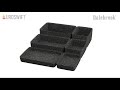 How to create your food counter layout
How to create your food counter layout Euroswift Dalebrook Buffet Ideas - Marl
Euroswift Dalebrook Buffet Ideas - Marl