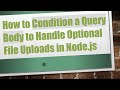How to Render a React Component Dynamically using a String Key
Discover the steps to effectively render a React component dynamically by leveraging string keys. Improve your React skills and understand dynamic imports for your components!
---
This video is based on the question https://stackoverflow.com/q/66510169/ asked by the user 'MoSheikh' ( https://stackoverflow.com/u/6447977/ ) and on the answer https://stackoverflow.com/a/66510265/ provided by the user 'Hussain Nawaz Lalee' ( https://stackoverflow.com/u/9006489/ ) at 'Stack Overflow' website. Thanks to these great users and Stackexchange community for their contributions.
Visit these links for original content and any more details, such as alternate solutions, latest updates/developments on topic, comments, revision history etc. For example, the original title of the Question was: Render component stored in record in React with dynamic string key
Also, Content (except music) licensed under CC BY-SA https://meta.stackexchange.com/help/licensing
The original Question post is licensed under the 'CC BY-SA 4.0' ( https://creativecommons.org/licenses/by-sa/4.0/ ) license, and the original Answer post is licensed under the 'CC BY-SA 4.0' ( https://creativecommons.org/licenses/by-sa/4.0/ ) license.
If anything seems off to you, please feel free to write me at vlogize [AT] gmail [DOT] com.
---
How to Render a React Component Dynamically using a String Key
When developing in React, you might encounter scenarios where you need to render different components based on dynamic keys. For instance, if you have an object that contains various React components and you want to render one of them based on user interaction, how can you achieve this? In this guide, we'll break down the process of rendering a React component dynamically using a string key, along with a detailed code example.
Understanding the Problem
The main question here revolves around the ability to render a React component by accessing an object with a dynamic key. While the typical practice involves using conditional rendering or maintaining state to determine which component to display next, there can be challenges when it comes to proper JSX syntax.
Key Takeaways:
Rendering components dynamically using keys can be tricky.
Proper understanding of JSX is needed to access components from an object.
Setting Up Your React Environment
Before we dive into the code, make sure you have the necessary components created and exported from a directory. For this guide, we will assume you have three simple components: ComponentOne, ComponentTwo, and ComponentThree.
Example of Component Setup
Here's how you might structure these components in a directory:
[[See Video to Reveal this Text or Code Snippet]]
The Solution: Dynamic Rendering of Components
To achieve dynamic rendering, we'll set up a mapping object that holds references to our components. Then, we use the active state to conditionally render the appropriate component.
Code Breakdown
Creating the Mapping Object: This object will map keys to component references.
Using State: A state variable to keep track of which component should be displayed.
Rendering the Components: Access the current component using the active key and render it.
Here's the complete solution code:
[[See Video to Reveal this Text or Code Snippet]]
Summary
In conclusion, rendering a React component dynamically using a string key is entirely feasible. With the method above, you can leverage a mapping object to switch between components based on user interaction. This approach not only simplifies the rendering logic but also adheres to React best practices.
By following the steps outlined in this post, you can easily implement dynamic component rendering in your React projects. Happy coding!
Видео How to Render a React Component Dynamically using a String Key канала vlogize
---
This video is based on the question https://stackoverflow.com/q/66510169/ asked by the user 'MoSheikh' ( https://stackoverflow.com/u/6447977/ ) and on the answer https://stackoverflow.com/a/66510265/ provided by the user 'Hussain Nawaz Lalee' ( https://stackoverflow.com/u/9006489/ ) at 'Stack Overflow' website. Thanks to these great users and Stackexchange community for their contributions.
Visit these links for original content and any more details, such as alternate solutions, latest updates/developments on topic, comments, revision history etc. For example, the original title of the Question was: Render component stored in record in React with dynamic string key
Also, Content (except music) licensed under CC BY-SA https://meta.stackexchange.com/help/licensing
The original Question post is licensed under the 'CC BY-SA 4.0' ( https://creativecommons.org/licenses/by-sa/4.0/ ) license, and the original Answer post is licensed under the 'CC BY-SA 4.0' ( https://creativecommons.org/licenses/by-sa/4.0/ ) license.
If anything seems off to you, please feel free to write me at vlogize [AT] gmail [DOT] com.
---
How to Render a React Component Dynamically using a String Key
When developing in React, you might encounter scenarios where you need to render different components based on dynamic keys. For instance, if you have an object that contains various React components and you want to render one of them based on user interaction, how can you achieve this? In this guide, we'll break down the process of rendering a React component dynamically using a string key, along with a detailed code example.
Understanding the Problem
The main question here revolves around the ability to render a React component by accessing an object with a dynamic key. While the typical practice involves using conditional rendering or maintaining state to determine which component to display next, there can be challenges when it comes to proper JSX syntax.
Key Takeaways:
Rendering components dynamically using keys can be tricky.
Proper understanding of JSX is needed to access components from an object.
Setting Up Your React Environment
Before we dive into the code, make sure you have the necessary components created and exported from a directory. For this guide, we will assume you have three simple components: ComponentOne, ComponentTwo, and ComponentThree.
Example of Component Setup
Here's how you might structure these components in a directory:
[[See Video to Reveal this Text or Code Snippet]]
The Solution: Dynamic Rendering of Components
To achieve dynamic rendering, we'll set up a mapping object that holds references to our components. Then, we use the active state to conditionally render the appropriate component.
Code Breakdown
Creating the Mapping Object: This object will map keys to component references.
Using State: A state variable to keep track of which component should be displayed.
Rendering the Components: Access the current component using the active key and render it.
Here's the complete solution code:
[[See Video to Reveal this Text or Code Snippet]]
Summary
In conclusion, rendering a React component dynamically using a string key is entirely feasible. With the method above, you can leverage a mapping object to switch between components based on user interaction. This approach not only simplifies the rendering logic but also adheres to React best practices.
By following the steps outlined in this post, you can easily implement dynamic component rendering in your React projects. Happy coding!
Видео How to Render a React Component Dynamically using a String Key канала vlogize
Комментарии отсутствуют
Информация о видео
Вчера, 6:23:46
00:02:02
Другие видео канала