Getting Started with Pear Deck to Make Your Google Slides Presentations Interactive
This video will show you:
1. how to install the add-on
2. how to add various slide types (text, multiple choice, etc)
3. how to customize draggable slides
4. what the presentation will look like on both the presenter end and student end
More information about Pear Deck's free versus premium plan: https://www.peardeck.com/pricing
Видео Getting Started with Pear Deck to Make Your Google Slides Presentations Interactive канала Stacey Roshan
1. how to install the add-on
2. how to add various slide types (text, multiple choice, etc)
3. how to customize draggable slides
4. what the presentation will look like on both the presenter end and student end
More information about Pear Deck's free versus premium plan: https://www.peardeck.com/pricing
Видео Getting Started with Pear Deck to Make Your Google Slides Presentations Interactive канала Stacey Roshan
Показать
Комментарии отсутствуют
Информация о видео
Другие видео канала
 Must-Have Google Slides Add-Ons for Teachers
Must-Have Google Slides Add-Ons for Teachers Tips for Using Pear Deck's Student Paced Mode
Tips for Using Pear Deck's Student Paced Mode How to Make an Interactive Drag & Drop Worksheet (sorting activity)
How to Make an Interactive Drag & Drop Worksheet (sorting activity) Create Interactive Google Slides with Pear Deck | Teacher Tip #10
Create Interactive Google Slides with Pear Deck | Teacher Tip #10 Как организовать викторину с Pear Deck в презентации гугл?
Как организовать викторину с Pear Deck в презентации гугл? Nearpod and Peardeck
Nearpod and Peardeck Create an Interactive Slide Deck in PowerPoint
Create an Interactive Slide Deck in PowerPoint How to Make Interactive Google Slides with Pear Deck
How to Make Interactive Google Slides with Pear Deck How to Make CUTE Google Slide Presentations
How to Make CUTE Google Slide Presentations How to Create Drag and Drop Activities on Google Slides | EDTech Made Easy Tutorial
How to Create Drag and Drop Activities on Google Slides | EDTech Made Easy Tutorial How to transform your PDF worksheets into digital worksheets!
How to transform your PDF worksheets into digital worksheets! How to use PEAR DECK to make ENGAGING & INTERACTIVE lessons QUICKLY. ✨ Great for Distance Learning!
How to use PEAR DECK to make ENGAGING & INTERACTIVE lessons QUICKLY. ✨ Great for Distance Learning! Best Apps for Teachers in 2020
Best Apps for Teachers in 2020 How to Make INTERACTIVE Google Slides (All the Basics & Then Some!)
How to Make INTERACTIVE Google Slides (All the Basics & Then Some!)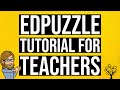 How to Teach Remotely with EdPuzzle
How to Teach Remotely with EdPuzzle Peardeck Vs Nearpod Tutorial | Google Slides Add-Ons
Peardeck Vs Nearpod Tutorial | Google Slides Add-Ons Make a Bitmoji Scene in Google Slides! (Bitmoji Classroom)
Make a Bitmoji Scene in Google Slides! (Bitmoji Classroom) Pear Deck Student View (K- 1st Grade)
Pear Deck Student View (K- 1st Grade) Increased Engagement using Pear Deck while Distance Learning | 2020 Tutorial
Increased Engagement using Pear Deck while Distance Learning | 2020 Tutorial How to Make Engaging Interactive Slides
How to Make Engaging Interactive Slides