Export Contacts from Google (into CSV file)
This video is about how you can export contacts from Gmail to CSV.
First, you’ll know where to find your Google Contacts when you are in Gmail.
Then you will see what are Other Contacts in Google Contacts and why you need to check them before exporting. For more info check out our video on Other Contacts https://www.youtube.com/watch?v=nw88UuPZ_Ew
Finally, you will learn how you download your Google Сontacts to CSV and why the result could be not ideal for further use.
Native Google contacts export would not allow you to select or filter data from your Contacts. You will see how CSV Loader can assist you with downloading “clean” contacts by selecting specific Contact information. Start csv export! https://csvloader.com/data-export
In this video, you will see how to filter data by any field, for example, how to filter google contacts by emails.
And that's it. You download your CSV file with all contact information from your Google Contacts account. Now you can import your contacts into your cloud app or just have those backed up on your computer.
Subscribe to our YouTube channel! https://www.youtube.com/channel/UCihA8Mgm6rODwnxqKFLer9A/?sub_confirmation=1
Follow us on Twitter! https://twitter.com/importto
#csvloader #GoogleContacts #dataexport
Видео Export Contacts from Google (into CSV file) канала CSV Loader
First, you’ll know where to find your Google Contacts when you are in Gmail.
Then you will see what are Other Contacts in Google Contacts and why you need to check them before exporting. For more info check out our video on Other Contacts https://www.youtube.com/watch?v=nw88UuPZ_Ew
Finally, you will learn how you download your Google Сontacts to CSV and why the result could be not ideal for further use.
Native Google contacts export would not allow you to select or filter data from your Contacts. You will see how CSV Loader can assist you with downloading “clean” contacts by selecting specific Contact information. Start csv export! https://csvloader.com/data-export
In this video, you will see how to filter data by any field, for example, how to filter google contacts by emails.
And that's it. You download your CSV file with all contact information from your Google Contacts account. Now you can import your contacts into your cloud app or just have those backed up on your computer.
Subscribe to our YouTube channel! https://www.youtube.com/channel/UCihA8Mgm6rODwnxqKFLer9A/?sub_confirmation=1
Follow us on Twitter! https://twitter.com/importto
#csvloader #GoogleContacts #dataexport
Видео Export Contacts from Google (into CSV file) канала CSV Loader
Показать
Комментарии отсутствуют
Информация о видео
Другие видео канала
 Use Google Contacts Like a Pro
Use Google Contacts Like a Pro how to export gmail contacts to excel
how to export gmail contacts to excel Comment Importer Contacts Excel Vers Google Contacts
Comment Importer Contacts Excel Vers Google Contacts TOP 10 Outlook Tips EVERY Professional NEEDS To Know (in 2021)
TOP 10 Outlook Tips EVERY Professional NEEDS To Know (in 2021) What encoding to use in a CSV file and why?
What encoding to use in a CSV file and why? How to Add & Import Contacts to a Mailchimp Audience Using Excel or Google Sheets (March 2021)
How to Add & Import Contacts to a Mailchimp Audience Using Excel or Google Sheets (March 2021) Social Media is OVER: You NEED a Website and Email List
Social Media is OVER: You NEED a Website and Email List What to do as a NEW Real Estate Agent in 2022
What to do as a NEW Real Estate Agent in 2022 Email Marketing For Beginners | Complete Step By Step Tutorial 2022
Email Marketing For Beginners | Complete Step By Step Tutorial 2022 Beginner's Guide to Google Contacts: Creating Mailing Lists
Beginner's Guide to Google Contacts: Creating Mailing Lists Export iCloud Contacts and Convert to CSV
Export iCloud Contacts and Convert to CSV How to Export Google Contacts from Gmail
How to Export Google Contacts from Gmail 5 Ways to Get More Out of Google Contacts (Tips & Tricks)
5 Ways to Get More Out of Google Contacts (Tips & Tricks) how to export & import contacts sim to gmail account | save sim & device contacts to gmail account
how to export & import contacts sim to gmail account | save sim & device contacts to gmail account How to import contacts into Gmail by using a Google Spreadsheet
How to import contacts into Gmail by using a Google Spreadsheet 7 Google Contacts Tips Every User Should Know!
7 Google Contacts Tips Every User Should Know! Working with a CSV file in Numbers for Mac
Working with a CSV file in Numbers for Mac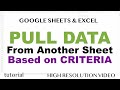 How to Pull Data from Another Sheet based on a Criteria in Excel & Google Sheets?
How to Pull Data from Another Sheet based on a Criteria in Excel & Google Sheets? Ms Outlook - Import Contacts From CSV
Ms Outlook - Import Contacts From CSV How to Create a CSV File | How to import a CSV File in python | Spyder | Data Visualisation |Part 1
How to Create a CSV File | How to import a CSV File in python | Spyder | Data Visualisation |Part 1