What Program to use for Pixel Art? (Paid and Free Software)
In this video, we’ll walk through the best options for pixel art software! Below are links to purchase/download each of the programs mentioned in this video:
0:00 INTRO
=== PAID PROGRAMS ===
0:56 ASEPRITE
https://aseprite.org
https://store.steampowered.com/app/431730/Aseprite/
2:08 PYXEL EDIT
https://pyxeledit.com
3:25 PRO MOTION NG
https://cosmigo.com
https://store.steampowered.com/app/671190/Pro_Motion_NG/
4:12 ADOBE PHOTOSHOP
https://adobe.com/creativecloud.html
=== FREE PROGRAMS ===
5:31 GIMP
https://gimp.org
6:37 KRITA
https://krita.org/
PAINT.NET
https://getpaint.net
6:53 GRAPHICSGALE
https://graphicsgale.com/us
7:13 GRAFX2
http://grafx2.chez.com
7:36 PIKO PIXEL
http://twilightedge.com/mac/pikopixel/
7:56 PISKEL
https://www.piskelapp.com
8:16 LOSPEC PIXEL EDITOR
https://lospec.com/pixel-editor/app
8:40 FINAL VERDICT/RECOMMENDATIONS
————
Check out my art here:
https://instagram.com/brandonjamesgreer
https://twitter.com/BJGpixel
► Online Shop: https://BJGpixel.redbubble.com
————
I commissioned the music in this video from these fantastic artists:
Title sequence theme music by Failpositive:
http://failpositive.bandcamp.com/
https://twitter.com/failpositiv
All other background music by mcguy215:
https://fiverr.com/mcguy215
https://youtube.com/mcguy215
Видео What Program to use for Pixel Art? (Paid and Free Software) канала Brandon James Greer
0:00 INTRO
=== PAID PROGRAMS ===
0:56 ASEPRITE
https://aseprite.org
https://store.steampowered.com/app/431730/Aseprite/
2:08 PYXEL EDIT
https://pyxeledit.com
3:25 PRO MOTION NG
https://cosmigo.com
https://store.steampowered.com/app/671190/Pro_Motion_NG/
4:12 ADOBE PHOTOSHOP
https://adobe.com/creativecloud.html
=== FREE PROGRAMS ===
5:31 GIMP
https://gimp.org
6:37 KRITA
https://krita.org/
PAINT.NET
https://getpaint.net
6:53 GRAPHICSGALE
https://graphicsgale.com/us
7:13 GRAFX2
http://grafx2.chez.com
7:36 PIKO PIXEL
http://twilightedge.com/mac/pikopixel/
7:56 PISKEL
https://www.piskelapp.com
8:16 LOSPEC PIXEL EDITOR
https://lospec.com/pixel-editor/app
8:40 FINAL VERDICT/RECOMMENDATIONS
————
Check out my art here:
https://instagram.com/brandonjamesgreer
https://twitter.com/BJGpixel
► Online Shop: https://BJGpixel.redbubble.com
————
I commissioned the music in this video from these fantastic artists:
Title sequence theme music by Failpositive:
http://failpositive.bandcamp.com/
https://twitter.com/failpositiv
All other background music by mcguy215:
https://fiverr.com/mcguy215
https://youtube.com/mcguy215
Видео What Program to use for Pixel Art? (Paid and Free Software) канала Brandon James Greer
Показать
Комментарии отсутствуют
Информация о видео
Другие видео канала
 Creating Pixel Art from an Object (Sizing Tips!)
Creating Pixel Art from an Object (Sizing Tips!) How Stardew Valley Was Made by Only One Person
How Stardew Valley Was Made by Only One Person Flower Shop Timelapse (Let's Discuss Concept + Color)
Flower Shop Timelapse (Let's Discuss Concept + Color) WHAT IS THE BEST FREE SOFTWARE FOR PIXEL ART? - TOP 10 free software for pixel art
WHAT IS THE BEST FREE SOFTWARE FOR PIXEL ART? - TOP 10 free software for pixel art Constructing Lines and Curves in Pixel Art (Tutorial)
Constructing Lines and Curves in Pixel Art (Tutorial)
 Pixelorama -- Great Free Pixel Art & Animation Tool with a Twist!
Pixelorama -- Great Free Pixel Art & Animation Tool with a Twist! What Size is Pixel Art? (Intro to Sprite and Canvas Size)
What Size is Pixel Art? (Intro to Sprite and Canvas Size) Why is every indie game made with Pixel Art?
Why is every indie game made with Pixel Art? My FIRST time doing PIXEL ART!...
My FIRST time doing PIXEL ART!... Remaking the FIRST pixel art I ever made (...5 years later!) #pixels
Remaking the FIRST pixel art I ever made (...5 years later!) #pixels Pixel Art Tips from a Professional Artist - Tips & Tricks
Pixel Art Tips from a Professional Artist - Tips & Tricks 10 most common pixelart mistakes by beginners
10 most common pixelart mistakes by beginners An Aseprite Crash Course In 30 Minutes
An Aseprite Crash Course In 30 Minutes Sprite Analysis | Pokémon: Top-Down RPG Pixel Art
Sprite Analysis | Pokémon: Top-Down RPG Pixel Art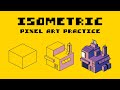 Isometric Pixel Art Practice
Isometric Pixel Art Practice Darth Vader as a Mega Man Boss! (Pixel Art Study and Redesign)
Darth Vader as a Mega Man Boss! (Pixel Art Study and Redesign) 1-Bit Pixel Art Techniques (Tutorial + Timelapse)
1-Bit Pixel Art Techniques (Tutorial + Timelapse) Hue Shifting in Pixel Art (Color Tutorial)
Hue Shifting in Pixel Art (Color Tutorial) Low Poly Pixel Art | FF7 Sprite Timelapse
Low Poly Pixel Art | FF7 Sprite Timelapse