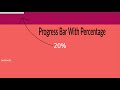How to Make a Responsive Portfolio Component Using React JS | React Js Tutorial for Beginners |
Portfolio Section Using React JS @Learndailyteam
Source Code, Assets & Live Demo: https://www.buymeacoffee.com/Learndailyteam/e/136796
❤️ SUBSCRIBE: https://www.youtube.com/channel/Learndailyteam
- - - - - - - - - - - - - - - - - - - - - - - - - - - - - - - - - -
👨💻 Start project from scratch
https://github.com/Rahulfordev/portfolio-section-reactJS
☝ Start developing the project (base files + portfolio data + images)
- Click on the GitHub link
- Click the green button (code)
- Click Download ZIP
- Extract the project to the desired location
Here in this video, you will learn how to make this website design using HTML, CSS, and JavaScript, React JS. At the top, there is a navigation bar with a logo and navigation menu. The website's background looks very nice because of the angle shape and gradient color.
You will learn to make this complete design in this video step by step, So don't skip this video and keep watching till the end
#Learndailyteam #WebDevelopment #ReactJS #WebDesign #Threejs #Javascript #HTML #CSS #3D #webdev #js #Animation #3D #webdev #js
Follow me on Facebook: https://www.facebook.com/Learndailyteam
Follow me on Github: https://github.com/Rahulfordev
Thank You 😊
Видео How to Make a Responsive Portfolio Component Using React JS | React Js Tutorial for Beginners | канала Learndailyteam
Source Code, Assets & Live Demo: https://www.buymeacoffee.com/Learndailyteam/e/136796
❤️ SUBSCRIBE: https://www.youtube.com/channel/Learndailyteam
- - - - - - - - - - - - - - - - - - - - - - - - - - - - - - - - - -
👨💻 Start project from scratch
https://github.com/Rahulfordev/portfolio-section-reactJS
☝ Start developing the project (base files + portfolio data + images)
- Click on the GitHub link
- Click the green button (code)
- Click Download ZIP
- Extract the project to the desired location
Here in this video, you will learn how to make this website design using HTML, CSS, and JavaScript, React JS. At the top, there is a navigation bar with a logo and navigation menu. The website's background looks very nice because of the angle shape and gradient color.
You will learn to make this complete design in this video step by step, So don't skip this video and keep watching till the end
#Learndailyteam #WebDevelopment #ReactJS #WebDesign #Threejs #Javascript #HTML #CSS #3D #webdev #js #Animation #3D #webdev #js
Follow me on Facebook: https://www.facebook.com/Learndailyteam
Follow me on Github: https://github.com/Rahulfordev
Thank You 😊
Видео How to Make a Responsive Portfolio Component Using React JS | React Js Tutorial for Beginners | канала Learndailyteam
Комментарии отсутствуют
Информация о видео
15 мая 2023 г. 20:00:04
00:26:09
Другие видео канала