Origami Diagramming #1 - Inkscape basics (squares, lines, arrows, commands, tools)
This is my first tutorial on origami diagramming using Inkscape. In this tutorial you'll learn the basics: some tools, commands, drawing the square, creases and arrows.
Inkscape is a free open source vector graphics editor, with capabilities similar to Illustrator, CorelDraw, or Xara X, using the W3C standard Scalable Vector Graphics (SVG) file format. Even if you're using these other softwares, this tutorial should be useful too.
http://inkscape.org/
I'm using Inkscape 0.48
Subscribe to my channel!
Diagramming lessons playlist:
http://www.youtube.com/playlist?p=PLAC715B71FABCF06C
Facebook:
http://www.facebook.com/JoOrigami
Twitter:
http://www.twitter.com/jonakashima
Magic ball giveaway winner:
BrickFilms421
Congratulations!
Music:
Raw
Kevin MacLeod (incompetech.com)
Licensed under Creative Commons "Attribution 3.0 .
========================================
Commercial use is not allowed without prior written permission from the author.
Please contact the author to ask for commercial licensing
======================================== .
Moon Lounge Omicron Prime - Kevin MacLeod (incompetech.com) licensed under Creative Commons: By Attribution 3.0 License (http://creativecommons.org/licenses/by/3.0/)
Видео Origami Diagramming #1 - Inkscape basics (squares, lines, arrows, commands, tools) канала Origami with Jo Nakashima
Inkscape is a free open source vector graphics editor, with capabilities similar to Illustrator, CorelDraw, or Xara X, using the W3C standard Scalable Vector Graphics (SVG) file format. Even if you're using these other softwares, this tutorial should be useful too.
http://inkscape.org/
I'm using Inkscape 0.48
Subscribe to my channel!
Diagramming lessons playlist:
http://www.youtube.com/playlist?p=PLAC715B71FABCF06C
Facebook:
http://www.facebook.com/JoOrigami
Twitter:
http://www.twitter.com/jonakashima
Magic ball giveaway winner:
BrickFilms421
Congratulations!
Music:
Raw
Kevin MacLeod (incompetech.com)
Licensed under Creative Commons "Attribution 3.0 .
========================================
Commercial use is not allowed without prior written permission from the author.
Please contact the author to ask for commercial licensing
======================================== .
Moon Lounge Omicron Prime - Kevin MacLeod (incompetech.com) licensed under Creative Commons: By Attribution 3.0 License (http://creativecommons.org/licenses/by/3.0/)
Видео Origami Diagramming #1 - Inkscape basics (squares, lines, arrows, commands, tools) канала Origami with Jo Nakashima
Показать
Комментарии отсутствуют
Информация о видео
Другие видео канала
 Origami Mr. Heart #shorts #valentinesday
Origami Mr. Heart #shorts #valentinesday ORIGAMI EASTERN DRAGON #shorts
ORIGAMI EASTERN DRAGON #shorts Origami 5-Pointed Star #shorts
Origami 5-Pointed Star #shorts Origami Ant preview #shorts
Origami Ant preview #shorts MY YOUTUBE GOLD PLAY BUTTON!
MY YOUTUBE GOLD PLAY BUTTON! ORIGAMI SLINKY (Jo Nakashima) #shorts
ORIGAMI SLINKY (Jo Nakashima) #shorts Origami Coffee Cup (Shuzo Fujimoto) #shorts
Origami Coffee Cup (Shuzo Fujimoto) #shorts ORIGAMI SAMURAI HELMET #shorts
ORIGAMI SAMURAI HELMET #shorts Origami Penguin #shorts
Origami Penguin #shorts Origami Cube Tower #shorts
Origami Cube Tower #shorts WET SHAPING - Origami tip #10
WET SHAPING - Origami tip #10 Origami Neko (Cat) #shorts
Origami Neko (Cat) #shorts ORIGAMI LITTLE BLOW TOP (Yami Yamauchi) - remake
ORIGAMI LITTLE BLOW TOP (Yami Yamauchi) - remake Origami Snake #shorts
Origami Snake #shorts How to make an origami Heart Envelope #shorts
How to make an origami Heart Envelope #shorts Origami Skull Bookmark #shorts
Origami Skull Bookmark #shorts ORIGAMI SLINKY (Jo Nakashima) #shorts
ORIGAMI SLINKY (Jo Nakashima) #shorts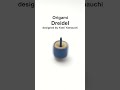 ORIGAMI DREIDEL #shorts
ORIGAMI DREIDEL #shorts How to make an origami Santa Claus (Jo Nakashima & Camila Zeymer) #shorts
How to make an origami Santa Claus (Jo Nakashima & Camila Zeymer) #shorts ORIGAMI BUTTERFLY BALL (Kenneth Kawamura) #shorts
ORIGAMI BUTTERFLY BALL (Kenneth Kawamura) #shorts