How To Use The New Offset Feature for Text Shadow | Cricut Design Space
This video shows you the basics of the NEW offset feature in Cricut DS. You can use this tool to create a text shadow or you can use it around shapes too. This technique is super trendy and can be used when cutting multiple layers with vinyl or using the print then cut method!
Make sure you have the newest version of Cricut Design Space to be able to see the offset feature. You also need to be using a "NEW" canvas style! You can check this by going under "settings" in the upper lefthand corner. Cricut has stated you need to have Windows 10 - 64 bit and higher or Mac OS 10.15 and higher.
FONT INFORMATION
Girl Talk: https://bit.ly/3uzvcJL
Magic Charm: https://bit.ly/3b6jxtZ
GET INSPIRED WITH US
Pinterest: https://www.pinterest.com/cricutandcrafts/
SEE OUR DESIGNS HERE
Cheese Toast Digitals: https://bit.ly/3tsknI4
DISCLAIMER
Some links above are affiliate links. This means if you click on a link and make a purchase, I’ll receive a small commission. Thank you for your support!
Видео How To Use The New Offset Feature for Text Shadow | Cricut Design Space канала Cricut and Crafts
Make sure you have the newest version of Cricut Design Space to be able to see the offset feature. You also need to be using a "NEW" canvas style! You can check this by going under "settings" in the upper lefthand corner. Cricut has stated you need to have Windows 10 - 64 bit and higher or Mac OS 10.15 and higher.
FONT INFORMATION
Girl Talk: https://bit.ly/3uzvcJL
Magic Charm: https://bit.ly/3b6jxtZ
GET INSPIRED WITH US
Pinterest: https://www.pinterest.com/cricutandcrafts/
SEE OUR DESIGNS HERE
Cheese Toast Digitals: https://bit.ly/3tsknI4
DISCLAIMER
Some links above are affiliate links. This means if you click on a link and make a purchase, I’ll receive a small commission. Thank you for your support!
Видео How To Use The New Offset Feature for Text Shadow | Cricut Design Space канала Cricut and Crafts
Показать
Комментарии отсутствуют
Информация о видео
Другие видео канала
 Easter Treat Boxes | Bunny & Chick Candy & Quarter Holder Boxes | Cardstock Cricut Tutorial
Easter Treat Boxes | Bunny & Chick Candy & Quarter Holder Boxes | Cardstock Cricut Tutorial Dollar Tree Crates With Cardstock Inserts | DIY Gift Box With Your Cricut Or Silhouette EASY
Dollar Tree Crates With Cardstock Inserts | DIY Gift Box With Your Cricut Or Silhouette EASY Back To School Teacher Bracelet Gift Made With Cricut
Back To School Teacher Bracelet Gift Made With Cricut Double Kinder Egg Purse | Cardstock Candy Holder Cricut Tutorial
Double Kinder Egg Purse | Cardstock Candy Holder Cricut Tutorial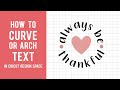 How To Curve or Arch Your Text | Cricut Design Space
How To Curve or Arch Your Text | Cricut Design Space The Best Way To Choose Color Combinations For Graphic Designs
The Best Way To Choose Color Combinations For Graphic Designs T-Shirt Pocket Cash Holder Card for Dad | Cricut Tutorial
T-Shirt Pocket Cash Holder Card for Dad | Cricut Tutorial Easter Lollipop Garden Printable Card | Easter Tradition Planting Jelly Beans | Cricut Tutorial
Easter Lollipop Garden Printable Card | Easter Tradition Planting Jelly Beans | Cricut Tutorial Make DIY Dollar Tree Fall Candles With Me Using A Cricut or Silhouette Cutting Machine
Make DIY Dollar Tree Fall Candles With Me Using A Cricut or Silhouette Cutting Machine Christmas Countdown Advent Calendar Chain Cut With A Cricut | The PERFECT Kid's Christmas Craft
Christmas Countdown Advent Calendar Chain Cut With A Cricut | The PERFECT Kid's Christmas Craft Last Minute DIY Dollar Tree Christmas Ornaments | Cheap Gifts, Crafts, Holiday Decor
Last Minute DIY Dollar Tree Christmas Ornaments | Cheap Gifts, Crafts, Holiday Decor DIY Cardstock Loaded Tea / Iced Coffee Drink & Gift Card Holder | Cricut and Silhouette Tutorial
DIY Cardstock Loaded Tea / Iced Coffee Drink & Gift Card Holder | Cricut and Silhouette Tutorial tested some holographic sticker overlay! 😍 #shorts #cricut #cricutbusiness
tested some holographic sticker overlay! 😍 #shorts #cricut #cricutbusiness SELL THESE NOW for Graduation | Money Cakes Made With Cricut Explore Air 2
SELL THESE NOW for Graduation | Money Cakes Made With Cricut Explore Air 2 How Much Money I Made Selling Money Cards On Etsy & At A Craft Show | November 2022
How Much Money I Made Selling Money Cards On Etsy & At A Craft Show | November 2022 My top 2 best selling blanks from DT!!! Just personalize and you’re done 🙌🏻 #cricutbusiness
My top 2 best selling blanks from DT!!! Just personalize and you’re done 🙌🏻 #cricutbusiness $8,200 in 11 months from MONEY CARDS! What Designs To Make NOW | Make Money With Your Cricut TODAY
$8,200 in 11 months from MONEY CARDS! What Designs To Make NOW | Make Money With Your Cricut TODAY Dollar Tree Caboodle DIY Sticker Makeover with Cricut | FUN Gift for Valentine's Day + Birthdays
Dollar Tree Caboodle DIY Sticker Makeover with Cricut | FUN Gift for Valentine's Day + Birthdays How To Make A Split Letter Monogram | Cricut Design Space
How To Make A Split Letter Monogram | Cricut Design Space How To Use The Offset Feature To Create Stickers in Cricut Design Space
How To Use The Offset Feature To Create Stickers in Cricut Design Space