QC Ubiquiti EdgeMAX - Basic Smart Queue Quality of Service (QoS)
This video focuses on implementing the Smart Queue Quality of Service (QoS) feature. This feature allows us to limit the download and upload rate of the WAN connection to a specific value. You can use separate values for the upload and download speed. In the video I demonstrate how the feature works and what in which scenarios it can be useful. Basically, the Smart Queue QoS feature is a traffic shaper that applies to all outgoing traffic from LAN to WAN. You can configure multiple shapers, if for example you are using multiple WAN interface. A common scenario is where we use a WAN link for data and a WAN link for VoIP. In this case we can apply the shaper to the voice traffic so that it will never be dropped by the ISP's policer.
Link to EdgeMAX configuration files:
https://1drv.ms/f/s!AsuDsQ7TSDqNhnsDSCQit6jlk-sY
Sources used:
https://community.ubnt.com/t5/EdgeMAX-Updates-Blog/EdgeMAX-EdgeRouter-software-release-v1-7-0/ba-p/1287631
https://community.ubnt.com/t5/EdgeMAX/ERX-QoS-SmartQueue-recommendations-for-100mb-symmetric-WAN/td-p/1478309
http://beta.speedtest.net
Видео QC Ubiquiti EdgeMAX - Basic Smart Queue Quality of Service (QoS) канала Ben Pin
Link to EdgeMAX configuration files:
https://1drv.ms/f/s!AsuDsQ7TSDqNhnsDSCQit6jlk-sY
Sources used:
https://community.ubnt.com/t5/EdgeMAX-Updates-Blog/EdgeMAX-EdgeRouter-software-release-v1-7-0/ba-p/1287631
https://community.ubnt.com/t5/EdgeMAX/ERX-QoS-SmartQueue-recommendations-for-100mb-symmetric-WAN/td-p/1478309
http://beta.speedtest.net
Видео QC Ubiquiti EdgeMAX - Basic Smart Queue Quality of Service (QoS) канала Ben Pin
Показать
Комментарии отсутствуют
Информация о видео
Другие видео канала
 Ubiquiti Routing and Switching Basics - Part 7 - Queues and QoS
Ubiquiti Routing and Switching Basics - Part 7 - Queues and QoS QC Ubiquiti EdgeMAX - Traffic Analysis & Blocking Categories (Websites) using Firewall
QC Ubiquiti EdgeMAX - Traffic Analysis & Blocking Categories (Websites) using Firewall How to Set Up EdgeRouter QoS
How to Set Up EdgeRouter QoS UniFi Best Practices II: Quality of Service (QoS)
UniFi Best Practices II: Quality of Service (QoS) EdgeRouter as a simple DNS server
EdgeRouter as a simple DNS server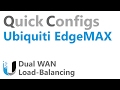 QC Ubiquiti EdgeMAX - Dual WAN Load Balancing
QC Ubiquiti EdgeMAX - Dual WAN Load Balancing Should you still buy an Ubiquiti Edgerouter X in 2018? Is it still the best home router setup?
Should you still buy an Ubiquiti Edgerouter X in 2018? Is it still the best home router setup? QC Ubiquiti EdgeMAX - UAP with Guest WLAN & VLAN Trunks (VIF)
QC Ubiquiti EdgeMAX - UAP with Guest WLAN & VLAN Trunks (VIF) How to Block Traffic Categories on Edgerouter
How to Block Traffic Categories on Edgerouter VLANs on Edgerouter
VLANs on Edgerouter Ubiquiti Routing and Switching Basics - Part 1
Ubiquiti Routing and Switching Basics - Part 1 QC Ubiquiti EdgeMAX - Basic Traffic Analysis & Deep Packet Inspection (DPI)
QC Ubiquiti EdgeMAX - Basic Traffic Analysis & Deep Packet Inspection (DPI) Gamer Setup - This router can save your marriage!
Gamer Setup - This router can save your marriage! Ubiquiti Edgerouter X Enable Hardware Offload Speed Test
Ubiquiti Edgerouter X Enable Hardware Offload Speed Test QC Ubiquiti EdgeMAX - Using VLAN 1 on a vlan-aware switch0 Interface
QC Ubiquiti EdgeMAX - Using VLAN 1 on a vlan-aware switch0 Interface EdgeRouter QoS Setup
EdgeRouter QoS Setup Simple Ubiquiti VLAN Config
Simple Ubiquiti VLAN Config Firewall Comparison: Ubiquiti EdgeRouter / Ubiquiti UniFi USG / Untangle / pfsense
Firewall Comparison: Ubiquiti EdgeRouter / Ubiquiti UniFi USG / Untangle / pfsense Ubiquiti Edge Router bandwidth Limit | How to setup Edge Router QOS
Ubiquiti Edge Router bandwidth Limit | How to setup Edge Router QOS QC Ubiquiti EdgeMAX - Speed Testing Bandwidth with the Bandwidth Tool
QC Ubiquiti EdgeMAX - Speed Testing Bandwidth with the Bandwidth Tool