Microsoft Visio Tutorial for Beginners - How to use Visio 2016
✅Follow along and download the course files here ➡️ http://www.simonsezit.com/visio-2016-course-exercise-files/
In this Microsoft Visio 2016 tutorial, we will give you a beginner's overview of how to use Visio. We will teach you how to create drawings, diagrams, and shapes. Give you an overview of Ruler, grids, and guides. You will learn how to use the Visio drawing tools, pan and zoom, and organizing charts.
📝Use the timestamps below to navigate to different sections of the course. If you already know one of these topics, skip ahead!
0:00:00 - Course Introduction
0:00:19 - Creating a Drawing
0:11:31 - Exercise 01
0:13:04 - Starter Diagram
0:18:05 - Shapes Window
0:29:20 - Status Bar
0:34:43 - Aligning Shapes Using Dynamic Grid
0:42:48 - Rulers, Grids, and Guides
0:58:25 - Page Set-up and Sizes
1:11:55 - Exercise 02
1:13:15 - Using Drawing Tools
1:16:41 - Selecting Shapes
1:26:54 - Resizing and Rotating Shapes
1:38:33 - Connecting Shapes
1:51:36 - Shape Replacement
1:54:28 - Text Basics
2:07:41 - Exercise 03
2:09:14 - Proofing
2:20:48 - Different Ways to Pan and Zoom
2:29:08 - Saving Workspace
2:35:58 - AutoConnect, AutoAdd and and AutoDelete
2:45:13 - Organization Charts Part 1
2:59:23 - Organization Charts Part 2
3:11:02 - Exercise 04
🌍 Get unlimited training with Simon Sez IT’s 150+ courses ⏩ https://www.simonsezit.com/courses/
🚀 Level up your skills with a free 30 day trial to our complete training library of 8,500+ videos ⏩ https://www.simonsezit.com/ssit-first-month-free
✅Check out our Visio playlist here ➡️https://www.youtube.com/playlist?list=PLzj7TwUeMQ3jboolrlYj3y3ckUGn1QENz
✅Check out our FREE 300+ hour training course playlist here ➡️
https://www.youtube.com/playlist?list=PLzj7TwUeMQ3hsADWJd2sJh4o8jATTyaRU
💻Watch more popular tutorials from Simon Sez IT:
✅Microsoft Office 2021 and Office 365 Training Tutorials playlist
👉https://www.youtube.com/playlist?list=PLzj7TwUeMQ3hH_MxteY6LR3OSMHpDkt_j
✅Microsoft Office 2019 Training Tutorials for Beginners playlist
👉https://www.youtube.com/playlist?list=PLzj7TwUeMQ3i2OE0G9fSMaVjcW4qi_z_7
✅Excel 2021 Tutorials for Beginners playlist 👉 https://www.youtube.com/playlist?list=PLzj7TwUeMQ3jqRlmIaj6jb_X9EGQueMDb
💬Stay in touch!
✅SimonSezIT.com: 👉https://www.SimonSezIT.com/
✅StreamSkill.com: 👉https://StreamSkill.com/
✅YouTube Channel: 👉https://www.youtube.com/user/simonsezittraining
✅LinkedIn: 👉https://www.linkedin.com/company/simon-sez-it/
🔔Subscribe to our channel:
https://www.youtube.com/simonsezittraining?sub_confirmation=1
If you enjoyed the video, please give a "thumbs up" and subscribe to the channel 👍🏽 ;-)
Видео Microsoft Visio Tutorial for Beginners - How to use Visio 2016 канала Simon Sez IT
In this Microsoft Visio 2016 tutorial, we will give you a beginner's overview of how to use Visio. We will teach you how to create drawings, diagrams, and shapes. Give you an overview of Ruler, grids, and guides. You will learn how to use the Visio drawing tools, pan and zoom, and organizing charts.
📝Use the timestamps below to navigate to different sections of the course. If you already know one of these topics, skip ahead!
0:00:00 - Course Introduction
0:00:19 - Creating a Drawing
0:11:31 - Exercise 01
0:13:04 - Starter Diagram
0:18:05 - Shapes Window
0:29:20 - Status Bar
0:34:43 - Aligning Shapes Using Dynamic Grid
0:42:48 - Rulers, Grids, and Guides
0:58:25 - Page Set-up and Sizes
1:11:55 - Exercise 02
1:13:15 - Using Drawing Tools
1:16:41 - Selecting Shapes
1:26:54 - Resizing and Rotating Shapes
1:38:33 - Connecting Shapes
1:51:36 - Shape Replacement
1:54:28 - Text Basics
2:07:41 - Exercise 03
2:09:14 - Proofing
2:20:48 - Different Ways to Pan and Zoom
2:29:08 - Saving Workspace
2:35:58 - AutoConnect, AutoAdd and and AutoDelete
2:45:13 - Organization Charts Part 1
2:59:23 - Organization Charts Part 2
3:11:02 - Exercise 04
🌍 Get unlimited training with Simon Sez IT’s 150+ courses ⏩ https://www.simonsezit.com/courses/
🚀 Level up your skills with a free 30 day trial to our complete training library of 8,500+ videos ⏩ https://www.simonsezit.com/ssit-first-month-free
✅Check out our Visio playlist here ➡️https://www.youtube.com/playlist?list=PLzj7TwUeMQ3jboolrlYj3y3ckUGn1QENz
✅Check out our FREE 300+ hour training course playlist here ➡️
https://www.youtube.com/playlist?list=PLzj7TwUeMQ3hsADWJd2sJh4o8jATTyaRU
💻Watch more popular tutorials from Simon Sez IT:
✅Microsoft Office 2021 and Office 365 Training Tutorials playlist
👉https://www.youtube.com/playlist?list=PLzj7TwUeMQ3hH_MxteY6LR3OSMHpDkt_j
✅Microsoft Office 2019 Training Tutorials for Beginners playlist
👉https://www.youtube.com/playlist?list=PLzj7TwUeMQ3i2OE0G9fSMaVjcW4qi_z_7
✅Excel 2021 Tutorials for Beginners playlist 👉 https://www.youtube.com/playlist?list=PLzj7TwUeMQ3jqRlmIaj6jb_X9EGQueMDb
💬Stay in touch!
✅SimonSezIT.com: 👉https://www.SimonSezIT.com/
✅StreamSkill.com: 👉https://StreamSkill.com/
✅YouTube Channel: 👉https://www.youtube.com/user/simonsezittraining
✅LinkedIn: 👉https://www.linkedin.com/company/simon-sez-it/
🔔Subscribe to our channel:
https://www.youtube.com/simonsezittraining?sub_confirmation=1
If you enjoyed the video, please give a "thumbs up" and subscribe to the channel 👍🏽 ;-)
Видео Microsoft Visio Tutorial for Beginners - How to use Visio 2016 канала Simon Sez IT
Показать
Информация о видео
19 января 2021 г. 9:00:00
03:16:20
Другие видео канала
 How to Use Custom Formatting in Excel 365
How to Use Custom Formatting in Excel 365 Dreamweaver CS6 Training - Part 21 - Modifying and Deleting Links - Creating a Website Course
Dreamweaver CS6 Training - Part 21 - Modifying and Deleting Links - Creating a Website Course Microsoft SharePoint 2010 Training Tutorial - Making Your Site Functional to SharePoint 2010
Microsoft SharePoint 2010 Training Tutorial - Making Your Site Functional to SharePoint 2010 Learn how to use Photoshop Elements 11 - Part 59 - How to Add Text to a Photo
Learn how to use Photoshop Elements 11 - Part 59 - How to Add Text to a Photo Learn how to use Photoshop Elements 11 - Part 51 - Refine Edge and Feathering Tools
Learn how to use Photoshop Elements 11 - Part 51 - Refine Edge and Feathering Tools Learn how to use Photoshop Elements 11 - Part 33 - How to Resize a Picture in Photoshop
Learn how to use Photoshop Elements 11 - Part 33 - How to Resize a Picture in Photoshop Data Models, PivotTables, and Power Query in Excel
Data Models, PivotTables, and Power Query in Excel Dreamweaver CS6 Training - Part 29 - How to Modify a Table in a Web page - Create a Website Course
Dreamweaver CS6 Training - Part 29 - How to Modify a Table in a Web page - Create a Website Course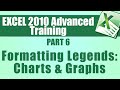 Microsoft Excel Training Advanced - Part 6 - Formatting Legends within Charts and Graphs
Microsoft Excel Training Advanced - Part 6 - Formatting Legends within Charts and Graphs Microsoft SharePoint Online Interface Explained - Office 365
Microsoft SharePoint Online Interface Explained - Office 365 Getting Started in Power BI: Microsoft Power BI Tutorial for Beginners
Getting Started in Power BI: Microsoft Power BI Tutorial for Beginners QuickBooks 2019 Training Tutorial Part 7: Setting Up Users in QuickBooks
QuickBooks 2019 Training Tutorial Part 7: Setting Up Users in QuickBooks Great Shortcuts in Excel 2007 - Using the Fill Handle
Great Shortcuts in Excel 2007 - Using the Fill Handle How to Link Project Tasks in Microsoft Project 2019
How to Link Project Tasks in Microsoft Project 2019 QuickBooks 2018 Training Tutorial Part 4: Setting Preferences in QuickBooks - Part 2
QuickBooks 2018 Training Tutorial Part 4: Setting Preferences in QuickBooks - Part 2 How to Freeze Panes in Excel
How to Freeze Panes in Excel Learn how to use Photoshop Elements 11 - Part 4 - Importing images from your camera
Learn how to use Photoshop Elements 11 - Part 4 - Importing images from your camera Microsoft Access Tutorial 2019: Numeric Fields in MS Access 2019
Microsoft Access Tutorial 2019: Numeric Fields in MS Access 2019 How to Use Macros in Microsoft Access 2021
How to Use Macros in Microsoft Access 2021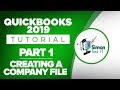 QuickBooks 2019 Training Tutorial Part 1: How to Create Your Company File
QuickBooks 2019 Training Tutorial Part 1: How to Create Your Company File Understanding VBA Code in Microsoft Excel - VBA for Beginners
Understanding VBA Code in Microsoft Excel - VBA for Beginners