How to Make a Gold Text Effect in Illustrator
This week I'm going to show you how to add a bit of bling to some text, by creating a gold effect "Happy Birthday" message. There are a few ways to do this, but in this tutorial, I will explain how to use a clipping mask with a gold effect texture (there's a link to download the texture below).
This technique will work with any texture, so once you've mastered it, have a play with different types. You could try other metal textures such as silver, or more natural textures like wood or hessian.
The full tutorial post can be read here: https://www.pininkie.com/graphic-design/how-to-make-a-gold-text-effect
The font used is Sea Salt by Shelly Laslo and can be purchased from Creative Market: https://crmrkt.com/GJdBA5
You can download the gold texture foil JPG here: https://www.dropbox.com/s/vtpgkmjbjn3i0ke/pininkie-free-gold-texture.jpg
The digital frame is one of my Watercolour Splash set and is available from Etsy: https://www.etsy.com/uk/listing/589623894/
Music: Balloons Rising/Bright Corners by A. A. Aalto http://freemusicarchive.org/music/A_A_Aalto/Bright_Corners/
Видео How to Make a Gold Text Effect in Illustrator канала Pininkie
This technique will work with any texture, so once you've mastered it, have a play with different types. You could try other metal textures such as silver, or more natural textures like wood or hessian.
The full tutorial post can be read here: https://www.pininkie.com/graphic-design/how-to-make-a-gold-text-effect
The font used is Sea Salt by Shelly Laslo and can be purchased from Creative Market: https://crmrkt.com/GJdBA5
You can download the gold texture foil JPG here: https://www.dropbox.com/s/vtpgkmjbjn3i0ke/pininkie-free-gold-texture.jpg
The digital frame is one of my Watercolour Splash set and is available from Etsy: https://www.etsy.com/uk/listing/589623894/
Music: Balloons Rising/Bright Corners by A. A. Aalto http://freemusicarchive.org/music/A_A_Aalto/Bright_Corners/
Видео How to Make a Gold Text Effect in Illustrator канала Pininkie
Показать
Комментарии отсутствуют
Информация о видео
Другие видео канала
 How to make a shiny gold text effect in Adobe Illustrator
How to make a shiny gold text effect in Adobe Illustrator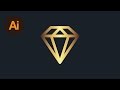 Learn How to Create a Gold Effect in Adobe Illustrator | Dansky
Learn How to Create a Gold Effect in Adobe Illustrator | Dansky Golden gradient text effect in adobe illustrator | Adobe illustrator tutorial | Graphic Designing
Golden gradient text effect in adobe illustrator | Adobe illustrator tutorial | Graphic Designing Goldene 3D-Logos ganz einfach erstellen | Photoshop Tutorial
Goldene 3D-Logos ganz einfach erstellen | Photoshop Tutorial How to Sublimate on DARK Colors Hack!
How to Sublimate on DARK Colors Hack! How to Curve & Warp Text | Illustrator Tutorial
How to Curve & Warp Text | Illustrator Tutorial How to use the Illustrator Eye Dropper Tool
How to use the Illustrator Eye Dropper Tool How To Use Illustrator Pattern Swatches
How To Use Illustrator Pattern Swatches Illustrator Tutorials: Overlapping Text Effect in Illustrator
Illustrator Tutorials: Overlapping Text Effect in Illustrator Create with Me: Designing and Uploading a Low-Content Book for KDP
Create with Me: Designing and Uploading a Low-Content Book for KDP How To Create Shiny Gold Text In Adobe Illustrator
How To Create Shiny Gold Text In Adobe Illustrator How to Create a Gold Foil Effect in Photoshop
How to Create a Gold Foil Effect in Photoshop How to Create a Foil Stamp Effect in Illustrator
How to Create a Foil Stamp Effect in Illustrator VECTOR Lines DISTORTION Effect in Adobe Illustrator
VECTOR Lines DISTORTION Effect in Adobe Illustrator Adobe Illustrator Gradient GOLD text and logo | Illustrator Tutorial
Adobe Illustrator Gradient GOLD text and logo | Illustrator Tutorial Tuto Photoshop : Effet de Texte en Or !
Tuto Photoshop : Effet de Texte en Or ! Create a Swirling Gradient Logo in Illustrator
Create a Swirling Gradient Logo in Illustrator How to Make Gold Foil Text and Border in Photoshop
How to Make Gold Foil Text and Border in Photoshop Illustrator Logo Design Tutorial - How to Create Watercolor Logo (No Watercolor Used) - Logo Tips
Illustrator Logo Design Tutorial - How to Create Watercolor Logo (No Watercolor Used) - Logo Tips How to use Clipping Mask in Adobe Illustrator Typography Gold Text Effects
How to use Clipping Mask in Adobe Illustrator Typography Gold Text Effects