Data Versioning Control with Real ML Project | Hands-On Lesson #1
This Hands-on tutorial demonstrated how to use Data Versioning Control (DVC) commands for real Machine Learning (ML) project. DVC is an important part of #mlops (Machine Learning Operations). You will learn how to initialize a new DVC session, how to prepare your data for tracking with DCV, how to read .dvc files, to understand what the information is stored in these files, and more. Also, once you watched this tutorial, you will know how to pull data from remote storage to your #datascience project.
Overall, this video shows the best practise how to work with DVC workflows for beginners and advances users (data scientists, data analytics, MLOps engineers).
DOWNLOAD THE FILES TO START THE TUTORIAL:
- You can fully follow the explained steps by yourself by cloning this Github repository to your local: https://github.com/vb100/dvc_project
- Training and Validation data: https://s3.amazonaws.com/fast-ai-imageclas/imagenette2-160.tgz
To complete this lesson, you will create a new branch on your Github repository where all data versioning control actions will be made.
You should understand that while combining Git and DVC, small files goes to Git, and large files goes to DVC control. Each control has it's own components, such as Git staging area, DVC cache, DVC remote and more.
The remote storage can be on the same computer (tutorial use-case) you are working on, or it can be in the cloud:
- AWS S3 Bucket.
- Google Cloud Bucket.
- Azure Blob storage, etc.
The content of the tutorial:
0:00 - Intro
1:17 - P1. Set-up your Python Environment
3:50 - P2. Hands-On the Basics DVC Workflow
6:50 - Tracking data files with DVC
9:27 - Uploading files to remote storage and push to DVC.
11:59 - Real life situation: Retrieve data from remote
Importants moments:
4:44 - Create a remote storage folder (dvc_remote) and connect it to DVC system for the data science project.
6:00 - Check config file in .dvc folder.
7:37 - What are .dvc files? (Explanation).
8:00 - What is MD5 decryption in DVC (Explanation).
9:08 - Git Control vs. DVC Control (Schemes).
10:55 - Check remote storage folder.
11:36 - check .dvc folder and config file in Github repository.
12:20 - Use dvc checkout command to pull data from remote storage.
Official DVC documentation: https://dvc.org/
Thank you for watching!
Subscribe the channel to get more fresh similar content in future! See you there!
#github
Видео Data Versioning Control with Real ML Project | Hands-On Lesson #1 канала Data Science Garage
Overall, this video shows the best practise how to work with DVC workflows for beginners and advances users (data scientists, data analytics, MLOps engineers).
DOWNLOAD THE FILES TO START THE TUTORIAL:
- You can fully follow the explained steps by yourself by cloning this Github repository to your local: https://github.com/vb100/dvc_project
- Training and Validation data: https://s3.amazonaws.com/fast-ai-imageclas/imagenette2-160.tgz
To complete this lesson, you will create a new branch on your Github repository where all data versioning control actions will be made.
You should understand that while combining Git and DVC, small files goes to Git, and large files goes to DVC control. Each control has it's own components, such as Git staging area, DVC cache, DVC remote and more.
The remote storage can be on the same computer (tutorial use-case) you are working on, or it can be in the cloud:
- AWS S3 Bucket.
- Google Cloud Bucket.
- Azure Blob storage, etc.
The content of the tutorial:
0:00 - Intro
1:17 - P1. Set-up your Python Environment
3:50 - P2. Hands-On the Basics DVC Workflow
6:50 - Tracking data files with DVC
9:27 - Uploading files to remote storage and push to DVC.
11:59 - Real life situation: Retrieve data from remote
Importants moments:
4:44 - Create a remote storage folder (dvc_remote) and connect it to DVC system for the data science project.
6:00 - Check config file in .dvc folder.
7:37 - What are .dvc files? (Explanation).
8:00 - What is MD5 decryption in DVC (Explanation).
9:08 - Git Control vs. DVC Control (Schemes).
10:55 - Check remote storage folder.
11:36 - check .dvc folder and config file in Github repository.
12:20 - Use dvc checkout command to pull data from remote storage.
Official DVC documentation: https://dvc.org/
Thank you for watching!
Subscribe the channel to get more fresh similar content in future! See you there!
#github
Видео Data Versioning Control with Real ML Project | Hands-On Lesson #1 канала Data Science Garage
Показать
Комментарии отсутствуют
Информация о видео
Другие видео канала
 AWS Industrial AI Services and Predictive Maintenance
AWS Industrial AI Services and Predictive Maintenance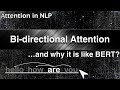 BI-DIRECTIONAL ATTENTION | Explained in high level
BI-DIRECTIONAL ATTENTION | Explained in high level Find Outliers with AutoEncoder - Full Tutorial (Hands-on and Theory)
Find Outliers with AutoEncoder - Full Tutorial (Hands-on and Theory)![XAMPP ir Wordpress instaliacija + paruosimas darbui [LT]](https://i.ytimg.com/vi/hauMwxewpmo/default.jpg) XAMPP ir Wordpress instaliacija + paruosimas darbui [LT]
XAMPP ir Wordpress instaliacija + paruosimas darbui [LT]![10 minučių Jeruzalės mikrorajone [Vilnius]](https://i.ytimg.com/vi/oEweAIjJcxI/default.jpg) 10 minučių Jeruzalės mikrorajone [Vilnius]
10 minučių Jeruzalės mikrorajone [Vilnius] Horoskopas 2015-iems (visi zodiako ženklai) (© Nuo Iki - LNK)
Horoskopas 2015-iems (visi zodiako ženklai) (© Nuo Iki - LNK) 20 AI tools that makes your life easier | Review
20 AI tools that makes your life easier | Review Make Better Heatmap With Seaborn in Python
Make Better Heatmap With Seaborn in Python Data Scientist Role | My Roadmap
Data Scientist Role | My Roadmap Train logistic regression model with SparkML
Train logistic regression model with SparkML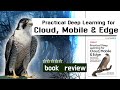 Practical Deep Learning for Cloud, Mobile, and Edge with Keras and Tensorflow. BOOK REVIEW
Practical Deep Learning for Cloud, Mobile, and Edge with Keras and Tensorflow. BOOK REVIEW Spark with Python. Operations Supported by Spark RDD API
Spark with Python. Operations Supported by Spark RDD API How to use Decorators in Python - Get Started Here!
How to use Decorators in Python - Get Started Here! Take-off from Vilnius int. airport (Bombardier Dash 8 Q400)
Take-off from Vilnius int. airport (Bombardier Dash 8 Q400) Another scraping project in Python: fruit-inform.com (demonstration)
Another scraping project in Python: fruit-inform.com (demonstration) Configuration parameters for LLMs | Clearly Explained
Configuration parameters for LLMs | Clearly Explained Compare ML Models in few clicks with PyCaret in Python - DEMO
Compare ML Models in few clicks with PyCaret in Python - DEMO Monitoring Training with TennsorBoard on Keras model
Monitoring Training with TennsorBoard on Keras model Warwick Castle - Flight of the Massive big Eagle (2016) #1
Warwick Castle - Flight of the Massive big Eagle (2016) #1 Calculate Convolutional Layer Volume in ConvNet
Calculate Convolutional Layer Volume in ConvNet