How to Revert the Classic (Old) Control Panel in New Windows 10. Step-by-Step Tutorial 2021
Hi, guys!
If you remember what the Сontrol panel looked like on Windows 7, then you know that it was a very handy tool for all kinds of operating system tweaks.
In the latest versions of Windows 10, Microsoft has removed this tool from the Start Menu, but we can find the old Control Panel and continue using it as before.
I hope that what I have told you will be interesting for you and can help you. If you find it helpful, please share my video with anyone!
Good luck!
Видео How to Revert the Classic (Old) Control Panel in New Windows 10. Step-by-Step Tutorial 2021 канала ipMalik
If you remember what the Сontrol panel looked like on Windows 7, then you know that it was a very handy tool for all kinds of operating system tweaks.
In the latest versions of Windows 10, Microsoft has removed this tool from the Start Menu, but we can find the old Control Panel and continue using it as before.
I hope that what I have told you will be interesting for you and can help you. If you find it helpful, please share my video with anyone!
Good luck!
Видео How to Revert the Classic (Old) Control Panel in New Windows 10. Step-by-Step Tutorial 2021 канала ipMalik
Показать
Комментарии отсутствуют
Информация о видео
Другие видео канала
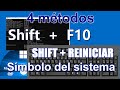 Cómo abrir CMD antes de iniciar sesión en Windows 11, 10, 8.1 si olvidó su contraseña➡️Cuatro formas
Cómo abrir CMD antes de iniciar sesión en Windows 11, 10, 8.1 si olvidó su contraseña➡️Cuatro formas![How to bypass a forgotten PIN, Microsoft account password in cmd with a local account [2023]](https://i.ytimg.com/vi/8KrP1ZY8vOw/default.jpg) How to bypass a forgotten PIN, Microsoft account password in cmd with a local account [2023]
How to bypass a forgotten PIN, Microsoft account password in cmd with a local account [2023] Cómo expandir la unidad C en Windows Sin Software ➡️ Reparar la opción de Ampliar volumen atenuada
Cómo expandir la unidad C en Windows Sin Software ➡️ Reparar la opción de Ampliar volumen atenuada ✨Cómo limpiar la unidad C de archivos temporales en Windows 11 (simple y fácilmente) 2023
✨Cómo limpiar la unidad C de archivos temporales en Windows 11 (simple y fácilmente) 2023![✅ How to Clean C Drive from Temporary Files In Windows 10 [Simply and Еasily] 2023](https://i.ytimg.com/vi/AyOBnYi-fCs/default.jpg) ✅ How to Clean C Drive from Temporary Files In Windows 10 [Simply and Еasily] 2023
✅ How to Clean C Drive from Temporary Files In Windows 10 [Simply and Еasily] 2023 How to password protect folders in Windows 11/10 with Bitlocker.No Additional Software Required 2023
How to password protect folders in Windows 11/10 with Bitlocker.No Additional Software Required 2023 How to FORMAT your Windows 10 PC and make it like new again👉 How to prepare your PC for sale
How to FORMAT your Windows 10 PC and make it like new again👉 How to prepare your PC for sale 🎉How to Colorize Folders in Windows 11,10, 8.1 and Give Them an Interesting New Look/Free in 2023
🎉How to Colorize Folders in Windows 11,10, 8.1 and Give Them an Interesting New Look/Free in 2023 ✨How to Clean C Drive from Temporary Files In Windows 11 ➡️ Simply and Еasily
✨How to Clean C Drive from Temporary Files In Windows 11 ➡️ Simply and Еasily How to save files on drive C and license when installing a new Windows 11 or 10 / it's Easy
How to save files on drive C and license when installing a new Windows 11 or 10 / it's Easy How to install Windows 11 on a PC without losing data on drive C while maintaining Microsoft license
How to install Windows 11 on a PC without losing data on drive C while maintaining Microsoft license Cómo QUITAR la CONTRASEÑA y el PIN para iniciar Windows 11➡️ SIN PROGRAMAS
Cómo QUITAR la CONTRASEÑA y el PIN para iniciar Windows 11➡️ SIN PROGRAMAS![Como Quitar Cuenta Microsoft Windows 11 ➡️ Eliminar cuenta microsoft windows 11 [2023]](https://i.ytimg.com/vi/8Yesoi8Vw0Y/default.jpg) Como Quitar Cuenta Microsoft Windows 11 ➡️ Eliminar cuenta microsoft windows 11 [2023]
Como Quitar Cuenta Microsoft Windows 11 ➡️ Eliminar cuenta microsoft windows 11 [2023] How to Delete Microsoft Account from Windows 11 / How Add a local account. Step-by-step instruction
How to Delete Microsoft Account from Windows 11 / How Add a local account. Step-by-step instruction![Forgot Password?How to Reset your Password in Windows 11\10\8.1 Without Losing Data [2023]](https://i.ytimg.com/vi/iIerWYPAknU/default.jpg) Forgot Password?How to Reset your Password in Windows 11\10\8.1 Without Losing Data [2023]
Forgot Password?How to Reset your Password in Windows 11\10\8.1 Without Losing Data [2023] How to Install Windows 10 or 11 on an External USB Drive / Step by Step
How to Install Windows 10 or 11 on an External USB Drive / Step by Step ✨Windows is locked? Forgot my PASSWORD? I can’t log in ➡️ Bypass Password /Tutorial step by step
✨Windows is locked? Forgot my PASSWORD? I can’t log in ➡️ Bypass Password /Tutorial step by step How to Clone Windows to Another Drive or SSD➡️Migrate Windows 11,10, 8.1 and 7
How to Clone Windows to Another Drive or SSD➡️Migrate Windows 11,10, 8.1 and 7 How to password protect your personal folder or file on your computer, in Windows 11, 10, 8.1, 7
How to password protect your personal folder or file on your computer, in Windows 11, 10, 8.1, 7 🌟How to install Two Operating Systems on Two physical Drives, on a Desktop Computer or Laptop
🌟How to install Two Operating Systems on Two physical Drives, on a Desktop Computer or Laptop How to reset to factory settings in Google Chrome browser ➡️ video tutorial
How to reset to factory settings in Google Chrome browser ➡️ video tutorial