Host WordPress on AWS | 2020 | Free SSL | DNS(Route 53) | FTP Setup
This video is design to teach you how to host wordpress application on AWS (Amazon web service). I divided this tutorial in four parts you can checkout timeline
------------
00:00 Create EC2 instance and install wordpress
04:49 DNS management (Set domain name)
09:14 Connect putty with EC2 instance terminal
15:14 FTP setup (FileZilla)
commands
------------------
Remove logo
sudo /opt/bitnami/apps/wordpress/bnconfig --disable_banner 1
Install SSL
sudo /opt/bitnami/bncert-tool
download
putty: putty.org
filezilla: filezilla-project.org/download.php
Amazon Elastic Compute Cloud (Amazon EC2) is a cloud service that provides resizeable compute capacity in the cloud. It is designed for developers to scale and monitor their web-application better way.
Amazon EC2 provides some advanced features like elastic IPs, Load Balancing, various platforms like (Linux, windows, etc.), scaling, monitoring, etc. It is also easy for developers to manage their web-application in a better way.
Hosting WordPress on AWS is a smart choice because as compare to other VPS provider Amazon have low pricing, more features, and other related amazing services. Also, they charge you per hour your instance run.
So, in this tutorial, I’ll show you how you can set up a WordPress on EC2, FTP Setup, installing SSL and DNS Creation
Why Choose Amazon Cloud?
In the cloud industry, Amazon Cloud is known for its reliability and uptime. Many of its data centre locations have almost 100 percent uptime. This means websites hosted on Amazon will seldom go down. Amazon Web Services (AWS) is perhaps the most popular cloud hosting provider today.
Facebook, the social media giant home to profiles of more than 2 billion people, hosts the bulk of its business infrastructure on Amazon Web Services, which should give you an idea of the robustness of Amazon’s cloud service.
This step-by-step guide will help you to manage your host ultimately, which is different from cPanel.
Видео Host WordPress on AWS | 2020 | Free SSL | DNS(Route 53) | FTP Setup канала Technical Babaji
------------
00:00 Create EC2 instance and install wordpress
04:49 DNS management (Set domain name)
09:14 Connect putty with EC2 instance terminal
15:14 FTP setup (FileZilla)
commands
------------------
Remove logo
sudo /opt/bitnami/apps/wordpress/bnconfig --disable_banner 1
Install SSL
sudo /opt/bitnami/bncert-tool
download
putty: putty.org
filezilla: filezilla-project.org/download.php
Amazon Elastic Compute Cloud (Amazon EC2) is a cloud service that provides resizeable compute capacity in the cloud. It is designed for developers to scale and monitor their web-application better way.
Amazon EC2 provides some advanced features like elastic IPs, Load Balancing, various platforms like (Linux, windows, etc.), scaling, monitoring, etc. It is also easy for developers to manage their web-application in a better way.
Hosting WordPress on AWS is a smart choice because as compare to other VPS provider Amazon have low pricing, more features, and other related amazing services. Also, they charge you per hour your instance run.
So, in this tutorial, I’ll show you how you can set up a WordPress on EC2, FTP Setup, installing SSL and DNS Creation
Why Choose Amazon Cloud?
In the cloud industry, Amazon Cloud is known for its reliability and uptime. Many of its data centre locations have almost 100 percent uptime. This means websites hosted on Amazon will seldom go down. Amazon Web Services (AWS) is perhaps the most popular cloud hosting provider today.
Facebook, the social media giant home to profiles of more than 2 billion people, hosts the bulk of its business infrastructure on Amazon Web Services, which should give you an idea of the robustness of Amazon’s cloud service.
This step-by-step guide will help you to manage your host ultimately, which is different from cPanel.
Видео Host WordPress on AWS | 2020 | Free SSL | DNS(Route 53) | FTP Setup канала Technical Babaji
Показать
Комментарии отсутствуют
Информация о видео
Другие видео канала
![Conditional Statements in Java [Hindi/Urdu] #4](https://i.ytimg.com/vi/9SQa4u2yIxw/default.jpg) Conditional Statements in Java [Hindi/Urdu] #4
Conditional Statements in Java [Hindi/Urdu] #4 Set java Path and Compile java program in Windows 7|8|10 in Hindi/Urdu
Set java Path and Compile java program in Windows 7|8|10 in Hindi/Urdu Angular 8 - Tutorial | Event Binding #11
Angular 8 - Tutorial | Event Binding #11 Angular 8 2020 | Property binding #8
Angular 8 2020 | Property binding #8 Angular 8 - Tutorial | Style Binding #10
Angular 8 - Tutorial | Style Binding #10 Angular 8 2020 | Interpolation #7
Angular 8 2020 | Interpolation #7 Angular 8 2020 | Angular Project Setup #2
Angular 8 2020 | Angular Project Setup #2 Build Scalable REST APIs in Node.js with Express, Postgres & SequelizeORM (2-Hour Masterclass)
Build Scalable REST APIs in Node.js with Express, Postgres & SequelizeORM (2-Hour Masterclass) Create automated invoice in Excel and generate invoice PDF 2024
Create automated invoice in Excel and generate invoice PDF 2024 Javascript Interview question #shorts
Javascript Interview question #shorts Javascript Event Loop classic example #shorts
Javascript Event Loop classic example #shorts Code optimization #javascript #coding
Code optimization #javascript #coding Find the maximum repeated character #javascript #coding
Find the maximum repeated character #javascript #coding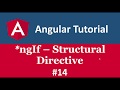 angular 9 Tutorial - *ngIf structural directive || ng-template #14
angular 9 Tutorial - *ngIf structural directive || ng-template #14 First Collaboration video with CSEtutorials
First Collaboration video with CSEtutorials How to install Node js in windows 10
How to install Node js in windows 10 Angular 8 2020 | Complete architecture Overview #5
Angular 8 2020 | Complete architecture Overview #5 Angular 8 2020 | Introduction to Angular
Angular 8 2020 | Introduction to Angular DJ at RIMS, Rourkela
DJ at RIMS, Rourkela Error Handling in #Express with Custom Error Class | 404 | RESTful API using #NodeJS and #MySQL
Error Handling in #Express with Custom Error Class | 404 | RESTful API using #NodeJS and #MySQL Code Simple GUI Login Form in java swing with Oracle Database 2018 Part #1
Code Simple GUI Login Form in java swing with Oracle Database 2018 Part #1