Acrobat Pro DC Tutorial
Acrobat Pro DC Tutorial
Exercise Files: https://bit.ly/3xZlRfL
For ad free training and certificates please join Learnit Anytime:
https://www.learnitanytime.com
Enroll in our live, instructor-led Acrobat classes:
https://bit.ly/3FlnYO0
For Private Group Trainings please visit:
https://www.learnit.com/private-group-classes-workshops
Join our online community! - https://www.offsitebylearnit.com
Manuals: https://bit.ly/30xZb59
Username: manuals
Password: password
Start 0:00
Introduction 0:03
Converting Word and Office Documents to PDFs 1:54
Overview of the Workspace 11:04
Customizing the Workspace 17:50
Combining Files to Create PDFs 28:37
Creating Portfolios 37:45
Organizing Your PDFs 42:54
Converting Scanned Images to Searchable and Editable Text 59:46
Editing Text 1:04:37
Working with Images 1:09:22
Adding Text 1:14:44
Headers and Footers 1:21:01
Working with Links 1:29:06
Applying Watermarks 1:39:32
Creating Bookmarks 1:43:33
Commenting Tools 1:52:27
Proofing Tools 1:59:17
Working with Stamps 2:06:52
Inserting Attachments 2:13:24
Shapes 2:16:31
Commenting Pane 2:20:59
Redacting 2:28:01
Accessibility 2:34:07
Using the Form Wizard 2:43:29
Form Field Properties 2:48:45
Creating Drop Down Menus 2:58:47
Creating Radio Buttons 3:02:36
Adding a Digital Signature Field to Forms 3:05:43
Working with Form Tab Order 3:07:46
Creating Submit Buttons 3:11:50
Working with Signatures 3:16:18
Display Options and Metadata 3:22:33
Document Security 3:26:12
Conclusion 3:29:50
#Acrobat
(C) 2021 Learnit, Inc.
Any illegal reproduction of this content will result in immediate legal action.
Видео Acrobat Pro DC Tutorial канала Learnit Training
Exercise Files: https://bit.ly/3xZlRfL
For ad free training and certificates please join Learnit Anytime:
https://www.learnitanytime.com
Enroll in our live, instructor-led Acrobat classes:
https://bit.ly/3FlnYO0
For Private Group Trainings please visit:
https://www.learnit.com/private-group-classes-workshops
Join our online community! - https://www.offsitebylearnit.com
Manuals: https://bit.ly/30xZb59
Username: manuals
Password: password
Start 0:00
Introduction 0:03
Converting Word and Office Documents to PDFs 1:54
Overview of the Workspace 11:04
Customizing the Workspace 17:50
Combining Files to Create PDFs 28:37
Creating Portfolios 37:45
Organizing Your PDFs 42:54
Converting Scanned Images to Searchable and Editable Text 59:46
Editing Text 1:04:37
Working with Images 1:09:22
Adding Text 1:14:44
Headers and Footers 1:21:01
Working with Links 1:29:06
Applying Watermarks 1:39:32
Creating Bookmarks 1:43:33
Commenting Tools 1:52:27
Proofing Tools 1:59:17
Working with Stamps 2:06:52
Inserting Attachments 2:13:24
Shapes 2:16:31
Commenting Pane 2:20:59
Redacting 2:28:01
Accessibility 2:34:07
Using the Form Wizard 2:43:29
Form Field Properties 2:48:45
Creating Drop Down Menus 2:58:47
Creating Radio Buttons 3:02:36
Adding a Digital Signature Field to Forms 3:05:43
Working with Form Tab Order 3:07:46
Creating Submit Buttons 3:11:50
Working with Signatures 3:16:18
Display Options and Metadata 3:22:33
Document Security 3:26:12
Conclusion 3:29:50
#Acrobat
(C) 2021 Learnit, Inc.
Any illegal reproduction of this content will result in immediate legal action.
Видео Acrobat Pro DC Tutorial канала Learnit Training
Показать
Комментарии отсутствуют
Информация о видео
Другие видео канала
 🆓📄 Best FREE PDF Editor
🆓📄 Best FREE PDF Editor
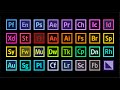 All 50+ Adobe apps explained in 10 minutes
All 50+ Adobe apps explained in 10 minutes Project Beginner Tutorial
Project Beginner Tutorial Adobe Acrobat Pro Tutorial - Lesson 1 - Interface
Adobe Acrobat Pro Tutorial - Lesson 1 - Interface How to Make a PDF Fillable in Adobe Acrobat Pro DC: Automatically Makes it Fillable!
How to Make a PDF Fillable in Adobe Acrobat Pro DC: Automatically Makes it Fillable! InDesign Beginner Tutorial
InDesign Beginner Tutorial Intermediate Excel Skills, Tips, and Tricks Tutorial
Intermediate Excel Skills, Tips, and Tricks Tutorial How to Edit PDF Free
How to Edit PDF Free Creating fillable forms using Adobe Acrobat DC
Creating fillable forms using Adobe Acrobat DC Acrobat DC Tips & Tricks with Chris Converse: Edit Your PDFs
Acrobat DC Tips & Tricks with Chris Converse: Edit Your PDFs How to Combine Files into One PDF in Adobe Acrobat
How to Combine Files into One PDF in Adobe Acrobat Excel 2019 Advanced Tutorial
Excel 2019 Advanced Tutorial Adobe Acrobat Basic Editing Tutorial
Adobe Acrobat Basic Editing Tutorial![JavaScript Основы для Начинающих - Полный Курс за 6 часов [2020]](https://i.ytimg.com/vi/Bluxbh9CaQ0/default.jpg) JavaScript Основы для Начинающих - Полный Курс за 6 часов [2020]
JavaScript Основы для Начинающих - Полный Курс за 6 часов [2020] OneNote Tutorial
OneNote Tutorial How to Design a Logo - Full Identity Design Course
How to Design a Logo - Full Identity Design Course Création de Formulaire interactif avec Acrobat Reader Pro
Création de Formulaire interactif avec Acrobat Reader Pro How to - Download and install Adobe reader for free
How to - Download and install Adobe reader for free Project Advanced Tutorial
Project Advanced Tutorial