How To Update Your Bubble.io App Using Zapier + Google Sheets
On its own, Bubble is one of the most incredibly helpful tools for building a fully functioning app. Combine it with the power of Zapier, and you can create seamless automations in a few simple steps.
One of the most helpful ways to automate your app is by using Google sheets to send information and trigger actions. By connecting Google Sheets to your Bubble app using Zapier, you can automatically update your database, trigger emails, and so much more.
Learn how to create your own Bubble app/Google Sheets zap in this video lesson, and see how many aspects of your app can be automated.
💥💥💥 Make sure your API Workflows are enabled by going to Settings, then API, then click the checkbox for "Workflow API." Doing this will make API workflows available in your page dropdown list. If you don't see API workflows, this is why. 💥💥💥
_________________
💥 Want to work side by side with our team to launch your app-based business? We're now accepting entrepreneurs into our private mentorship program. Apply here for a strategy call to learn more: https://coachingnocodeapps.com/built-to-scale
Plus, here are a few more ways to get help fast...
👉 Free scalable app workshop: https://coachingnocodeapps.com/workshop
👉 Self-led training: https://www.coachingnocodeapps.com/resources
👉 Facebook community for no code app entrepreneurs: https://www.facebook.com/groups/1165236046981865
Видео How To Update Your Bubble.io App Using Zapier + Google Sheets канала Coaching No Code Apps
One of the most helpful ways to automate your app is by using Google sheets to send information and trigger actions. By connecting Google Sheets to your Bubble app using Zapier, you can automatically update your database, trigger emails, and so much more.
Learn how to create your own Bubble app/Google Sheets zap in this video lesson, and see how many aspects of your app can be automated.
💥💥💥 Make sure your API Workflows are enabled by going to Settings, then API, then click the checkbox for "Workflow API." Doing this will make API workflows available in your page dropdown list. If you don't see API workflows, this is why. 💥💥💥
_________________
💥 Want to work side by side with our team to launch your app-based business? We're now accepting entrepreneurs into our private mentorship program. Apply here for a strategy call to learn more: https://coachingnocodeapps.com/built-to-scale
Plus, here are a few more ways to get help fast...
👉 Free scalable app workshop: https://coachingnocodeapps.com/workshop
👉 Self-led training: https://www.coachingnocodeapps.com/resources
👉 Facebook community for no code app entrepreneurs: https://www.facebook.com/groups/1165236046981865
Видео How To Update Your Bubble.io App Using Zapier + Google Sheets канала Coaching No Code Apps
Показать
Комментарии отсутствуют
Информация о видео
Другие видео канала
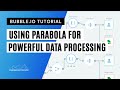 Using Parabola with Bubble.io for Powerful Data Processing
Using Parabola with Bubble.io for Powerful Data Processing Backend Workflows | Bubble.io Tutorial
Backend Workflows | Bubble.io Tutorial How to connect Bubble.io Apps to Google Sheets: Bubble.io Training for Beginners
How to connect Bubble.io Apps to Google Sheets: Bubble.io Training for Beginners Combining Filter Types | Bubble.io. Tutorial
Combining Filter Types | Bubble.io. Tutorial Raspberry Pi Servo Motor Control
Raspberry Pi Servo Motor Control Bubble's Plans Revealed! | CEO Emmanuel Straschnov Explains Future Of Bubble & No-Code | Interview 🎙
Bubble's Plans Revealed! | CEO Emmanuel Straschnov Explains Future Of Bubble & No-Code | Interview 🎙 Advanced Excel - Using the IF Function in Excel to Program Your Spreadsheets
Advanced Excel - Using the IF Function in Excel to Program Your Spreadsheets How to Sell Digital Goods with PayPal, Gmail and Google Drive
How to Sell Digital Goods with PayPal, Gmail and Google Drive Bubble.io Review: Is Bubble the Right No-Code App Builder for You?
Bubble.io Review: Is Bubble the Right No-Code App Builder for You? Bubble API: Automatically Post to a Google Sheet
Bubble API: Automatically Post to a Google Sheet In-Depth Bubble.io Tutorial: How to Build ANY Type of App Without Code on Bubble
In-Depth Bubble.io Tutorial: How to Build ANY Type of App Without Code on Bubble Build your own Amazon price scraper on Google sheets
Build your own Amazon price scraper on Google sheets
 How to Use Zapier - Beginner to Expert Tutorial
How to Use Zapier - Beginner to Expert Tutorial How to Enable API Workflows in your Bubble.io App
How to Enable API Workflows in your Bubble.io App The App Formula: How I Used Bubble to Build My App Without Code
The App Formula: How I Used Bubble to Build My App Without Code Is Bubble.io Good for ERP Apps? (Enterprise Resource Planning)
Is Bubble.io Good for ERP Apps? (Enterprise Resource Planning) How to structure your Bubble.io database
How to structure your Bubble.io database Uploading Excel Data Into Your Bubble.io App
Uploading Excel Data Into Your Bubble.io App Zapier tutorial for beginners - Learn how to use Zapier and create your first Zap
Zapier tutorial for beginners - Learn how to use Zapier and create your first Zap