Pages for iPad Tutorial 2019
This video is a tutorial for the iOS version of Pages for iPad! Pages is Apple’s alternative to Microsoft Word and it’s full of features that go beyond just creating documents for printing. See what features it has in this tutorial and feature overview.
If this video was useful, please buy me a coffee!
https://www.buymeacoffee.com/buzzkeil
Support Bit By Byte and follow:
Facebook: http://www.facebook.com/BitByteHD
Instagram: http://instagram.com/BitByteHD
Twitter: http://twitter.com/BitByteHD
Video Contents
0:00-0:21 Intro
0:21-0:54 Creating a new document/templates
0:54-1:24 User Interface Introduction
1:24-1:38 Zooming in and moving around
1:38-3:20 View Options/Thumbnails/Word Count/Ruler
3:20-3:40 Naming a document
3:40-4:37 Document setup/orientation/paper size/margins
4:37-5:06 Entering text
5:06-5:30 Undo/Redo
5:30-5:42 - Finding keyboard shortcuts
6:01-7:06 Selecting text/cut/copy/paste/delete/define/link/bookmark/highlight/copy and paste style
7:06-8:21 Changing font/size/alignment
8:21-8:42 Page break/section breaks/line breaks/footnotes
8:42-9:21 Indents/tab
9:21-13:11 Edit Menu/Paragraph style/text colour/bullets and lists/line spacing/character styles/capitalising/text background colour/columns
13:11-18:23 Adding and editing tables/conditional formatting/colour/cell alignment/arrangement
18:23-22:23 Adding and editing charts and graphs/data entry/number format/interactive charts and graphs/colour/arrangement
22:23-23:33 Adding and editing shapes/“clip art”/watermark workaround
23:33-25:13 Adding images/video/audio/drawing/signatures/equations/interactive galleries/editing and cropping images
25:13-25:43 Split screen/drag and drop
25:43-25:59 Resizing and moving images
25:59-27:05 Document collaboration/sharing/exporting as Word/PDF/ePUB/Print
27:05-27:36 Search/find and replace
27:36-28:24 Smart Annotation
28:24-28:37 Tracking
28:37-29:11 Bookmarks
29:11-29:57 Presenter Mode/“Autocue”
29:57-30:06 Password protection
30:06-30:10 Publish to Apple Books
30:10-30:22 App settings/auto correct/comments/author name
30:22-30:35 Pages Help/Send Feedback to Apple
30:35-End Conclusion
Like this video? Click the link to subscribe!
https://www.youtube.com/user/TVTechTech?sub_confirmation=1
-My Gear-
Main Camera (Panasonic GH5)
US: http://amzn.to/2DmyEMw - UK: http://amzn.to/2BLjvEi
Second Camera (Leica D-Lux Typ 109)
US: http://amzn.to/2zDJtrq - UK: http://amzn.to/2l9MzyX
Tripod (Manfrotto 190 GO!)
US: http://amzn.to/2DmM23d - UK: http://amzn.to/2l9bceY
Fluid Head (Manfrotto Pro Video Head)
US: http://amzn.to/2zEw2au - UK: http://amzn.to/2zDPjcn
Lighting (Neewer Bi-color 480 LED)
US: http://amzn.to/2CeuwPr - UK: http://amzn.to/2E2AoMc
Outdoor Mic (Rode VideoMicro)
US: http://amzn.to/2E4XC4s - UK: http://amzn.to/2zEQ1G4
Audio Recorder (Zoom H5)
US: http://amzn.to/2zEhtnq - UK: http://amzn.to/2zEEIhf
Main Mic (Zoom Stereo Shotgun)
US: http://amzn.to/2BKjsIV - UK: http://amzn.to/2Cf2JhX
Mobile Gimbal (DJI Osmo Mobile)
US: http://amzn.to/2DoEAVn - UK: http://amzn.to/2CeuF5C
Get 20GB of FREE cloud storage: https://copy.com?r=luz428
Get $30 off your first year of hosting at DreamHost: http://goo.gl/Q1597p
Use the Promo Code: TECHTECH30
Видео Pages for iPad Tutorial 2019 канала BUZZKEIL
If this video was useful, please buy me a coffee!
https://www.buymeacoffee.com/buzzkeil
Support Bit By Byte and follow:
Facebook: http://www.facebook.com/BitByteHD
Instagram: http://instagram.com/BitByteHD
Twitter: http://twitter.com/BitByteHD
Video Contents
0:00-0:21 Intro
0:21-0:54 Creating a new document/templates
0:54-1:24 User Interface Introduction
1:24-1:38 Zooming in and moving around
1:38-3:20 View Options/Thumbnails/Word Count/Ruler
3:20-3:40 Naming a document
3:40-4:37 Document setup/orientation/paper size/margins
4:37-5:06 Entering text
5:06-5:30 Undo/Redo
5:30-5:42 - Finding keyboard shortcuts
6:01-7:06 Selecting text/cut/copy/paste/delete/define/link/bookmark/highlight/copy and paste style
7:06-8:21 Changing font/size/alignment
8:21-8:42 Page break/section breaks/line breaks/footnotes
8:42-9:21 Indents/tab
9:21-13:11 Edit Menu/Paragraph style/text colour/bullets and lists/line spacing/character styles/capitalising/text background colour/columns
13:11-18:23 Adding and editing tables/conditional formatting/colour/cell alignment/arrangement
18:23-22:23 Adding and editing charts and graphs/data entry/number format/interactive charts and graphs/colour/arrangement
22:23-23:33 Adding and editing shapes/“clip art”/watermark workaround
23:33-25:13 Adding images/video/audio/drawing/signatures/equations/interactive galleries/editing and cropping images
25:13-25:43 Split screen/drag and drop
25:43-25:59 Resizing and moving images
25:59-27:05 Document collaboration/sharing/exporting as Word/PDF/ePUB/Print
27:05-27:36 Search/find and replace
27:36-28:24 Smart Annotation
28:24-28:37 Tracking
28:37-29:11 Bookmarks
29:11-29:57 Presenter Mode/“Autocue”
29:57-30:06 Password protection
30:06-30:10 Publish to Apple Books
30:10-30:22 App settings/auto correct/comments/author name
30:22-30:35 Pages Help/Send Feedback to Apple
30:35-End Conclusion
Like this video? Click the link to subscribe!
https://www.youtube.com/user/TVTechTech?sub_confirmation=1
-My Gear-
Main Camera (Panasonic GH5)
US: http://amzn.to/2DmyEMw - UK: http://amzn.to/2BLjvEi
Second Camera (Leica D-Lux Typ 109)
US: http://amzn.to/2zDJtrq - UK: http://amzn.to/2l9MzyX
Tripod (Manfrotto 190 GO!)
US: http://amzn.to/2DmM23d - UK: http://amzn.to/2l9bceY
Fluid Head (Manfrotto Pro Video Head)
US: http://amzn.to/2zEw2au - UK: http://amzn.to/2zDPjcn
Lighting (Neewer Bi-color 480 LED)
US: http://amzn.to/2CeuwPr - UK: http://amzn.to/2E2AoMc
Outdoor Mic (Rode VideoMicro)
US: http://amzn.to/2E4XC4s - UK: http://amzn.to/2zEQ1G4
Audio Recorder (Zoom H5)
US: http://amzn.to/2zEhtnq - UK: http://amzn.to/2zEEIhf
Main Mic (Zoom Stereo Shotgun)
US: http://amzn.to/2BKjsIV - UK: http://amzn.to/2Cf2JhX
Mobile Gimbal (DJI Osmo Mobile)
US: http://amzn.to/2DoEAVn - UK: http://amzn.to/2CeuF5C
Get 20GB of FREE cloud storage: https://copy.com?r=luz428
Get $30 off your first year of hosting at DreamHost: http://goo.gl/Q1597p
Use the Promo Code: TECHTECH30
Видео Pages for iPad Tutorial 2019 канала BUZZKEIL
Показать
Комментарии отсутствуют
Информация о видео
Другие видео канала
 Pages for iPad Tutorial 2020 (iPadOS 14)
Pages for iPad Tutorial 2020 (iPadOS 14) HOW TO take notes on iPad! | Student Tips & Tricks
HOW TO take notes on iPad! | Student Tips & Tricks TO THE POINT: Word vs Google Docs vs Pages on iPadOS: which is BEST?
TO THE POINT: Word vs Google Docs vs Pages on iPadOS: which is BEST? Easy Introduction to iPad for Beginners in 30 Minutes
Easy Introduction to iPad for Beginners in 30 Minutes How I Take Notes with My iPad Pro in Lectures (Notability & GoodNotes) + Free Template
How I Take Notes with My iPad Pro in Lectures (Notability & GoodNotes) + Free Template Pages for Mac - 2019 Tutorial
Pages for Mac - 2019 Tutorial Getting Creative with Pages
Getting Creative with Pages
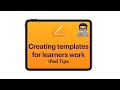 Pages tips:Creating templates for learners work (iPad tutorial 2020)
Pages tips:Creating templates for learners work (iPad tutorial 2020) iPad Pro (2020) - First 15 Things To Do!
iPad Pro (2020) - First 15 Things To Do! 2021 - How to Rank & Index for Your Best Amazon FBA Keywords! (You NEED This To Rank To Page 1)
2021 - How to Rank & Index for Your Best Amazon FBA Keywords! (You NEED This To Rank To Page 1) Numbers for iPad Tutorial 2019
Numbers for iPad Tutorial 2019![25 iPad Multitasking Tips - do you know them all? [9to5Mac]](https://i.ytimg.com/vi/UN9ALKDu80s/default.jpg) 25 iPad Multitasking Tips - do you know them all? [9to5Mac]
25 iPad Multitasking Tips - do you know them all? [9to5Mac] Pages auf dem iPad - eine kurze Einführung
Pages auf dem iPad - eine kurze Einführung![Pages - Tutorial for Beginners in 12 MINUTES! [ Updated January 2021 ]](https://i.ytimg.com/vi/npl7GVwhN0s/default.jpg) Pages - Tutorial for Beginners in 12 MINUTES! [ Updated January 2021 ]
Pages - Tutorial for Beginners in 12 MINUTES! [ Updated January 2021 ] Pages Tutorial For Beginners
Pages Tutorial For Beginners Microsoft OneNote for iPad Tutorial 2020
Microsoft OneNote for iPad Tutorial 2020 Zoom for iPad Tutorial
Zoom for iPad Tutorial Pages tips: Getting started with Pages (iPad tutorial 2020)
Pages tips: Getting started with Pages (iPad tutorial 2020) Using Pages on the iPad Pro - A Guide
Using Pages on the iPad Pro - A Guide