Excel VBA Introduction Part 53.1 - Working with Strings
If you'd like to help fund Wise Owl's conversion of tea and biscuits into quality training videos, you can click this link https://www.wiseowl.co.uk/donate?t=1 to make a donation. Thanks for watching!
You can buy our Introduction to Excel VBA book here https://www.lulu.com/shop/andrew-gould/introduction-to-excel-vba/paperback/product-23301058.html
By Andrew Gould
You can download the sample data used in this video here https://www.wiseowl.co.uk/videos/excelvba/working-with-strings.htm
https://www.wiseowl.co.uk - This video explains the basics of working with text, or strings, in VBA. You'll learn about the String data type, how to use the $ type-declaration character and how to create variable and fixed-length strings. You'll see how to concatenate multiple values into a single string, including some string constants for special characters such as tab spaces and new lines - ever wondered why there are so many ways to create a new line in VBA? This video explains why! The final part of the video talks about comparing strings, including how to deal with case-sensitive comparisons and how to use wildcard characters to match paterns of text.
Visit www.wiseowl.co.uk for more online training resources in Microsoft Excel, SQL Server, Reporting Services, Analysis Services, Integration Services, ASP.NET, C#, Visual Basic, Microsoft Access, Microsoft PowerPoint, Microsoft Word, Microsoft Project, Microsoft Publisher, Microsoft Visio and more
Видео Excel VBA Introduction Part 53.1 - Working with Strings канала WiseOwlTutorials
You can buy our Introduction to Excel VBA book here https://www.lulu.com/shop/andrew-gould/introduction-to-excel-vba/paperback/product-23301058.html
By Andrew Gould
You can download the sample data used in this video here https://www.wiseowl.co.uk/videos/excelvba/working-with-strings.htm
https://www.wiseowl.co.uk - This video explains the basics of working with text, or strings, in VBA. You'll learn about the String data type, how to use the $ type-declaration character and how to create variable and fixed-length strings. You'll see how to concatenate multiple values into a single string, including some string constants for special characters such as tab spaces and new lines - ever wondered why there are so many ways to create a new line in VBA? This video explains why! The final part of the video talks about comparing strings, including how to deal with case-sensitive comparisons and how to use wildcard characters to match paterns of text.
Visit www.wiseowl.co.uk for more online training resources in Microsoft Excel, SQL Server, Reporting Services, Analysis Services, Integration Services, ASP.NET, C#, Visual Basic, Microsoft Access, Microsoft PowerPoint, Microsoft Word, Microsoft Project, Microsoft Publisher, Microsoft Visio and more
Видео Excel VBA Introduction Part 53.1 - Working with Strings канала WiseOwlTutorials
Показать
Комментарии отсутствуют
Информация о видео
Другие видео канала
 Excel VBA Introduction Part 53.2 - Splitting Strings
Excel VBA Introduction Part 53.2 - Splitting Strings
 How to use Regular Expressions with Excel VBA (Part 1)
How to use Regular Expressions with Excel VBA (Part 1) How to make your Excel VBA code run 1000 times faster.
How to make your Excel VBA code run 1000 times faster.
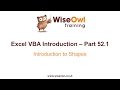 Excel VBA Introduction Part 52.1 - Introduction to Shapes
Excel VBA Introduction Part 52.1 - Introduction to Shapes Excel VBA Beginner Tutorial
Excel VBA Beginner Tutorial How to use ADO and VBA to Read from Worksheets
How to use ADO and VBA to Read from Worksheets Introduction to Programming in Visual Basic for Applications (VBA) in Microsoft Access (Access VBA)
Introduction to Programming in Visual Basic for Applications (VBA) in Microsoft Access (Access VBA) How to Use Left, Right, Mid, Instr, and Trim on Strings in MS Access and VBA
How to Use Left, Right, Mid, Instr, and Trim on Strings in MS Access and VBA Excel VBA Introduction Part 29.8 - Saving Attachments from an Outlook Folder
Excel VBA Introduction Part 29.8 - Saving Attachments from an Outlook Folder Free Excel VBA Course #10 - Working with Workbooks using VBA in Excel (Open, Close, Save)
Free Excel VBA Course #10 - Working with Workbooks using VBA in Excel (Open, Close, Save) Excel VBA Introduction Part 56.5 - Basic ADO Commands
Excel VBA Introduction Part 56.5 - Basic ADO Commands Learn Excel - Increment Invoice # OCT13001 - Podcast 1812
Learn Excel - Increment Invoice # OCT13001 - Podcast 1812 EXCEL VBA Fortgeschrittene #4 - Funktion / Function selbst erstellen
EXCEL VBA Fortgeschrittene #4 - Funktion / Function selbst erstellen Free Excel VBA Course #5 - Writing your first VBA Macro Code
Free Excel VBA Course #5 - Writing your first VBA Macro Code Excel VBA tutorial for beginners: The Visual Basic Editor (VBE)
Excel VBA tutorial for beginners: The Visual Basic Editor (VBE) (2/30) Excel VBA Absolute Beginner Course (30 For 30)
(2/30) Excel VBA Absolute Beginner Course (30 For 30) How To Create Custom Word Documents From Excel WITHOUT Mail Merge
How To Create Custom Word Documents From Excel WITHOUT Mail Merge![Learn How To Create This AMAZING File Manager In Excel [Part 1]](https://i.ytimg.com/vi/GHVhfgN7gig/default.jpg) Learn How To Create This AMAZING File Manager In Excel [Part 1]
Learn How To Create This AMAZING File Manager In Excel [Part 1]