Visio 2016 - Organisation Chart tutorial - Creating Synchronised Copy in Visio 2016
Creating an Organisation chart in Visio is straightforward and should be fast. That is if you do so in the way that Visio 2016 was designed.
This Computer Tutoring Visio 2016 tutorial will instruction you on Laying out a page
Separating Pages, so that part of the organisation chart appears on another page.
Creating a synchronised copy. That's right! After you've separated your organisation chart onto the different pages you can set up your org chart so that when you update the name and job title on one page, it is updated on the other. You can then hide the subordinates on the first page, and have them synced to the other page.
We'll also touch on use Shape Data, and how you can use Shape Data to change the Title | Name and other nice bits of information.
Видео Visio 2016 - Organisation Chart tutorial - Creating Synchronised Copy in Visio 2016 канала Computer Tutoring
This Computer Tutoring Visio 2016 tutorial will instruction you on Laying out a page
Separating Pages, so that part of the organisation chart appears on another page.
Creating a synchronised copy. That's right! After you've separated your organisation chart onto the different pages you can set up your org chart so that when you update the name and job title on one page, it is updated on the other. You can then hide the subordinates on the first page, and have them synced to the other page.
We'll also touch on use Shape Data, and how you can use Shape Data to change the Title | Name and other nice bits of information.
Видео Visio 2016 - Organisation Chart tutorial - Creating Synchronised Copy in Visio 2016 канала Computer Tutoring
Показать
Комментарии отсутствуют
Информация о видео
Другие видео канала
 Visio Tips and Tricks - How to use Microsoft Visio to Create Diagrams, Rooms,and Organization Charts
Visio Tips and Tricks - How to use Microsoft Visio to Create Diagrams, Rooms,and Organization Charts Visio Tutorial
Visio Tutorial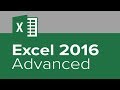 Excel 2016 Advanced
Excel 2016 Advanced Visio Pro 2013 Training: How to Link Org Charts to Excel Data
Visio Pro 2013 Training: How to Link Org Charts to Excel Data طريقة تصميم هيكل تنظيمى للشركة organizational structure بأستخدام Visio & Excel بطريقة بسيطة
طريقة تصميم هيكل تنظيمى للشركة organizational structure بأستخدام Visio & Excel بطريقة بسيطة Create an organisation chart automatically from a spreadsheet
Create an organisation chart automatically from a spreadsheet Custom Organization Chart Shapes in Microsoft Visio | Everyday Office 007
Custom Organization Chart Shapes in Microsoft Visio | Everyday Office 007 Creating Organization Charts in Excel
Creating Organization Charts in Excel สอน Excel : 7 เทคนิค ช่วยตอกเสาเข็มเรื่องสูตร
สอน Excel : 7 เทคนิค ช่วยตอกเสาเข็มเรื่องสูตร Create a Swim Lane Flowchart in Visio
Create a Swim Lane Flowchart in Visio How to Make an Organizational Chart in Excel - Tutorial
How to Make an Organizational Chart in Excel - Tutorial How To Draw Microsoft Visio Diagrams
How To Draw Microsoft Visio Diagrams How to Align Shapes in Visio 2016
How to Align Shapes in Visio 2016 How to Create an Organizational Chart Linked to Data in Excel (Easy & Dynamic)
How to Create an Organizational Chart Linked to Data in Excel (Easy & Dynamic) Microsoft Visio Training Course
Microsoft Visio Training Course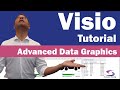 Visio Tutorial on Advanced Data Graphics
Visio Tutorial on Advanced Data Graphics How to use Microsoft Visio
How to use Microsoft Visio Microsoft Visio For Beginners | Get Started with Shapes and Connectors
Microsoft Visio For Beginners | Get Started with Shapes and Connectors Create Dynamic Organizational Chart in Excel in 2 Minutes
Create Dynamic Organizational Chart in Excel in 2 Minutes Create data-driven diagrams with Microsoft Excel and Visio
Create data-driven diagrams with Microsoft Excel and Visio