How I Make My Holographic Stickers with Silhouette Cameo
Hey guys! This is my basic how-to when it comes to setting up and laying out your design for holographic stickers. I do not include my Silhouette cutting the designs out, but I do show the beginning steps and end results! This holographic sticker paper can be found in my Etsy shop at www.etsy.com/shop/ingadoodless!
What you will need to make your own holographic stickers:
1) Holographic overlay paper
2) A printer to print your sticker sheet
3) Your sticker sheet
3) Scissors
4) A laminating machine with a COLD setting
5) A die cutter
Having a laminating machine with a COLD setting is very crucial to the process because it bonds the holographic design to your sticker sheet and it also presses out all of the air bubbles to ensure a perfect surface for your stickers! I am using Silhouette Software, and I have a Silhouette Cameo 3 die cutter. I left out the part where the machine cuts the stickers out cause I deemed it unnecessary, but if you have any questions please feel free to ask in the comments!
www.ingadoodles.com
www.instagram.com/ingadoodles
www.etsy.com/shop/ingadoodless
Видео How I Make My Holographic Stickers with Silhouette Cameo канала Inga Doodles
What you will need to make your own holographic stickers:
1) Holographic overlay paper
2) A printer to print your sticker sheet
3) Your sticker sheet
3) Scissors
4) A laminating machine with a COLD setting
5) A die cutter
Having a laminating machine with a COLD setting is very crucial to the process because it bonds the holographic design to your sticker sheet and it also presses out all of the air bubbles to ensure a perfect surface for your stickers! I am using Silhouette Software, and I have a Silhouette Cameo 3 die cutter. I left out the part where the machine cuts the stickers out cause I deemed it unnecessary, but if you have any questions please feel free to ask in the comments!
www.ingadoodles.com
www.instagram.com/ingadoodles
www.etsy.com/shop/ingadoodless
Видео How I Make My Holographic Stickers with Silhouette Cameo канала Inga Doodles
Показать
Комментарии отсутствуют
Информация о видео
Другие видео канала
 How to make stickers with Cricut Holographic print then cut designs - laminate
How to make stickers with Cricut Holographic print then cut designs - laminate How I make custom stickers (demon slayer x nike)
How I make custom stickers (demon slayer x nike) How to Design a Holographic Sticker Using Photoshop & Illustrator
How to Design a Holographic Sticker Using Photoshop & Illustrator Fail Proof Technique for Sealing Paper in Resin
Fail Proof Technique for Sealing Paper in Resin How To Make Your Own Foil/Holographic Trading Cards At Home!
How To Make Your Own Foil/Holographic Trading Cards At Home! Creating my own holographic photocards. BTS photocards, of course!
Creating my own holographic photocards. BTS photocards, of course! How I Make my Sticker Sheets! | Using Silhouette Cameo 4 | Kawaii Sticker Shop Vlog
How I Make my Sticker Sheets! | Using Silhouette Cameo 4 | Kawaii Sticker Shop Vlog 🌺 Sticker Paper Quality Test: Onlinelabels vs Sheetlabels 🌺
🌺 Sticker Paper Quality Test: Onlinelabels vs Sheetlabels 🌺 Holographic print then cut holographic stickers With Cricut How to do an offset on a PNG inkscape
Holographic print then cut holographic stickers With Cricut How to do an offset on a PNG inkscape ETSY SERIES | How To Make Holographic Stickers At Home ✨
ETSY SERIES | How To Make Holographic Stickers At Home ✨ How I make STICKERS $1 vs $500 ~ sticker printer, print and cut CRICUT MAKER tutorial, and more
How I make STICKERS $1 vs $500 ~ sticker printer, print and cut CRICUT MAKER tutorial, and more ✨Haciendo Stickers Holográficos✨
✨Haciendo Stickers Holográficos✨ How to design a holographic sticker
How to design a holographic sticker 🌈 Make HOLOGRAPHIC Stickers AT HOME with and without Cricut! ✨
🌈 Make HOLOGRAPHIC Stickers AT HOME with and without Cricut! ✨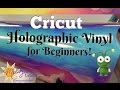 How to use Cricut Holographic Vinyl for Beginners
How to use Cricut Holographic Vinyl for Beginners How To Draw HANDS - EASY SIMPLE BASIC SHAPES IN ANIME MANGA
How To Draw HANDS - EASY SIMPLE BASIC SHAPES IN ANIME MANGA Printing stickers at home ON A BUDGET 🖨 DIY Printing sticker maker business package 💜 BTS fan merch
Printing stickers at home ON A BUDGET 🖨 DIY Printing sticker maker business package 💜 BTS fan merch How To Make Stickers
How To Make Stickers How To Make Holographic Stickers At Home- No Laminator!
How To Make Holographic Stickers At Home- No Laminator! How to Make *flawless* Foiled Stickers // Sticker Guru
How to Make *flawless* Foiled Stickers // Sticker Guru