Tutorial - Password Protect Macro
In this tutorial we outline how you can password protect your macro so that a user must enter the correct password before they can execute the macro in the workbook.
The beginners guide can be located here if you struggled with any of the content.
http://twoperscent.com/index.php/excel-macros-beginners-complete-guide/
The written tutorial the accompanies this video can be found at the link below.
http://twoperscent.com/index.php/2017/02/15/password-protect-macro-tutorial/
The code that we used in this tutorial is as follows.
Private Sub CommandButton1_Click()
Dim password As Variant
password = Application.InputBox("Please Enter Password", "Password Protected Macro")
Select Case password
Case Is = False
'do nothing
Case Is = "password"
Sheets("Sheet1").Range("A4").Select
ActiveCell.EntireRow.Insert shift:=xlDown
Sheets("Sheet1").Range("A4:E4").Select
Selection.Borders.Weight = xlThin
Case Else
MsgBox "The password you entered was incorrect"
End Select
End Sub
I hope this has been helpful. For a cleaned up version of the VBA code please visit the written guide.
Видео Tutorial - Password Protect Macro канала Twoperscent
The beginners guide can be located here if you struggled with any of the content.
http://twoperscent.com/index.php/excel-macros-beginners-complete-guide/
The written tutorial the accompanies this video can be found at the link below.
http://twoperscent.com/index.php/2017/02/15/password-protect-macro-tutorial/
The code that we used in this tutorial is as follows.
Private Sub CommandButton1_Click()
Dim password As Variant
password = Application.InputBox("Please Enter Password", "Password Protected Macro")
Select Case password
Case Is = False
'do nothing
Case Is = "password"
Sheets("Sheet1").Range("A4").Select
ActiveCell.EntireRow.Insert shift:=xlDown
Sheets("Sheet1").Range("A4:E4").Select
Selection.Borders.Weight = xlThin
Case Else
MsgBox "The password you entered was incorrect"
End Select
End Sub
I hope this has been helpful. For a cleaned up version of the VBA code please visit the written guide.
Видео Tutorial - Password Protect Macro канала Twoperscent
Показать
Комментарии отсутствуют
Информация о видео
Другие видео канала
 How to create a website - Step 3 - How to change nameservers
How to create a website - Step 3 - How to change nameservers Creating a macro in excel that will add a new row into a separate worksheet on Excel
Creating a macro in excel that will add a new row into a separate worksheet on Excel How to hyperlink a cell to a website in Microsoft Excel
How to hyperlink a cell to a website in Microsoft Excel Calculate number of characters in a cell on Excel (Use Length Formula)
Calculate number of characters in a cell on Excel (Use Length Formula) My experience with a Cloud Mining Service. Is cloud mining worth it?
My experience with a Cloud Mining Service. Is cloud mining worth it? How to create a Gantt Chart in Excel
How to create a Gantt Chart in Excel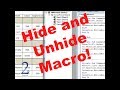 Macro Tutorial - Hide and Unhide rows in Microsoft Excel (Hide/Unhide VBA code)
Macro Tutorial - Hide and Unhide rows in Microsoft Excel (Hide/Unhide VBA code) How to animate a bar chart or graph in Powerpoint (Decrease)
How to animate a bar chart or graph in Powerpoint (Decrease) Find last cell with data macro tutorial - Excel
Find last cell with data macro tutorial - Excel Excel Macro which will Save your workbook
Excel Macro which will Save your workbook Tutorial - Microsoft Excel Remove Duplicates
Tutorial - Microsoft Excel Remove Duplicates How to write an excel macro/VBA code that makes text italics
How to write an excel macro/VBA code that makes text italics How to change hyperlink colors in Excel
How to change hyperlink colors in Excel How to add a line graph within a cell on Microsoft Excel (Sparkline tutorial)
How to add a line graph within a cell on Microsoft Excel (Sparkline tutorial) Powerpoint seesaw animation tutorial
Powerpoint seesaw animation tutorial Tutorial - Excel Macro Create new sheet
Tutorial - Excel Macro Create new sheet How to change date on a Gantt Chart
How to change date on a Gantt Chart How to remove the white background/box of an image (Image Transparency)
How to remove the white background/box of an image (Image Transparency) Macro tutorial - How to delete the last row
Macro tutorial - How to delete the last row How to hyperlink one cell to another in Microsoft Excel
How to hyperlink one cell to another in Microsoft Excel