Excel VBA Userform | Add | Subtract | Divide | Multiply | Percentage | VBA Macro | Explore
Friends this userform will help you do and manage your work on excel spreadsheet in a effective and efficient way. You will learn #excel doing calculation in single userform of #addition #subtraction #multiplication #division #percentage
Please Like, Share and Subscribe Explore Channel
Excel $ Reference with Relative / Absolute / Mixed https://youtu.be/p4SilVHtzM0
Explore LinkedInAccount : https://www.linkedin.com/company/exploreadvance1/?viewAsMember=true
Explore Facebook Account : https://www.facebook.com/Explore-100142805429230
#Explore #explore #finance #financialmanagement #management #accounting #journalentries #DCF #dcf #netassetapproact #incomeapproach #cashflowstatement #cfs #accounts #excelaccounting #financeaccount #java #php #html #html5 #javascript #java #python #developer #website
Coding:
Add Button
TextBox3.Value = Val(TextBox1.Value) + Val(TextBox2.Value)
TextBox5.Value = Val(TextBox3.Value) - Val(TextBox4.Value)
Subtract Button
TextBox3.Value = Val(TextBox1.Value) - Val(TextBox2.Value)
TextBox5.Value = Val(TextBox3.Value) - Val(TextBox4.Value)
Multiply Button
TextBox3.Value = Val(TextBox1.Value) * Val(TextBox2.Value)
TextBox5.Value = Val(TextBox3.Value) - Val(TextBox4.Value)
Divide Button
TextBox3.Value = Val(TextBox1.Value) / Val(TextBox2.Value)
TextBox5.Value = Val(TextBox3.Value) - Val(TextBox4.Value)
Percentage Button
TextBox6.Value = Val(TextBox3.Value) * Val(TextBox4.Value) / 100
TextBox5.Value = Val(TextBox3.Value) - Val(TextBox6.Value)
Calculate Button (Add only if you do not want to do same coding in percentage button textbox5 code, otherwise use it there straight way).
TextBox5.Value = Val(TextBox3.Value) - Val(TextBox6.Value)
x = Sheet2.Range("B" & Rows.Count).End(xlUp).Row + 1
Sheet2.Cells(x, 2).Value = TextBox1.Value
Sheet2.Cells(x, 3).Value = TextBox2.Value
Sheet2.Cells(x, 4).Value = TextBox3.Value
Sheet2.Cells(x, 5).Value = TextBox4.Value
Sheet2.Cells(x, 6).Value = TextBox5.Value
Sheet2.Cells(x, 7).Value = TextBox6.Value
Sheet2.Cells(x, 8).Value = ComboBox1.Value
End Sub
Private Sub UserForm_Click()
TextBox1 = Application.WorksheetFunction.CountA(Sheet2.Range("B7:B10000")) + 1
Reset Button
Unload Me
Cal_form.Show
Close Button
Unload Me
#explore #VBA #VlookupHlookup #excel #marksheet #explore #education #parents#school #progress #record #college #university #institutes #learning #data #safe #secure #admission #job #applying #student #teacher #learnexcel #learnword #word #learning #digitalmarketing #marketing #online #pay #learnonline #freelearning #free #data #science #datascience #dataanalytics #Explore #excel #learning #knowledge #userform #data #datascience #python #machinelearning #programming #deeplearning #coding #datascientist #bigdata #javascript #java #sql #mysql #php #developer #school #student #college #university #teacher #teaching #computer #vision #businessanalytics #businessanalysis #online #onlineclasses # #computerscience #googleanalytics #dataanalytics #html #knowledge
Disclaimer -
video is for educational purpose only.Copyright Disclaimer Under Section 107 of the Copyright Act 1976, allowance is made for "fair use" for purposes such as criticism, comment, news reporting, teaching, scholarship, and research. Fair use is a use permitted by copyright statute that might otherwise be infringing. Non-profit, educational or personal use tips the balance in favor of fair use.
Видео Excel VBA Userform | Add | Subtract | Divide | Multiply | Percentage | VBA Macro | Explore канала Explore
Please Like, Share and Subscribe Explore Channel
Excel $ Reference with Relative / Absolute / Mixed https://youtu.be/p4SilVHtzM0
Explore LinkedInAccount : https://www.linkedin.com/company/exploreadvance1/?viewAsMember=true
Explore Facebook Account : https://www.facebook.com/Explore-100142805429230
#Explore #explore #finance #financialmanagement #management #accounting #journalentries #DCF #dcf #netassetapproact #incomeapproach #cashflowstatement #cfs #accounts #excelaccounting #financeaccount #java #php #html #html5 #javascript #java #python #developer #website
Coding:
Add Button
TextBox3.Value = Val(TextBox1.Value) + Val(TextBox2.Value)
TextBox5.Value = Val(TextBox3.Value) - Val(TextBox4.Value)
Subtract Button
TextBox3.Value = Val(TextBox1.Value) - Val(TextBox2.Value)
TextBox5.Value = Val(TextBox3.Value) - Val(TextBox4.Value)
Multiply Button
TextBox3.Value = Val(TextBox1.Value) * Val(TextBox2.Value)
TextBox5.Value = Val(TextBox3.Value) - Val(TextBox4.Value)
Divide Button
TextBox3.Value = Val(TextBox1.Value) / Val(TextBox2.Value)
TextBox5.Value = Val(TextBox3.Value) - Val(TextBox4.Value)
Percentage Button
TextBox6.Value = Val(TextBox3.Value) * Val(TextBox4.Value) / 100
TextBox5.Value = Val(TextBox3.Value) - Val(TextBox6.Value)
Calculate Button (Add only if you do not want to do same coding in percentage button textbox5 code, otherwise use it there straight way).
TextBox5.Value = Val(TextBox3.Value) - Val(TextBox6.Value)
x = Sheet2.Range("B" & Rows.Count).End(xlUp).Row + 1
Sheet2.Cells(x, 2).Value = TextBox1.Value
Sheet2.Cells(x, 3).Value = TextBox2.Value
Sheet2.Cells(x, 4).Value = TextBox3.Value
Sheet2.Cells(x, 5).Value = TextBox4.Value
Sheet2.Cells(x, 6).Value = TextBox5.Value
Sheet2.Cells(x, 7).Value = TextBox6.Value
Sheet2.Cells(x, 8).Value = ComboBox1.Value
End Sub
Private Sub UserForm_Click()
TextBox1 = Application.WorksheetFunction.CountA(Sheet2.Range("B7:B10000")) + 1
Reset Button
Unload Me
Cal_form.Show
Close Button
Unload Me
#explore #VBA #VlookupHlookup #excel #marksheet #explore #education #parents#school #progress #record #college #university #institutes #learning #data #safe #secure #admission #job #applying #student #teacher #learnexcel #learnword #word #learning #digitalmarketing #marketing #online #pay #learnonline #freelearning #free #data #science #datascience #dataanalytics #Explore #excel #learning #knowledge #userform #data #datascience #python #machinelearning #programming #deeplearning #coding #datascientist #bigdata #javascript #java #sql #mysql #php #developer #school #student #college #university #teacher #teaching #computer #vision #businessanalytics #businessanalysis #online #onlineclasses # #computerscience #googleanalytics #dataanalytics #html #knowledge
Disclaimer -
video is for educational purpose only.Copyright Disclaimer Under Section 107 of the Copyright Act 1976, allowance is made for "fair use" for purposes such as criticism, comment, news reporting, teaching, scholarship, and research. Fair use is a use permitted by copyright statute that might otherwise be infringing. Non-profit, educational or personal use tips the balance in favor of fair use.
Видео Excel VBA Userform | Add | Subtract | Divide | Multiply | Percentage | VBA Macro | Explore канала Explore
Показать
Комментарии отсутствуют
Информация о видео
Другие видео канала
 Use VBA To Transfer Data From One Sheet To Specific or Another Sheet / Explore / Excel
Use VBA To Transfer Data From One Sheet To Specific or Another Sheet / Explore / Excel Basic Excel Formulas - Add, Subtract, Divide, Multiply
Basic Excel Formulas - Add, Subtract, Divide, Multiply Excel Macro Class 1 - Getting Started Programming Macros
Excel Macro Class 1 - Getting Started Programming Macros
 Excel VBA Userform / Please Watch This Video Without Disturbance on New Link Provided in Description
Excel VBA Userform / Please Watch This Video Without Disturbance on New Link Provided in Description COMBINE Multiple Excel WORKBOOKS into One | ExcelJunction.com
COMBINE Multiple Excel WORKBOOKS into One | ExcelJunction.com Add Data in List-Box in Excel / Update Automatically on Expansion / Print Specific Data / Explore
Add Data in List-Box in Excel / Update Automatically on Expansion / Print Specific Data / Explore Fully Automated Data Entry User Form in Excel - Step By Step Tutorial
Fully Automated Data Entry User Form in Excel - Step By Step Tutorial Create Userform in Excel VBA Macro in Detail
Create Userform in Excel VBA Macro in Detail Formula of Sum, Percentage, If Function, Merge & Center MS Excel 2007 Tutorial in Hindi
Formula of Sum, Percentage, If Function, Merge & Center MS Excel 2007 Tutorial in Hindi How to make data entry VBA userform in excel / easy VBA coding / Explore more
How to make data entry VBA userform in excel / easy VBA coding / Explore more Userform Calculations in Excel VBA - Calculator Userform
Userform Calculations in Excel VBA - Calculator Userform How to calculate working hours and overtime hours in excel / Use IF formula / Explore
How to calculate working hours and overtime hours in excel / Use IF formula / Explore 01. Recording Excel Macro with relative reference - Automate tasks without coding
01. Recording Excel Macro with relative reference - Automate tasks without coding Search by Number via VLookup / HLookup Formula with VBA User Form in Excel / Explore Video 1
Search by Number via VLookup / HLookup Formula with VBA User Form in Excel / Explore Video 1 Excel VBA Userform with Vlookup
Excel VBA Userform with Vlookup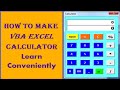 Excel Calculator | VBA Calculator | How to make Calculator | Android Calculator | Phone | Explore
Excel Calculator | VBA Calculator | How to make Calculator | Android Calculator | Phone | Explore Excel VBA Userform / Please Watch This Video Without Disturbance on New Link Provided in Description
Excel VBA Userform / Please Watch This Video Without Disturbance on New Link Provided in Description How to Hide Excel and Show Userform ONLY - Excel VBA
How to Hide Excel and Show Userform ONLY - Excel VBA Two Comboboxes VBA Userform - One Controls the Other - Excel VBA Is Fun
Two Comboboxes VBA Userform - One Controls the Other - Excel VBA Is Fun