TensorFlow Tutorial 1 - Installation and Setup Deep Learning Environment (Anaconda and PyCharm)
Welcome to the first tutorial in this TensorFlow 2.0 Beginner Course! In this video we install TensorFlow (with GPU or CPU) and setup a deep learning environment with Anaconda and PyCharm.
Google Colab:
https://colab.research.google.com/notebooks/intro.ipynb
Installation of Anaconda and PyCharm:
https://www.anaconda.com/products/individual
https://www.jetbrains.com/pycharm/download/
Check GPU Compute Capability (TF needs 3.5 or higher):
https://developer.nvidia.com/cuda-gpus
Download NVIDIA Drivers:
https://www.nvidia.com/Download/index.aspx
I learned a lot and was inspired to make these TensorFlow videos by the TensorFlow Specialization on Coursera. Below you'll find both affiliate and non-affiliate links, the pricing for you is the same but a small commission goes back to the channel if you buy it through the affiliate link.
affiliate: https://bit.ly/3t3tgI5
non-affiliate: https://bit.ly/3kZgN5B
GitHub Repository:
https://github.com/aladdinpersson/Machine-Learning-Collection
✅ Equipment I use and recommend:
https://www.amazon.com/shop/aladdinpersson
❤️ Become a Channel Member:
https://www.youtube.com/channel/UCkzW5JSFwvKRjXABI-UTAkQ/join
✅ One-Time Donations:
Paypal: https://bit.ly/3buoRYH
Ethereum: 0xc84008f43d2E0bC01d925CC35915CdE92c2e99dc
▶️ You Can Connect with me on:
Twitter - https://twitter.com/aladdinpersson
LinkedIn - https://www.linkedin.com/in/aladdin-persson-a95384153/
GitHub - https://github.com/aladdinpersson
TensorFlow Playlist:
https://www.youtube.com/playlist?list=PLhhyoLH6IjfxVOdVC1P1L5z5azs0XjMsb
Видео TensorFlow Tutorial 1 - Installation and Setup Deep Learning Environment (Anaconda and PyCharm) канала Aladdin Persson
Google Colab:
https://colab.research.google.com/notebooks/intro.ipynb
Installation of Anaconda and PyCharm:
https://www.anaconda.com/products/individual
https://www.jetbrains.com/pycharm/download/
Check GPU Compute Capability (TF needs 3.5 or higher):
https://developer.nvidia.com/cuda-gpus
Download NVIDIA Drivers:
https://www.nvidia.com/Download/index.aspx
I learned a lot and was inspired to make these TensorFlow videos by the TensorFlow Specialization on Coursera. Below you'll find both affiliate and non-affiliate links, the pricing for you is the same but a small commission goes back to the channel if you buy it through the affiliate link.
affiliate: https://bit.ly/3t3tgI5
non-affiliate: https://bit.ly/3kZgN5B
GitHub Repository:
https://github.com/aladdinpersson/Machine-Learning-Collection
✅ Equipment I use and recommend:
https://www.amazon.com/shop/aladdinpersson
❤️ Become a Channel Member:
https://www.youtube.com/channel/UCkzW5JSFwvKRjXABI-UTAkQ/join
✅ One-Time Donations:
Paypal: https://bit.ly/3buoRYH
Ethereum: 0xc84008f43d2E0bC01d925CC35915CdE92c2e99dc
▶️ You Can Connect with me on:
Twitter - https://twitter.com/aladdinpersson
LinkedIn - https://www.linkedin.com/in/aladdin-persson-a95384153/
GitHub - https://github.com/aladdinpersson
TensorFlow Playlist:
https://www.youtube.com/playlist?list=PLhhyoLH6IjfxVOdVC1P1L5z5azs0XjMsb
Видео TensorFlow Tutorial 1 - Installation and Setup Deep Learning Environment (Anaconda and PyCharm) канала Aladdin Persson
Показать
Комментарии отсутствуют
Информация о видео
Другие видео канала
 TensorFlow Tutorial 2 - Tensor Basics
TensorFlow Tutorial 2 - Tensor Basics Installing Latest TensorFlow version with CUDA, cudNN and GPU support - Step by step tutorial 2021
Installing Latest TensorFlow version with CUDA, cudNN and GPU support - Step by step tutorial 2021 Tensorflow Tutorial for Python in 10 Minutes
Tensorflow Tutorial for Python in 10 Minutes

 Tensorflow Object Detection in 5 Hours with Python | Full Course with 3 Projects
Tensorflow Object Detection in 5 Hours with Python | Full Course with 3 Projects Why Does Deep Learning Perform Deep Learning - MSR AI Seminar 08/11/2020
Why Does Deep Learning Perform Deep Learning - MSR AI Seminar 08/11/2020 Installing TensorFlow/Keras CPU/GPU w/CONDA (July, 2020)
Installing TensorFlow/Keras CPU/GPU w/CONDA (July, 2020) How to Install Tensorflow Latest Version in Anaconda 2021 | Install Keras in Jupyter latest version
How to Install Tensorflow Latest Version in Anaconda 2021 | Install Keras in Jupyter latest version Learn TensorFlow and Deep Learning fundamentals with Python (code-first introduction) Part 2/2
Learn TensorFlow and Deep Learning fundamentals with Python (code-first introduction) Part 2/2 Needleman-Wunsch algorithm - Python program implementation | Bioinformatics | Janardhan P.
Needleman-Wunsch algorithm - Python program implementation | Bioinformatics | Janardhan P. OCR model for reading Captchas - Keras Code Examples
OCR model for reading Captchas - Keras Code Examples How To Install TensorFlow In Python 3.9 (Windows 10)
How To Install TensorFlow In Python 3.9 (Windows 10)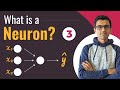 What is a neuron? | Deep Learning Tutorial 3 (Tensorflow Tutorial, Keras & Python)
What is a neuron? | Deep Learning Tutorial 3 (Tensorflow Tutorial, Keras & Python) Pix2Pix implementation from scratch
Pix2Pix implementation from scratch Tutorial 33- Installing Cuda Toolkit And cuDNN For Deep Learning
Tutorial 33- Installing Cuda Toolkit And cuDNN For Deep Learning Python tkinter Tutorial: Simple To Do List App
Python tkinter Tutorial: Simple To Do List App TensorFlow Tutorial For Beginners | Deep Learning with Python
TensorFlow Tutorial For Beginners | Deep Learning with Python How to Setup TensorFlow and keras in Anaconda (Python 3.7 and Python 3.8)
How to Setup TensorFlow and keras in Anaconda (Python 3.7 and Python 3.8) Building Our First Deep Learning App from scratch - Hello Mnist
Building Our First Deep Learning App from scratch - Hello Mnist