How to change text direction in Word 2007/2010
Change text direction in Word
This video also answers some of the queries below:
How to change text direction in Word 2007/2010
change text direction in word 2010/2013/2016
change text direction in table
table text direction
change text direction in ms word
horizontal text direction
vertical text direction
table cell text direction
Rotate text direction into 45 degrees in table
60 degree direction
table text direction
How do I write vertically in Word
How do I rotate text in Word
How do I rotate text in Word 2018
How do I change the direction of words in Word
how to change text direction in word 2007
change text direction in word right to left
change text direction in word 2017
change text direction in word mac
change text direction in word 2018
change text direction in table word 2016 mac
how to write vertically in word without text box
how to rotate text in word 2003
If you want to change the text direction in Microsoft word then you need to put the text in the text box or in the table to change the direction or you have to use word art to change the text direction.
Let us first use the text box.
Click on the text box icon.
Drag and make a text box and type a text.
Increase the font size so that it is easy and visible.
Now if you want to change the direction of the text then double click on the text box.
Click on the change text direction button.
You can select either 190 or 270.
You can also put your mouse pointer on this round green button.
Press the mouse button and then you can manually change the direction of the text.
Now once you rotate the text you can remove the border from the text box.
Double click on the text box.
Click on the line button and select No line.
Also you can create a table and change the direction of the text inside the table.
Click on “Table” and click on “Insert table”.
Enter the number of columns and rows.
Enter the text in a cell.
Select the cell.
Right click the mouse button in windows. In mac press the control button and click the mouse button.
Select “Text direction”.
Select the direction and then click on “OK”.
Now if you want to create a word art and then change the text direction then, click on “Insert”.
Click on “Word art”.
Enter the text.
Now double click on the word art.
Click on change text direction.
Select 90 degree or 270 degree.
Als you can point the mouse pointer on the green dot and then manually rotate the text.
Видео How to change text direction in Word 2007/2010 канала Kundan Bhattarai
This video also answers some of the queries below:
How to change text direction in Word 2007/2010
change text direction in word 2010/2013/2016
change text direction in table
table text direction
change text direction in ms word
horizontal text direction
vertical text direction
table cell text direction
Rotate text direction into 45 degrees in table
60 degree direction
table text direction
How do I write vertically in Word
How do I rotate text in Word
How do I rotate text in Word 2018
How do I change the direction of words in Word
how to change text direction in word 2007
change text direction in word right to left
change text direction in word 2017
change text direction in word mac
change text direction in word 2018
change text direction in table word 2016 mac
how to write vertically in word without text box
how to rotate text in word 2003
If you want to change the text direction in Microsoft word then you need to put the text in the text box or in the table to change the direction or you have to use word art to change the text direction.
Let us first use the text box.
Click on the text box icon.
Drag and make a text box and type a text.
Increase the font size so that it is easy and visible.
Now if you want to change the direction of the text then double click on the text box.
Click on the change text direction button.
You can select either 190 or 270.
You can also put your mouse pointer on this round green button.
Press the mouse button and then you can manually change the direction of the text.
Now once you rotate the text you can remove the border from the text box.
Double click on the text box.
Click on the line button and select No line.
Also you can create a table and change the direction of the text inside the table.
Click on “Table” and click on “Insert table”.
Enter the number of columns and rows.
Enter the text in a cell.
Select the cell.
Right click the mouse button in windows. In mac press the control button and click the mouse button.
Select “Text direction”.
Select the direction and then click on “OK”.
Now if you want to create a word art and then change the text direction then, click on “Insert”.
Click on “Word art”.
Enter the text.
Now double click on the word art.
Click on change text direction.
Select 90 degree or 270 degree.
Als you can point the mouse pointer on the green dot and then manually rotate the text.
Видео How to change text direction in Word 2007/2010 канала Kundan Bhattarai
Показать
Комментарии отсутствуют
Информация о видео
Другие видео канала
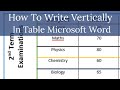 How to Change Text Direction in a Table MS Word 2013, 2010, 2016, How to Type Text Vertically table
How to Change Text Direction in a Table MS Word 2013, 2010, 2016, How to Type Text Vertically table Creating a Table of Contents in Microsoft Word
Creating a Table of Contents in Microsoft Word Ten Tips on TABLES in WORD – A Master Class in 20 minutes!
Ten Tips on TABLES in WORD – A Master Class in 20 minutes! MS WORD RULER SETTING FOR PAGE SETUP ~ RULER TABS IN MS WORD ~ clbr
MS WORD RULER SETTING FOR PAGE SETUP ~ RULER TABS IN MS WORD ~ clbr Change Text Direction in Word 2007/2010
Change Text Direction in Word 2007/2010 Beginner's Guide to Microsoft Word
Beginner's Guide to Microsoft Word Use Mail Merge to Create Mailing Labels in Word from an Excel Data Set
Use Mail Merge to Create Mailing Labels in Word from an Excel Data Set Microsoft Word Logo Design Tutorial : How to make logo design in MS Word
Microsoft Word Logo Design Tutorial : How to make logo design in MS Word 3 Fold Brochure Design in Microsoft Office word | Ms word Tutorial
3 Fold Brochure Design in Microsoft Office word | Ms word Tutorial Microsoft Word Tutorial in Bangla | Part-02 | Insert | মাইক্রোসফট ওয়ার্ড টিউটোরিয়াল | MS Word Bangla
Microsoft Word Tutorial in Bangla | Part-02 | Insert | মাইক্রোসফট ওয়ার্ড টিউটোরিয়াল | MS Word Bangla Find How to Center align text in table of Microsoft Word Excel Powerpoint || Excel Microsoft
Find How to Center align text in table of Microsoft Word Excel Powerpoint || Excel Microsoft Setting-up of project in Microsoft Project (Part-1) by Parag Kamlakar Pal.
Setting-up of project in Microsoft Project (Part-1) by Parag Kamlakar Pal. Move MS Word Table in Excel Video in Hindi Step by Step | Tricks
Move MS Word Table in Excel Video in Hindi Step by Step | Tricks How to Change Text Direction in Table & Text in MS Word
How to Change Text Direction in Table & Text in MS Word Easiest way to Create List of Tables and Figures
Easiest way to Create List of Tables and Figures Rotate text in Microsoft word, table or any shape
Rotate text in Microsoft word, table or any shape Save Signature Image as AutoText in Word - detailed explanation
Save Signature Image as AutoText in Word - detailed explanation Excel Tutorial for Beginners in Hindi - Complete Microsoft Excel tutorial in Hindi for Excel users
Excel Tutorial for Beginners in Hindi - Complete Microsoft Excel tutorial in Hindi for Excel users Grouping in Word
Grouping in Word Stampa unione con Word per inviare la stessa lettera con nomi e indirizzi diversi
Stampa unione con Word per inviare la stessa lettera con nomi e indirizzi diversi