How to Install Thrive Quiz Builder on Your WordPress Website (Step-by-step)
I'll show you how to install Thrive Quiz Builder on Your WordPress Website Step-by-step.
👉 Get Thrive Themes (Plus Bonuses): https://jackcao.com/thrivethemes
👉 Get Thrive Quiz Builder (Plus Bonuses): https://jackcao.com/thrivethemes-quiz
0:16 Bonuses you will get if you use the links above. To get my bonuses, please email me at jack@jackcao.com after your purchase.
🔔 Subscribe to get notified when new videos are published: https://jackcao.com/subscribe
Here are the steps to install Thrive Quiz Builder on WordPress:
0:43 Login to your Thrive Themes Dashboard
0:54 Download the Thrive Product Manager Plugin
1:12 Login to your WordPress Dashboard
1:18 Install and activate the Thrive Product Manager Plugin
1:40 Visit the Product Manager Dashboard & Install Thrive Quiz Builder
__________________________________________________________________________
AFFILIATE DISCLOSURE: This video and description may contain affiliate links, which means that if you click on one of the product links, I’ll receive a small commission. I won't put anything here that I haven't verified and/or personally used myself. And, you will never pay anything more than what it cost if you buy the product directly from the source. From time to time, I may even provide you with some discount codes to help you save money.
__________________________________________________________________________
#thrivequizbuilder #thrivethemes #jackcao #thrivequiz #thrivethemesquizbuilder #thrivethemesquiz
Видео How to Install Thrive Quiz Builder on Your WordPress Website (Step-by-step) канала Jack Cao
👉 Get Thrive Themes (Plus Bonuses): https://jackcao.com/thrivethemes
👉 Get Thrive Quiz Builder (Plus Bonuses): https://jackcao.com/thrivethemes-quiz
0:16 Bonuses you will get if you use the links above. To get my bonuses, please email me at jack@jackcao.com after your purchase.
🔔 Subscribe to get notified when new videos are published: https://jackcao.com/subscribe
Here are the steps to install Thrive Quiz Builder on WordPress:
0:43 Login to your Thrive Themes Dashboard
0:54 Download the Thrive Product Manager Plugin
1:12 Login to your WordPress Dashboard
1:18 Install and activate the Thrive Product Manager Plugin
1:40 Visit the Product Manager Dashboard & Install Thrive Quiz Builder
__________________________________________________________________________
AFFILIATE DISCLOSURE: This video and description may contain affiliate links, which means that if you click on one of the product links, I’ll receive a small commission. I won't put anything here that I haven't verified and/or personally used myself. And, you will never pay anything more than what it cost if you buy the product directly from the source. From time to time, I may even provide you with some discount codes to help you save money.
__________________________________________________________________________
#thrivequizbuilder #thrivethemes #jackcao #thrivequiz #thrivethemesquizbuilder #thrivethemesquiz
Видео How to Install Thrive Quiz Builder on Your WordPress Website (Step-by-step) канала Jack Cao
Показать
Комментарии отсутствуют
Информация о видео
Другие видео канала
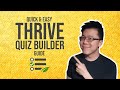 How to Quickly and Easily Setup a Quiz on Thrive Quiz Builder (Step-by-step)
How to Quickly and Easily Setup a Quiz on Thrive Quiz Builder (Step-by-step) 7 WordPress Plugins You Need for Optimal Performance
7 WordPress Plugins You Need for Optimal Performance Essante Organics Review - Could it be a Scam or Should You Join as an Organic Influencer?
Essante Organics Review - Could it be a Scam or Should You Join as an Organic Influencer? 2 Simple Steps to Crafting Your Personal Brand Identity
2 Simple Steps to Crafting Your Personal Brand Identity How to Start An Online Business for Artist (From Scratch)
How to Start An Online Business for Artist (From Scratch) Step-by-step Process to Understanding Target Your Audience (Worksheet Included)
Step-by-step Process to Understanding Target Your Audience (Worksheet Included) Can You Really Make Money Doing Surveys Online? - The Current State of Online Survey Sites
Can You Really Make Money Doing Surveys Online? - The Current State of Online Survey Sites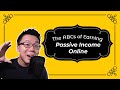 The ABCs of Earning a Passive Income Online
The ABCs of Earning a Passive Income Online Debunking: John Crestani's Affiliate Marketing Free Traffic Method (Tagged)
Debunking: John Crestani's Affiliate Marketing Free Traffic Method (Tagged) Why Affiliate Marketing Matters to Businesses, Consumers, and Marketers?
Why Affiliate Marketing Matters to Businesses, Consumers, and Marketers? Use Attraction Marketing to Attract 2 to 5 Leads Per Day on Autopilot
Use Attraction Marketing to Attract 2 to 5 Leads Per Day on Autopilot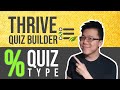 How to Build a Highly Engaging Quiz using Thrive Quiz Builder's Percentage Type
How to Build a Highly Engaging Quiz using Thrive Quiz Builder's Percentage Type 3 Methods To Do Affiliate Marketing Without A Website
3 Methods To Do Affiliate Marketing Without A Website How to Buy a Personal Brand Domain even if Someone Else has Acquired it
How to Buy a Personal Brand Domain even if Someone Else has Acquired it Tips to Grow Fitness Coaching Business on TikTok Fast (Part 2)
Tips to Grow Fitness Coaching Business on TikTok Fast (Part 2) What Makes People Click and Buy Your Affiliate Products? The 5 Stages of Buyer's Journey
What Makes People Click and Buy Your Affiliate Products? The 5 Stages of Buyer's Journey What Should Be on Your Homepage? - For Local/Small Businesses
What Should Be on Your Homepage? - For Local/Small Businesses Why Should Beginners Start with Affiliate Marketing?
Why Should Beginners Start with Affiliate Marketing? 15 Best WordPress Black Friday & Cyber Monday Deals You Shouldn't Miss
15 Best WordPress Black Friday & Cyber Monday Deals You Shouldn't Miss How to Write An About Me Page (The Perfect 👌 Formula)
How to Write An About Me Page (The Perfect 👌 Formula)