How to: Video capture your screen (Windows PC) Part 2
In this tutorial I show you how to edit the video you created in the FREE Microsoft Expression Encoder to video your screen and share presentations and "how to" screen casts.
This is a great FREE resource for anyone in the education field, church media, online training, online course creator, etc. who use Windows PC to create content.
If you find this video valuable to you please share with a friend... or two... or all of them. Subscribe to the channel if you love HOW TO videos and be watching for my iOS/iPad Pro tutorials launching soon.
As always, if you have any questions or comments drop them down below! I usually respond in 1-3 days.
Connect with me:
Instagram: https://www.instagram.com/andrew.breault
Facebook: https://www.facebook.com/AndrewBreaultYouTuber
LinkedIn: https://linkedin.com/in/andrewbreault
Twitter: https://www.twitter.com/andrewbreault
You can also send me questions and screen shots at andrewbreault@yahoo.com
Just make sure to put "YouTube video tutorial" somewhere in the subject line.
Видео How to: Video capture your screen (Windows PC) Part 2 канала Andrew Breault
This is a great FREE resource for anyone in the education field, church media, online training, online course creator, etc. who use Windows PC to create content.
If you find this video valuable to you please share with a friend... or two... or all of them. Subscribe to the channel if you love HOW TO videos and be watching for my iOS/iPad Pro tutorials launching soon.
As always, if you have any questions or comments drop them down below! I usually respond in 1-3 days.
Connect with me:
Instagram: https://www.instagram.com/andrew.breault
Facebook: https://www.facebook.com/AndrewBreaultYouTuber
LinkedIn: https://linkedin.com/in/andrewbreault
Twitter: https://www.twitter.com/andrewbreault
You can also send me questions and screen shots at andrewbreault@yahoo.com
Just make sure to put "YouTube video tutorial" somewhere in the subject line.
Видео How to: Video capture your screen (Windows PC) Part 2 канала Andrew Breault
Показать
Комментарии отсутствуют
Информация о видео
Другие видео канала
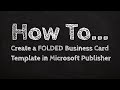 How to Create a FOLDED Business Card Template in Microsoft Publisher
How to Create a FOLDED Business Card Template in Microsoft Publisher How to create a video with Moving Pictures (Ken Burn’s Effect) in Premiere Pro
How to create a video with Moving Pictures (Ken Burn’s Effect) in Premiere Pro Custom Route Labels for QTrak
Custom Route Labels for QTrak Review of QTrack - Evangel University Mail and Print Center
Review of QTrack - Evangel University Mail and Print Center Q&A How to custom design a Midori Travelers Journal insert in Microsoft Publisher
Q&A How to custom design a Midori Travelers Journal insert in Microsoft Publisher How to Design from scratch using a digital bullet journal Master page
How to Design from scratch using a digital bullet journal Master page Motion Background Loop 1
Motion Background Loop 1 How to Create a Calendar Planner in Microsoft Publisher Part 6
How to Create a Calendar Planner in Microsoft Publisher Part 6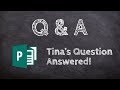 Q&A - Tina's Question Answered
Q&A - Tina's Question Answered How to: Video capture your screen (Windows PC) Part 1
How to: Video capture your screen (Windows PC) Part 1 How to Create a Huge Desktop Calendar with Projects and Notes Sections
How to Create a Huge Desktop Calendar with Projects and Notes Sections How to paginate a PDF by chapter 1.1, 2.1, etc.
How to paginate a PDF by chapter 1.1, 2.1, etc.![How to Set up margins for a bound document [Microsoft Publisher]](https://i.ytimg.com/vi/EDYvJKoy7Lg/default.jpg) How to Set up margins for a bound document [Microsoft Publisher]
How to Set up margins for a bound document [Microsoft Publisher] How to Create a Calendar Planner in Microsoft Publisher Part 2
How to Create a Calendar Planner in Microsoft Publisher Part 2 How to screen record, edit and promote content from an iPad (Part 2)
How to screen record, edit and promote content from an iPad (Part 2) How to make homemade Almond Milk
How to make homemade Almond Milk How to Restore a 50 year old booklet in Adobe Photoshop
How to Restore a 50 year old booklet in Adobe Photoshop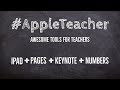 A How To VLog about #appleTeacher Tools and what you can do with iPad
A How To VLog about #appleTeacher Tools and what you can do with iPad How to quickly create a quote graphic for Instagram or Facebook
How to quickly create a quote graphic for Instagram or Facebook How to Create custom book marks with Dr Seuss Quotes
How to Create custom book marks with Dr Seuss Quotes