SOLIDWORKS Tutorial - Drawings Tips and Tricks
https://www.goengineer.com/webinars/ https://www.goengineer.com/products/solidworks/
2D Drawings are STILL the 'old standby' go to deliverable for most design communication. They are also called "Detailing" for a reason! 2D Drawings can be tedious and time consuming, with allot of duplication of effort if you aren't careful. Darin @ GoEngineer has a list of features he things you should be aware of, if you aren't already using them constantly already. In this webinar we will show live demonstration of things like: -Bills of Materials BOM's -Balloons -Dimensions and Detailing -Drawing View Tools -Markup -Drawing Options -Detailing Mode -Alternate Position View for Assemblies and Parts This 45 minute webinar is sure to reveal functionality you did know you had. :) All "Tips and Tricks" presentations are different, so if there is something you'd like to see presented, you can always let us know. Follow me on Twitter @GOwithDarin Also, follow us on Social media to get updates on what's new in the SOLIDWORKS universe!!
http://www.goengineer.com
http://www.facebook.com/goengineer
http://www.twitter.com/goengineer https://www.linkedin.com/company/goengineer
Видео SOLIDWORKS Tutorial - Drawings Tips and Tricks канала GoEngineer
2D Drawings are STILL the 'old standby' go to deliverable for most design communication. They are also called "Detailing" for a reason! 2D Drawings can be tedious and time consuming, with allot of duplication of effort if you aren't careful. Darin @ GoEngineer has a list of features he things you should be aware of, if you aren't already using them constantly already. In this webinar we will show live demonstration of things like: -Bills of Materials BOM's -Balloons -Dimensions and Detailing -Drawing View Tools -Markup -Drawing Options -Detailing Mode -Alternate Position View for Assemblies and Parts This 45 minute webinar is sure to reveal functionality you did know you had. :) All "Tips and Tricks" presentations are different, so if there is something you'd like to see presented, you can always let us know. Follow me on Twitter @GOwithDarin Also, follow us on Social media to get updates on what's new in the SOLIDWORKS universe!!
http://www.goengineer.com
http://www.facebook.com/goengineer
http://www.twitter.com/goengineer https://www.linkedin.com/company/goengineer
Видео SOLIDWORKS Tutorial - Drawings Tips and Tricks канала GoEngineer
Показать
Комментарии отсутствуют
Информация о видео
Другие видео канала
 Get the Picture with SOLIDWORKS Drawings
Get the Picture with SOLIDWORKS Drawings Learn SOLIDWORKS - 60 Tips in 60 Minutes 2020
Learn SOLIDWORKS - 60 Tips in 60 Minutes 2020 SolidWorks RE Tutorial #320 : Car Engine complete video (2 turbo V6) - (advanced assembly)
SolidWorks RE Tutorial #320 : Car Engine complete video (2 turbo V6) - (advanced assembly) SOLIDWORKS Quick Tip - Linking Properties to a Drawing
SOLIDWORKS Quick Tip - Linking Properties to a Drawing 25 Tips and Tricks in Solidworks
25 Tips and Tricks in Solidworks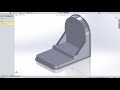 SOLIDWORKS 2020 Tips & Tricks Part 1: Sketch, Parts & User Interface (UI)
SOLIDWORKS 2020 Tips & Tricks Part 1: Sketch, Parts & User Interface (UI) SolidWorks Tips & Tricks | Now Complete your designs more quickly
SolidWorks Tips & Tricks | Now Complete your designs more quickly SolidWorks Drawing Tutorial View layout, Annotation, Sketch
SolidWorks Drawing Tutorial View layout, Annotation, Sketch Drawings in SolidWorks - Hints and Tips
Drawings in SolidWorks - Hints and Tips SOLIDWORKS Tutorial - Create Custom Properties with Property Tab Builder
SOLIDWORKS Tutorial - Create Custom Properties with Property Tab Builder SOLIDWORKS - Routing Pipe 101
SOLIDWORKS - Routing Pipe 101 Webinar Wednesday: SOLIDWORKS Productivity Tips and Tricks
Webinar Wednesday: SOLIDWORKS Productivity Tips and Tricks SolidWorks Sheets: Drawing Views and Dimensioning
SolidWorks Sheets: Drawing Views and Dimensioning An Introduction to SOLIDWORKS PDM
An Introduction to SOLIDWORKS PDM SOLIDWORKS Tips & Tricks- 60 Tips in 60 Minutes. Learn so many tips in so little time.
SOLIDWORKS Tips & Tricks- 60 Tips in 60 Minutes. Learn so many tips in so little time. SOLIDWORKS: BOM Control for Subassembly Components
SOLIDWORKS: BOM Control for Subassembly Components Lunch & Learn - Designing Templates from Scratch
Lunch & Learn - Designing Templates from Scratch SOLIDWORKS Tutorial - Surfacing for SolidModeling
SOLIDWORKS Tutorial - Surfacing for SolidModeling SolidWorks Drawing Tips and Work arounds
SolidWorks Drawing Tips and Work arounds Solidworks tutorial | How to make Helical Bevel Gear in SolidWorks
Solidworks tutorial | How to make Helical Bevel Gear in SolidWorks